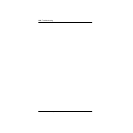144 / General System features
Norstar-PLUS Modular ICS 2.0 System Coordinator Guide P0857846 Issue 02
Other display buttons, such as OK and SHOW, perform essential
functions. For a one-line display telephone, use the following
buttons instead of these display buttons.
Substitutes for display buttons
All displays listed in this book are shown as they appear on the
two-line display.
Prime line
Your telephone can be programmed to select an internal or external
line or a line pool automatically whenever you lift the receiver or
press . This is your prime line.
Private lines
A private line is exclusive to a particular telephone. Calls that are put
on hold or left unanswered on a private line cannot be picked up at
any telephone except the prime telephone.
Volume bar
The volume bar controls the volume of the receiver, telephone
ringer, handsfree speaker, and headset. Press either end of the
volume bar
to adjust the volume.
Wall mounting
Norstar telephones can be mounted on a wall. Contact the installer
or customer service representative if you wish to have any
telephones in your system wall-mounted.
Display button Dial pad button
OK
QUIT
ADD
SHOW
CANCEL
VIEW
OVERRIDE
BKSP