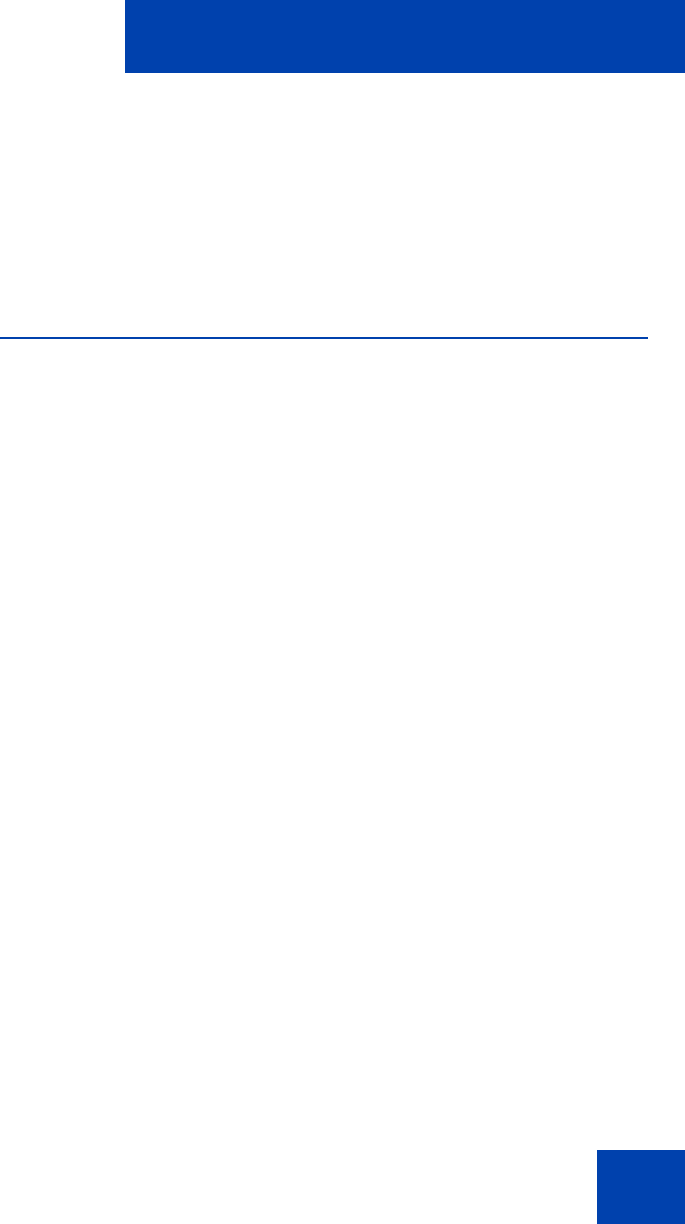
Managing contacts from the Local Directory
37
2. Find the contact using one of the following methods:
— Scroll to the desired contact.
— Search for the contact by name or number.
— Enter the number of the contact to find it.
3. To dial the selected entry, double-click the contact.
Managing Groups in the Shortcut Bar
You can add, remove, or rename groups in the Shortcut Bar of your Local
Directory.
To open a group of shortcut links and view its list of contacts, click the
desired group from the Shortcut Bar.
To add a group to a Local Directory:
1. Right-click a blank area on the Shortcut Bar.
2. Select Add New Group.
A blank group button with a blinking cursor appears at the bottom of
the Shortcut Bar.
3. Enter the name you want for the group and press Enter.
To remove a group in a Local Directory:
1. Click open the group you want.
2. Right-click anywhere on or under the Group button and its list of
contacts.
3. Select Remove Group.
4. At the “Delete? Are you sure?” prompt, click Yes.
To rename a group in a Local Directory:
1. Click open the group you want.
2. Right-click anywhere on or under the Group button and list of
contacts.
3. Select Rename Group.


















