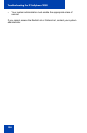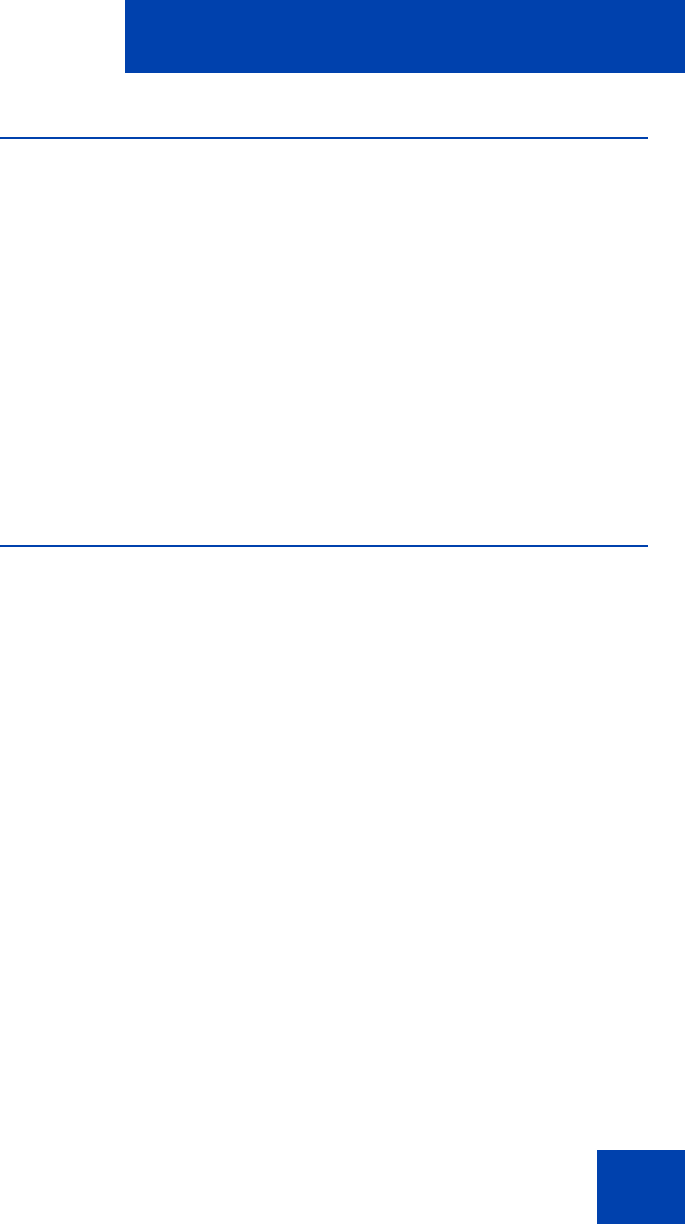
Troubleshooting the IP Softphone 2050
101
Reset conditions
The IP Softphone 2050 resets when:
• The communication server causes the IP Softphone 2050 to perform
a hard reset.
• You change the IP Softphone 2050 skin.
• Firewall applications intercept or delay packets, causing the
IP Softphone 2050 to reset due to the expiration of the Watchdog
timer.
Note: Use care when using firewall applications on the same
computer as the IP Softphone 2050.
• Excess delay or loss of communication with the server occurs.
USB Headset problems
Headset not functioning
If you experience any headset problems, try the following actions in the
order presented:
1. Verify that you are using a supported operating system. For a list of
supported operating systems, see “System requirements” on
page 29. To check your operating system:
a. Select Start.
b. Right-click My Computer.
c. Select Properties.
A System Properties window appears.
d. Select General.
The General tab lists system, registration, and computer
information.
2. Verify that Universal Serial Bus controllers appears in the Windows
Device Manager. To open the Device Manager: