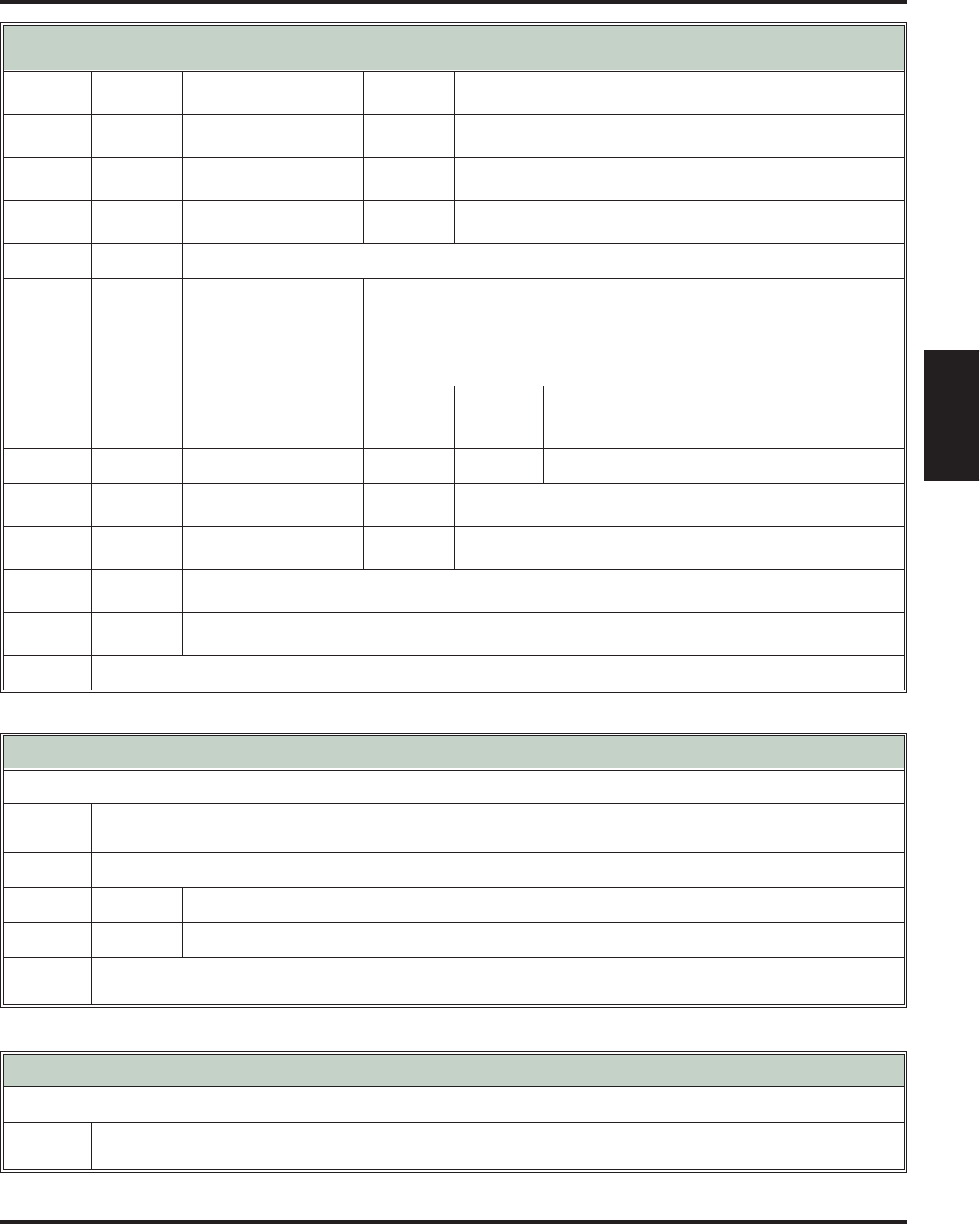
Message Notification
DSX Feature Handbook IntraMail Features ◆ 75
IntraMail
Features
N (6)
The notification destination is a telephone number.
[Number] - [Num]
D (3)
The notification destination is a digital pager.
[Pager] - [Pager]
*
Skip this option without changing your entry.
[Next] - [Next]
#
Back up to the previous level without changing your entry.
[Exit] - [Exit]
When you see: Number
Enter the Message Notification callout number (16 digits max).
• Enter the number exactly as you want the system to dial it (includ-
ing a leading 1 for toll calls, if required).
• If the number you enter is 3 digits or less, it will be an Intercom
call. If it is more than 3 digits, it will be an outside call.
#
Accept the number entered and back up to the
previous level.
[OK] - [OK]
[Clear]
Erase the number you just entered.
*
Skip this option without changing your entry.
[Next] - [Next]
#
Back up to the previous level without changing your entry.
[Exit] - [Exit]
#
Go back to the Mailbox Options menu.
[Exit] - [Exit]
#
Go back to the Main Menu.
[Exit] - [Exit]
0
Plays Help message.
Answering a Message Notification Callout to a Telephone
To answer a Message Notification to a telephone:
1.
Answer the callout at the programmed destination.
• If IntraMail doesn’t hear your voice (or you don’t speak), just go to the next step and dial 1 to proceed.
2.
Do one of the following.
a.
Dial 1 to accept the Message Notification.
b.
Hang up to have the Message Notification call back later.
3.
When you dial 1, you automatically log onto the subscriber mailbox that left you the Message Notification.
• If you don’t log onto your mailbox, IntraMail will re-send your notification.
Answering a Digital Pager Message Notification Callout
To answer a Digital Pager notification:
1.
Operation is automatic.
• If you don’t call and log onto your mailbox, IntraMail will re-send your pager notification.
Setting Up Message Notification (Page 2 of 2)
[Super Display Soft Key] - [Keyset Soft Key]


















