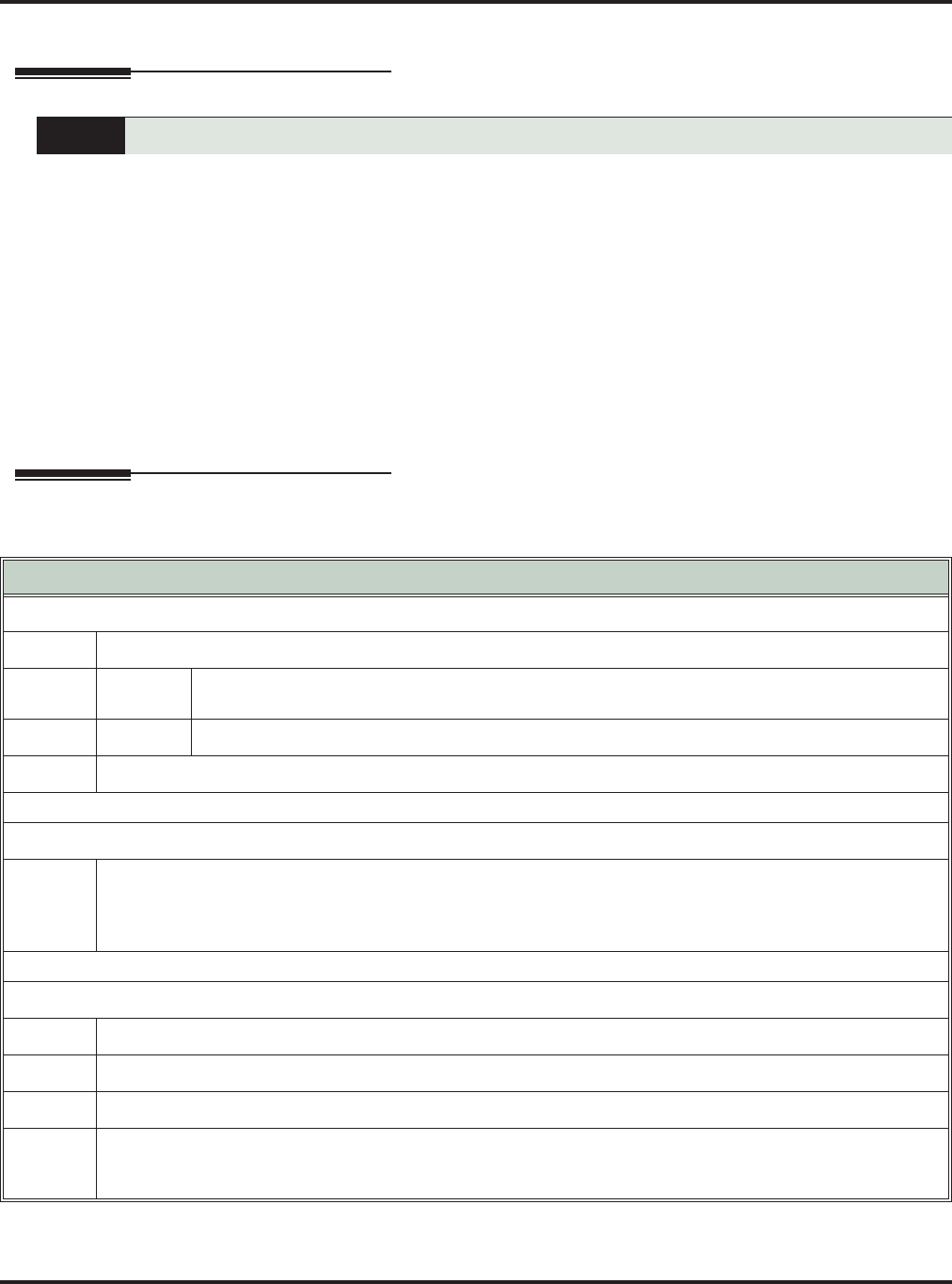
Guest Mailbox
52 ◆ IntraMail Features DSX Feature Handbook
Guest Mailbox
Description
An outside party can have their own Guest Mailbox mailbox for receiving and sending messages. A Guest Mail-
box is a Subscriber Mailbox that does not have an extension associated with it. A Guest Mailbox has many of
the IntraMail features of a Subscriber Mailbox. A company visitor with a Guest Mailbox could, for example:
❥ Go to any extension, press INTERCOM + 700, then dial their mailbox number.
❥ Review their messages, leave messages for associates, or record a new greeting for their mailbox.
❥ Use many other features available to a Subscriber Mailbox.
Voice mail routes calls to the Guest Mailbox in the following three ways:
❥ A Screened Transfer (STRF) or Unscreened Transfer (UTRF) from the Automated Attendant goes
directly to the Guest Mailbox, even though there is no extension installed.
❥ An Intercom call to the uninstalled extension goes directly to the Guest Mailbox.
❥ A transferred call to the uninstalled extension also goes directly to the Guest Mailbox.
Operation
An outside party can have their own mailbox for receiving and sending messages.
Accessing a Guest Mailbox
To log onto a Guest Mailbox:
1.
Do one of the following.
a.
Press INTERCOM + Dial the IntraMail master number (e.g., 700) + Dial your mailbox number.
• You can optionally press a Call Coverage key assigned to the IntraMail master number.
b.
Press the Message Center key for the Guest Mailbox.
2.
When IntraMail answers, dial the Guest Mailbox number.
Logging Onto a Guest Mailbox from the Automated Attendant:
1.
After the Automated Attendant answers, dial # + Dial the Guest Mailbox number.
• This capability may be disabled in the Automated Attendant.
• Your automated attendant may have a LOGON action assigned to the Guest Mailbox. Check with your
Communications Manager.
Transferring your call to a Guest Mailbox:
1.
Press INTERCOM.
2.
Press V-MAIL.
3.
Dial the Guest Mailbox number.
4.
Press SPEAKER to hang up.
• To transfer a call to a co-worker’s mailbox from a single line telephone, use the following procedure:
Hookflash + Dial *8 + Dial the co-worker’s mailbox + Hang up.


















