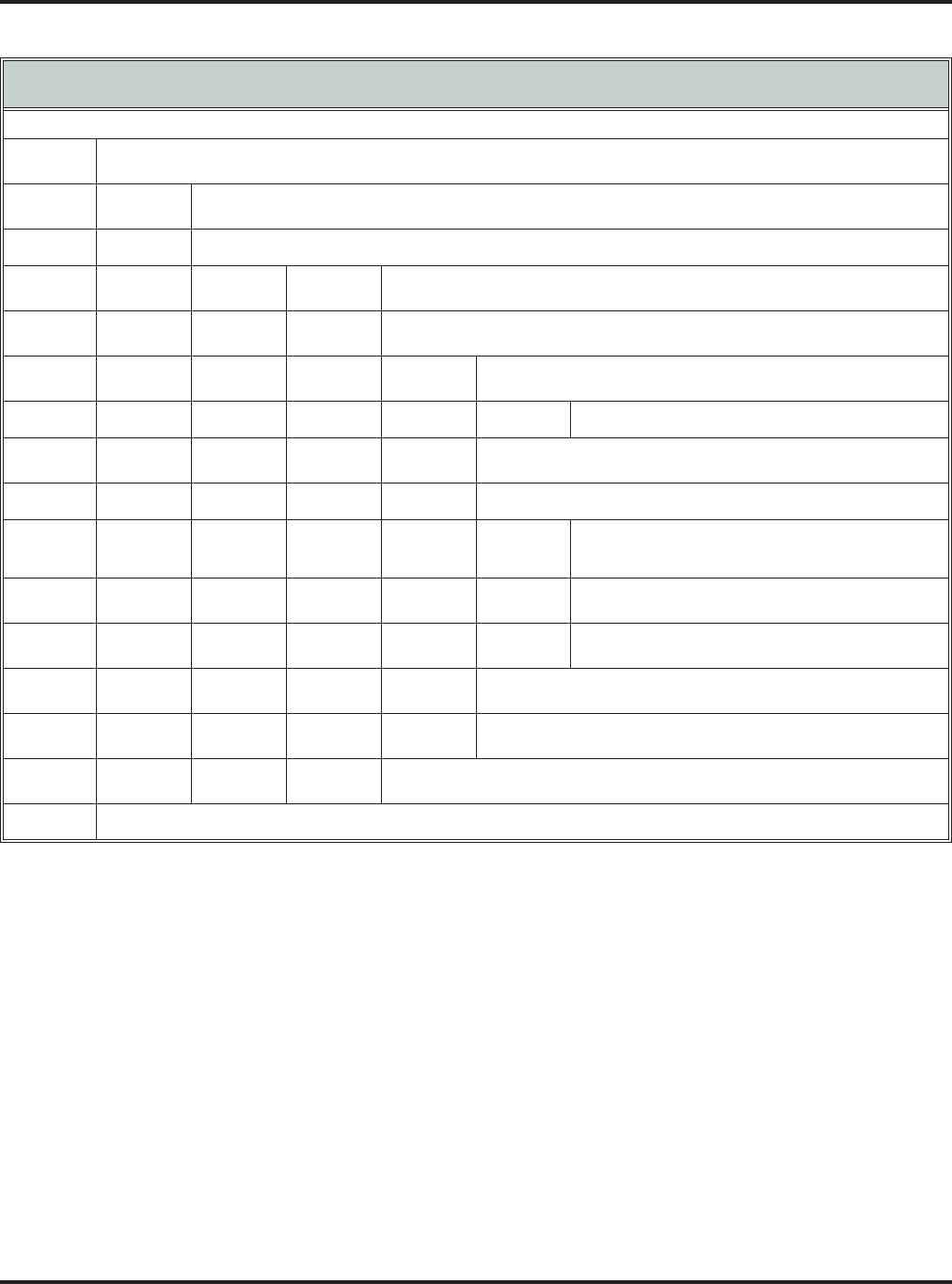
Mailbox Name
62 ◆ IntraMail Features DSX Feature Handbook
Recording or Erasing Co-worker’s Names from a System Administrator’s Mailbox
[Super Display Soft Key] - [Keyset Soft Key]
Log onto System Administrator’s Mailbox.
SA (72)
Access System Administrator options.
[System Admin] - [N/A]
S (7)
Select Subscriber Mailbox Maintenance options.
[Subscriber] - [Subs]
Enter the number of the Subscriber Mailbox you want to maintain.
EN (36)
Erase the mailbox name.
[Erase Name] - [Name]
N (6)
Record a new mailbox name.
[Record MBOX Name] - [N/A]
L (5)
Listen to the currently recorded name (if any).
[Listen] - [Lstn][
#
Exit listen mode.
R (7)
Record a new name.
[Record] - [Rec]
Record message.
*
Pause or restart recording.
[Resume] - [Resume]
[Pause] - [Pause]
E (3)
Erase recording.
[Cancel] - [Cancel]
#
Exit recording mode.
[Done] - [Done]
E (3)
Erase the currently recorded name.
[Erase] - [Erase]
#
Go back to the Subscriber Maintenance Menu.
[Exit] - [Exit]
#
Go back to System Administrator options.
[Exit] - [Exit]
0
Plays Help message.


















