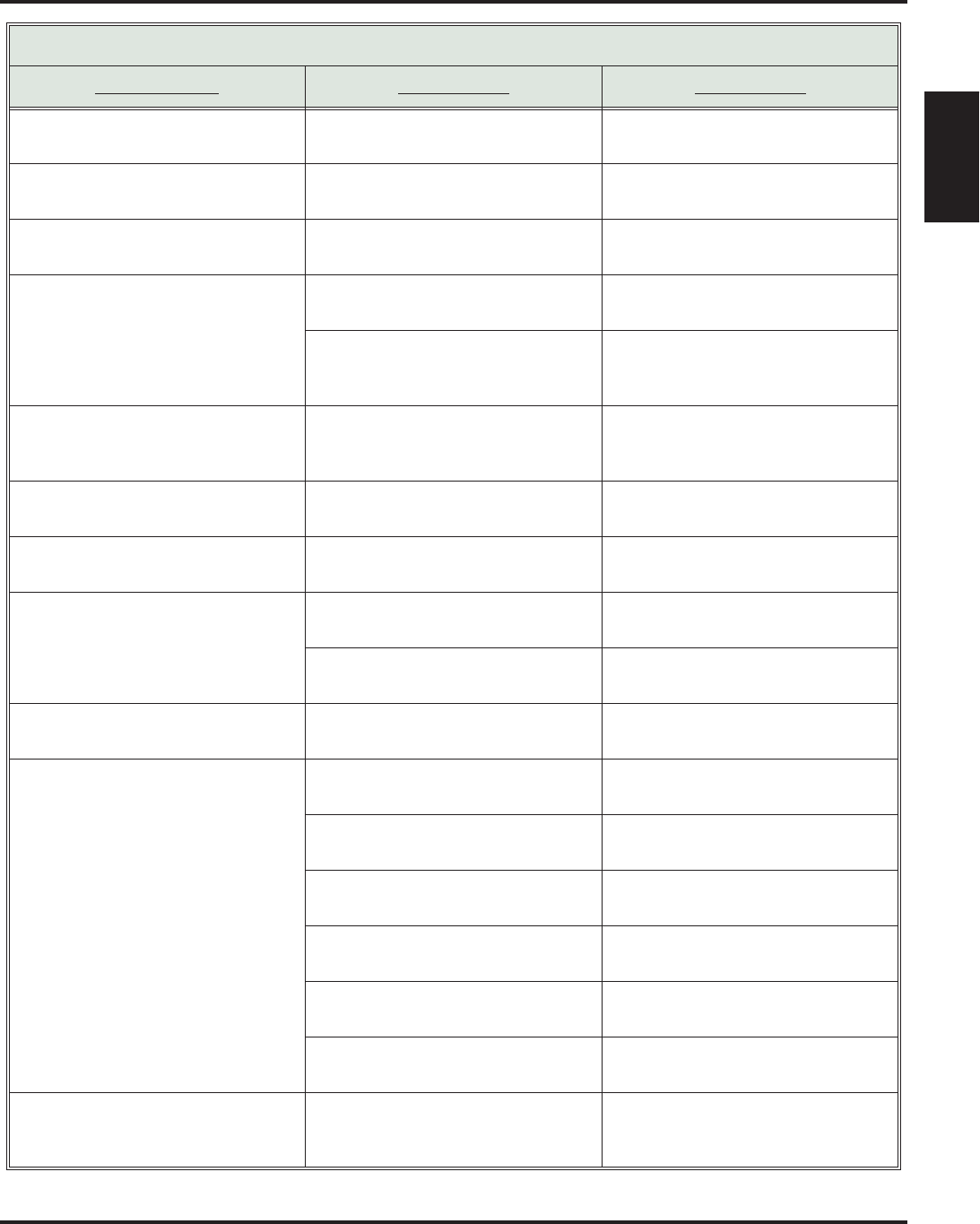
Charts
DSX Feature Handbook
Introduction
◆
3
Introduction
Monitor / Silent Monitor
6
Setting up Monitor after calling a busy
co-worker
Night Service / Night Ring
**
+ UNA code (01-04) Answering a call ringing UNA at
night
Paging
INTERCOM
+
*1
+ Page zone (1-7 or
0 for All Call)
Making an internal Paging announce-
ment
Park
INTERCOM
+
*
+ System Park Orbit
(60-69)
Parking or retrieving a call from Sys-
tem Park Orbit
INTERCOM
+
**
+ Extension (e.g.,
301)
Using Personal Park to Park or
retrieve a call at a co-workers exten-
sion
Removing Lines and Extensions
From Service
INTERCOM
+
#40
+ Extension (e.g.,
301) or line (e.g., 101) +
4
(to return)
or
6
(to remove)
Removing or returning an extension
or line to service
Selectable Display Messaging
INTERCOM
+
*38
+ Message (00-16)
+ Hold + Add additional digits + Hold
Enabling a Selectable Display Mes-
sage
Speed Dial
INTERCOM
+
#
+ System bin (201-
299) or Personal bin (701-720)
Dialing a System or Personal Speed
Dial number
Transfer
INTERCOM
+ Extension (e.g., 301) Transferring a call to a co-worker’s
extension
INTERCOM
+ Extension (e.g., 301) +
V-MAIL
Transferring a call to a co-worker’s
mailbox
Line Queuing / Line Callback
2
Queuing or leaving a Callback for a
busy line
Voice Mail
INTERCOM
+ V-MAIL Calling your mailbox from your key-
set
Lift handset + *8 Calling your mailbox from your single
line telephone
INTERCOM + Extension (e.g., 301) +
V-MAIL
Transferring a call to a co-worker’s
mailbox from your keyset
Hookflash + Extension (e.g., 301) +
8
Transferring a call to a co-worker’s
mailbox from your single line telephone
INTERCOM + *37 + 2 (all calls) or 8
(outside calls)
Setting up Personal Answering
Machine Emulation
INTERCOM + *30 Canceling Personal Answering
Machine Emulation
Voice Over
9
Initiating a Voice Over to a busy
extension (after hearing busy/ring
tone)
DSX Dial Codes by Feature (Page 2 of 2)
For this feature Dial this code When you are


















