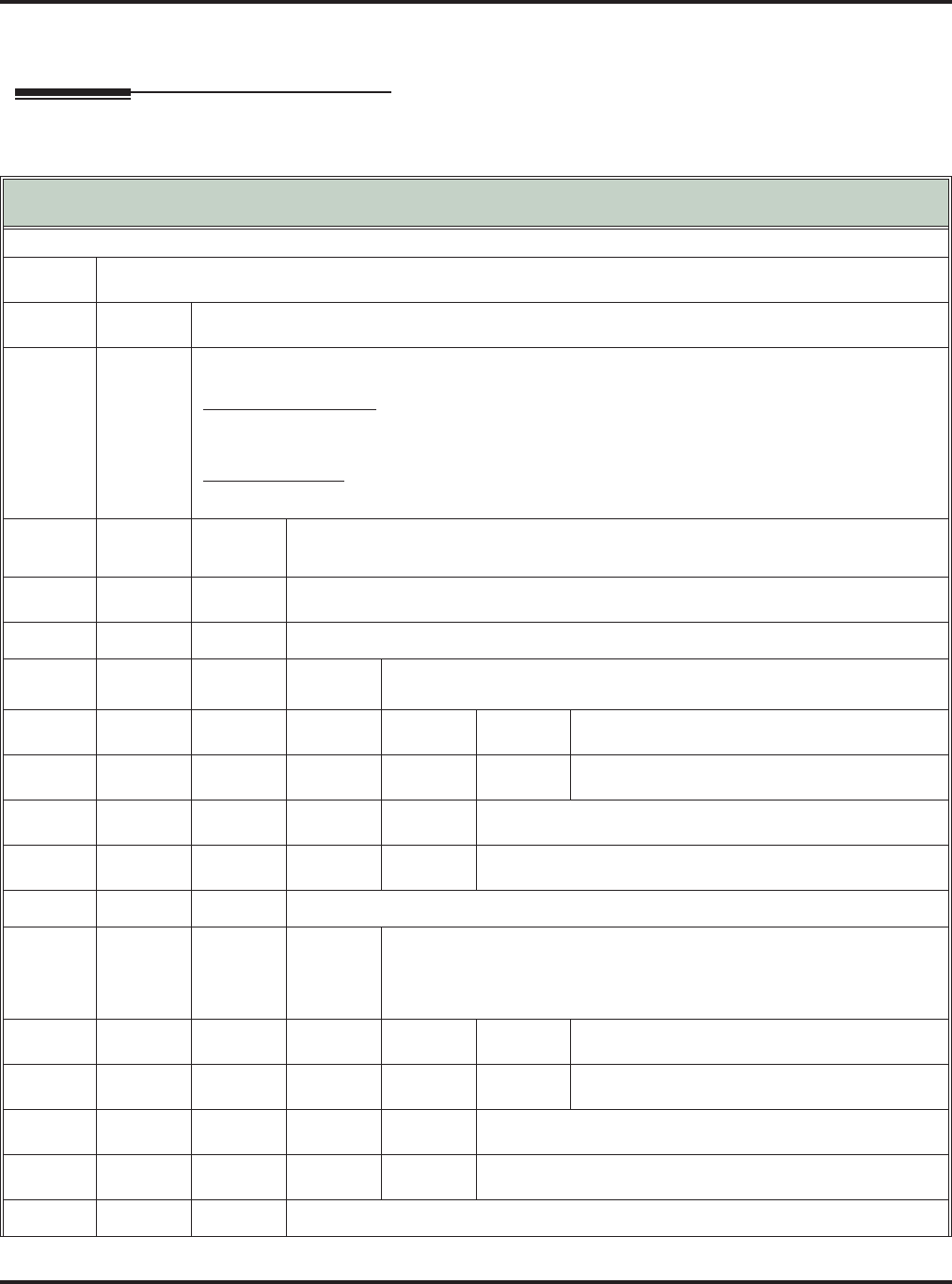
Message Notification
74 ◆ IntraMail Features DSX Feature Handbook
- If the pager service doesn’t answer, IntraMail will retry the callout number. Message Notification
may eventually cancel if the callout remains unacknowledged.
Operation
Setting Up Message Notification (Page 1 of 2)
[Super Display Soft Key] - [Keyset Soft Key]
Log onto Subscriber Mailbox.
OP (67)
Access the Mailbox Options menu.
[Mbox Options] - [N/A]
N (6)
Access the Message Notification Options Menu.
[Notification] - [Notif]
IntraMail plays a summary of your Message Notification settings.
• The your telephone display shows your current notification settings (see sample below).
For telephone numbers
Notify ON 8AM- 5PM
NUMBER: 12039265400
OR
For pager numbers
Notify ON 8AM- 5PM
PAGER: 12039265400
O (6)
Turn Message Notification on or off.
[On] - [On]
[Off] - [Off]
C (2)
Change your Message Notification setup.
[Change] - [Chnge]
When you see: Notification Begin:
Enter the hour you want Message Notification to begin.
• Enter 2 digits for the hour
A (2)
Select AM
[AM] - [AM]
P (7)
Select PM
[PM] - [PM]
*
Skip this option without changing your entry.
[Next] - [Next]
#
Back up to the previous level without changing your entry.
[Exit] - [Exit]
When you see: Notification End:
Enter the hour you want Message Notification to end.
• Enter 2 digits for the hour.
• For 24-hour notification, make the End Time the same as the Start
Time.
A (2)
Select AM
[AM] - [AM]
P (7)
Select PM
[PM] - [PM]
*
Skip this option without changing your entry.
[Next] - [Next]
#
Back up to the previous level without changing your entry.
[Exit] - [Exit]
When you see: Notify Via:


















