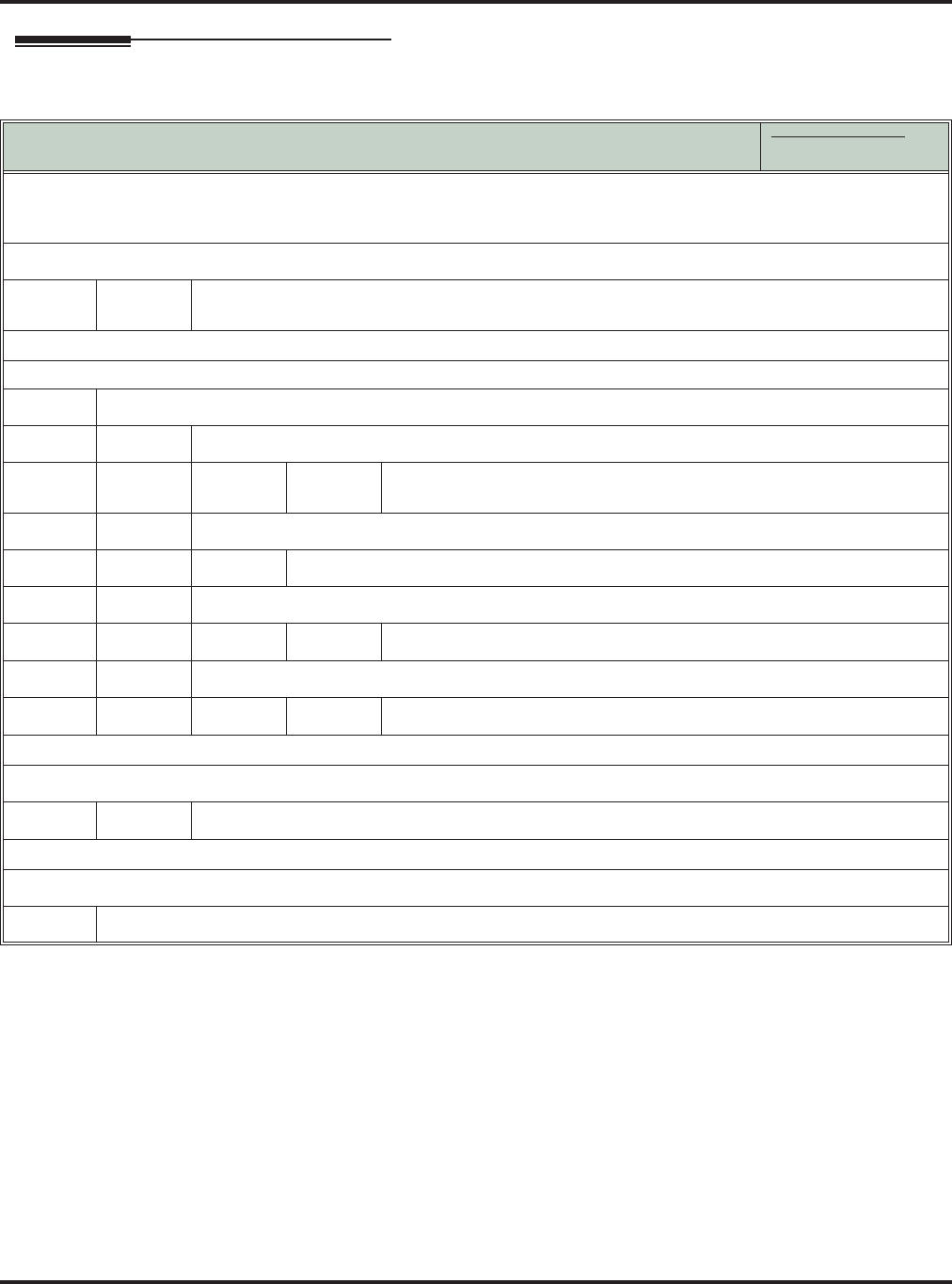
Call Screening
34 ◆ IntraMail Features DSX Feature Handbook
Operation
Manual Call Screening Operation
In these instructions:
[Super Display Soft Key]
[Keyset Soft Key]
• When Automatic Call Screening is off, you hear a single beep and V-MAIL flashes fast while IntraMail records your
caller’s message. Your display automatically changes to show the Call Screening soft key options.
• Call Screening is only available while your telephone is idle.
To intercept the call (and stop recording the message):
1.
[Answer]
[Answ]
This intercepts the call.
• Alternately press the flashing V-MAIL key.
To hear your caller’s message as it is recorded in your mailbox (i.e., activate the Call Screening mode):
1.
[Screen] - [Scrn]
To intercept the call (and stop recording the message):
1.
[Answer]
[Answ]
This intercepts the call.
• Alternately press SPEAKER, lift the handset, or press V-MAIL.
To continue listening to your caller’s message as it is being recorded:
1.
Do nothing.
To exit Call Screening and allow the message to continue recording in private:
1.
[Exit]
[Exit]
The message continues to record privately.
To use another feature or process another call:
1.
[Exit]
[Exit]
To use another feature, lift the handset or press any other feature key.
To exit Call Screening and allow the message to continue being recorded in private:
1.
[Exit]
[Exit]
The message continues to record privately.
To use another feature or process another call:
1.
Lift the handset, press SPEAKER, or press any other feature key.


















