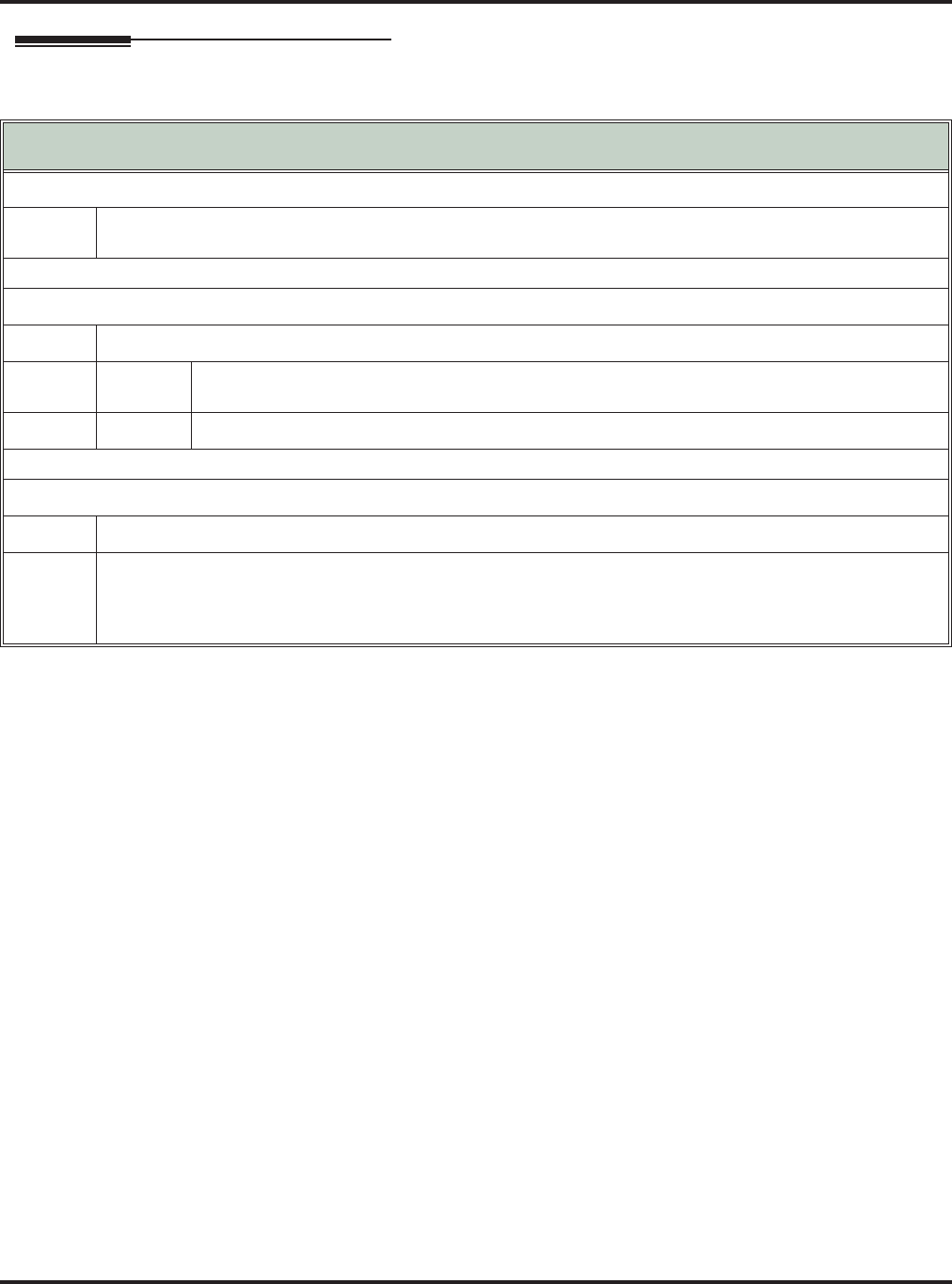
Log Onto Voice Mail
60 ◆ IntraMail Features DSX Feature Handbook
Operation
Logging Onto Your Mailbox
[Super Display Soft Key] - [Keyset Soft Key]
To log onto your Subscriber Mailbox:
1.
Press V-MAIL.
• From a single line telephone, lift handset and dial *8.
To log onto your Guest Mailbox or your Subscriber Mailbox from a co-worker’s extension:
1.
Do one of the following.
a.
Press INTERCOM + Dial the IntraMail master number (e.g., 700) + Dial your mailbox number.
• You can optionally press a Call Coverage key assigned to the IntraMail master number.
b.
Press the Message Center key for your mailbox.
To log onto your Subscriber Mailbox from the Automated Attendant:
1.
Wait for the Automated Attendant to answer.
2.
Dial # and your mailbox number.
• This option may be different in your system. Check with your Communications Manager.
• After you remotely log onto your mailbox, you can optionally dial 9 then * to return to the Automated
Attendant.


















