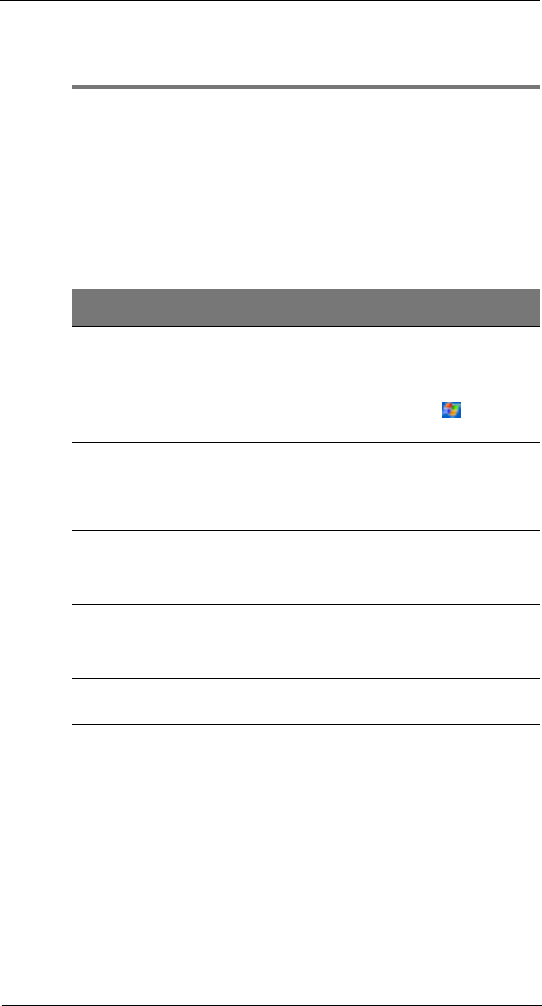
First things first
Your guides
ix
First things first
We would like to thank you for making ET180 your choice for your mobile computing and
communication needs. Your new sleek ET180 is a fully integrated PDA-mobile phone
tool. It combines the power of high-performance PDA applications for organising
personal and work-related information with the functionality of a mobile phone for
communicating with your contacts. And that is not all, with high-speed GPRS technology,
you can also keep yourself connected to the information highway.
Your guides
To help you use your ET180, we have designed a set of guides:
Package contents
Your ET180 comes packed in a cardboard box. Carefully unpack the box and remove the
contents. If any of the following items are missing or damaged, contact your dealer
immediately:
For information on: Refer to:
Programs on your device
1
This User’s Guide.
Bundled in the ET180 Pocket PC Phone Companion
CD, it provides online reference for using your
device.
The ET180 Help. To view Help, tap and then
Help.
Programs on your device
1
Additional programs that
can be installed on your
device
The ET180 Pocket PC Phone Installation CD.
Connecting to and
synchronising with your
computer
The Quick Start setup flyer
ActiveSync
TM
Help on your computer. To view Help,
click Help and then Microsoft
®
ActiveSync
TM
Help.
Last-minute updates and
detailed technical
information
The Read Me files.
Located in the Microsoft
®
ActiveSync
TM
folder on
your computer and on the ET180 Pocket PC Phone
Companion CD.
Up-to-date information
regarding your device
http://www.microsoft.com/mobile/pocketpc
1For a list of application programs bundled with your device, refer to page 27.
• ET180 Pocket PC Phone
•Stylus
• Callpad module
• Li-Ion polymer battery pack
• USB cradle
• Earphone
• Headset with remote control
• AC/DC adapter
• ET180 Pocket PC Phone Installation CD
• ET180 Pocket PC Phone User’s Guide
• ET180 Pocket PC Phone Quick Start
• Warranty Agreement


















