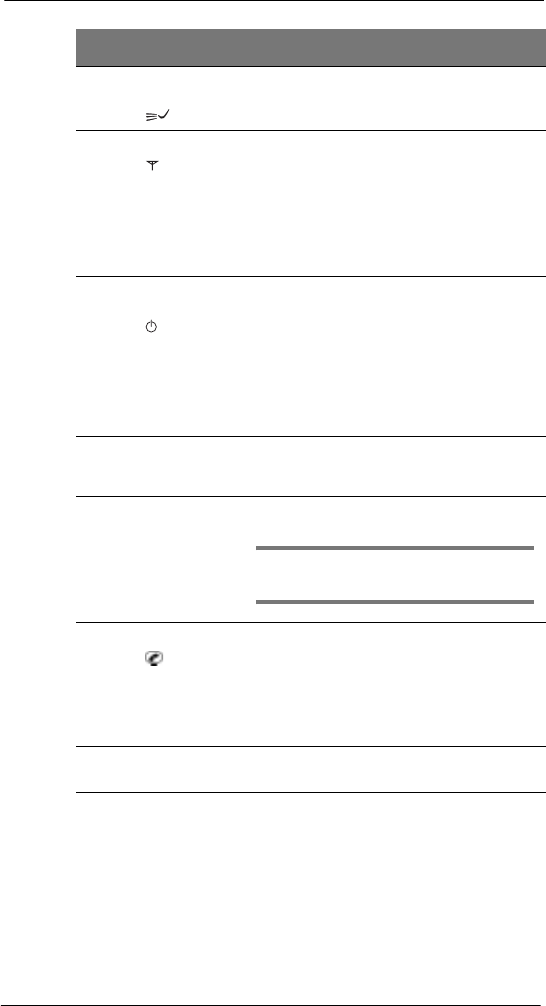
1 Getting to know your ET180
ET180 tour
4
6 Notification
indicator
Lights up solid amber for alarm reminders and email
receipt.
7 Phone indicator Lights up green to indicate phone status.
• Blinking slowly (600 ms on/off) - no SIM card
inserted, PIN prompt, ongoing network
search/user authentication/network log in
• Blinking slowly (75 ms on/3 sec. off) -
logged to network
• Blinking slowly (75 ms on/75 ms off/3 sec. off)
- one or more GPRS contexts activated
• Flashing - ongoing GPRS data transfer
8 Power button/
Backlight control
As a power button, press to turn on the device (LED
lights up green) if it is off and returns to the last
screen that was displayed, and off if it is on.
LED status description.
• Flashing green - Charging device
• Solid green - Charging complete
As a backlight control, press and hold to turn the
toggle the backlight on/off.
9 LCD
touchscreen
Displays the applications and data stored in your
device. It is touch-sensitive and responds to the
stylus or your finger.
10 Keypad module Key in numbers to make a call or letters to compose
SMS messages.
NOTE: The keypad module is not included in the ET180
package contents; you need to purchase this item
separately.
11 End button • When there’s an incoming call, press
to reject the call.
• During an ongoing call, press to end
the call.
• When manually dialing a number,
press to delete the number input.
• Press and hold to toggle on/off the
mobile service connection.
12 Microphone Inputs audio into your device when receiving/making
a call or recording voice notes.
13 Universal
connector
Connects your device to the cradle, which in turn
connects to the back of your computer and through
the AC adapter to an AC main. This allows you to
recharge your device and perform an ActiveSync
TM
operation.
You can also use it to connect peripheral hardware
devices, such as an external keyboard, to your
device.
1
No. Component Description


















