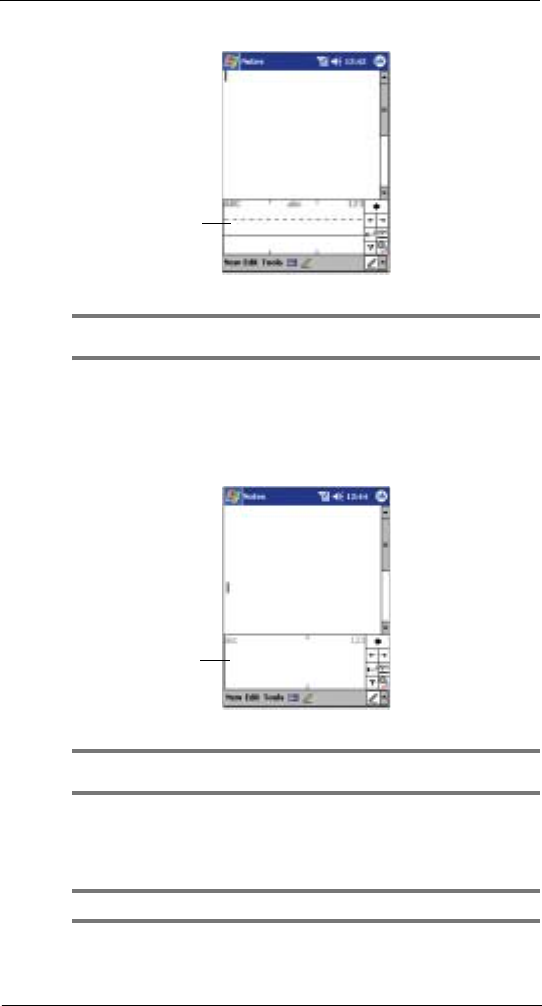
2 Entering data in your ET180
Using the input panel
19
2 Write a letter in the box.
When you write a letter, it is converted to typed text that appears on the screen.
NOTE: For specific instructions on using Letter Recognizer, with Letter Recognizer open, tap the
question mark next to the writing area.
To use Block Recognizer
With Block Recognizer you can input character strokes using the stylus that are similar to
those used on other devices.
1 Tap the arrow next to the Input Panel button, then Block Recognizer.
2 Write a letter in the box.
When you write a letter, it is converted to typed text that appears on the screen.
NOTE: For specific instructions on using Block Recognizer, with Block Recognizer open, tap the
question mark next to the writing area.
To use Transcriber
With Transcriber you can write anywhere on the screen using the stylus just as you
would on paper.
NOTE: Transcriber is available only for the English and European ET180 models.
Write a letter here.
Write a letter here.


















