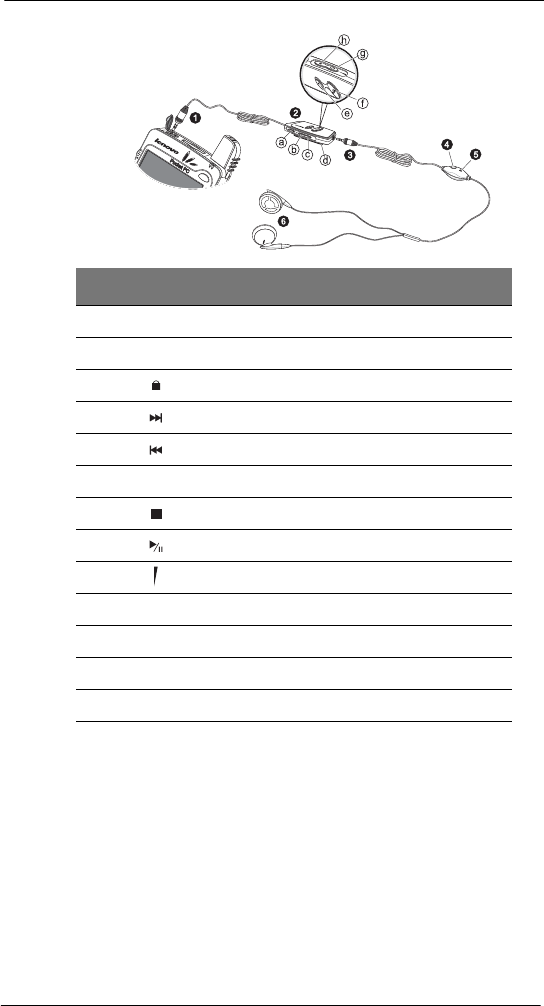
1 Getting to know your ET180
Peripherals tour
10
\
To connect the remote control unit with the headset to the device
1 Flip the earphone jack cap open.
2 Plug in the remote control plug to the earphone jack on the top edge of the device
(1), then connect the headset plug to its connector on the remote control unit (2).
No. Icon Component
1 6-pole, 2.5 mm headset plug
1
2 Multimedia remote control unit
a Hold switch
2
b Forward button
c Previous button
d Clip
e Stop button
f Play/Pause button
g Remote volume rocker key
3 6-pole, 2.5 mm remote control plug
4 Remote Send/End button
5 Headset microphone
3
6 Earphones
1 The headset can be directly attached to the earphone jack on your device.
2 When the hold switch is on, all other headset-remote control buttons are locked.
3 When using the headset microphone during an ongoing call, the built-in device microphone is
disabled.


















