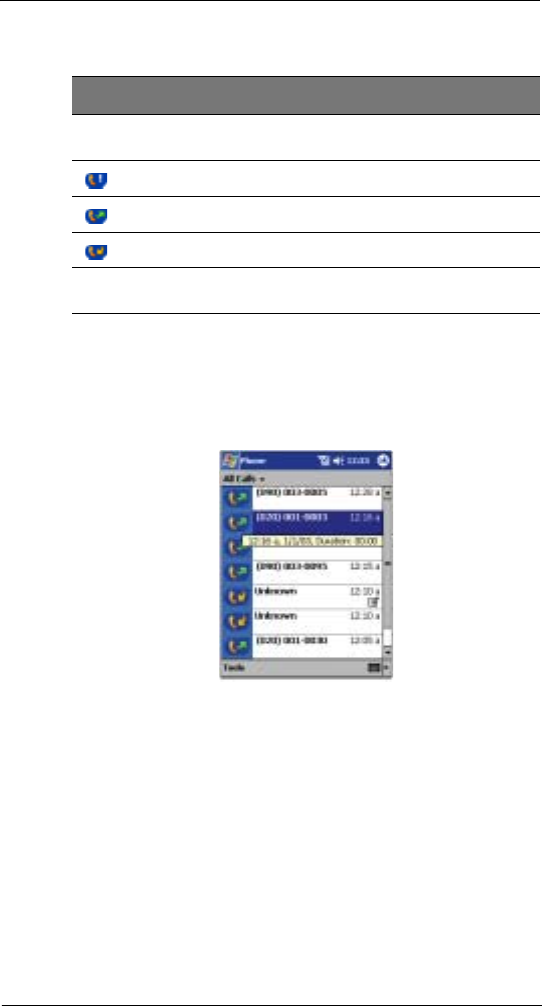
8 Using Phone
Managing the Call Log items
85
Call Log categories
Entries in the Call Log are grouped into five categories which include:
Call duration
You can also check the duration of a call in Call Log.
To view call duration
• Find the call you are interested in, then tap it once.
Call Log limit
To minimize the storage memory occupied by the Call Log items, you can set a limit for
the number of entries retained after a specific period of time.
To set the Call Log limit
1 From the command bar, tap Tools > Options.
2 On the Options window, tap the Delete call log items older than pick list.
Icon Category Description
All Calls Shows all calls made to and from the phone in
chronological order
Missed Only shows calls that were not answered
Outgoing Only shows calls made from the phone
Incoming Only shows calls made to the phone
By Caller... Shows all calls made to and from the phone in
alphabetical order based on the caller’s ID.


















