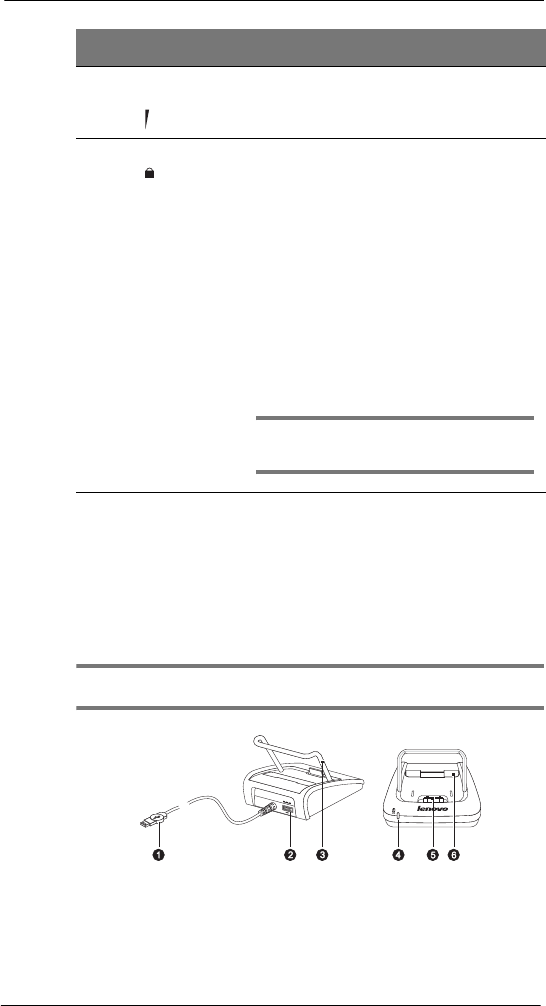
1 Getting to know your ET180
Peripherals tour
8
Peripherals tour
USB cradle
The USB cradle that comes with your device enables you to charge your device, as well
as synchronise the information on your device with those in your computer using
ActiveSync
TM
technology. The dual-pocket design also allows simultaneous charging of
the device and an optional spare battery pack.
NOTE: When your device is docked in the USB cradle while the GPRS function is on, you will not be
able to browse web pages.
2 Volume rocker
key
Press up to increase volume, press down to
decrease volume.
3 Hold switch Slide to lock all buttons from being accidentally
pressed when device is placed in pocket or in a bag.
When hold switch is enabled:
• Backlight is turned off and all hardware
buttons are disabled
• Remote control functions are enabled
• Auto power off function is still active
• Sound notification for alarms, reminders and
SD/MMC card movement are enabled
When there’s an incoming call when the hold switch
is enabled:
• Backlight is turned on with the caller ID
displayed
• All hardware keys except for the Send and
End keys are disabled
• Backlight turns off after ending call
NOTE: Enabling the hold switch do not lock the reset
button; you can still reset your device even if the hold
switch is turned on.
No. Component Description


















