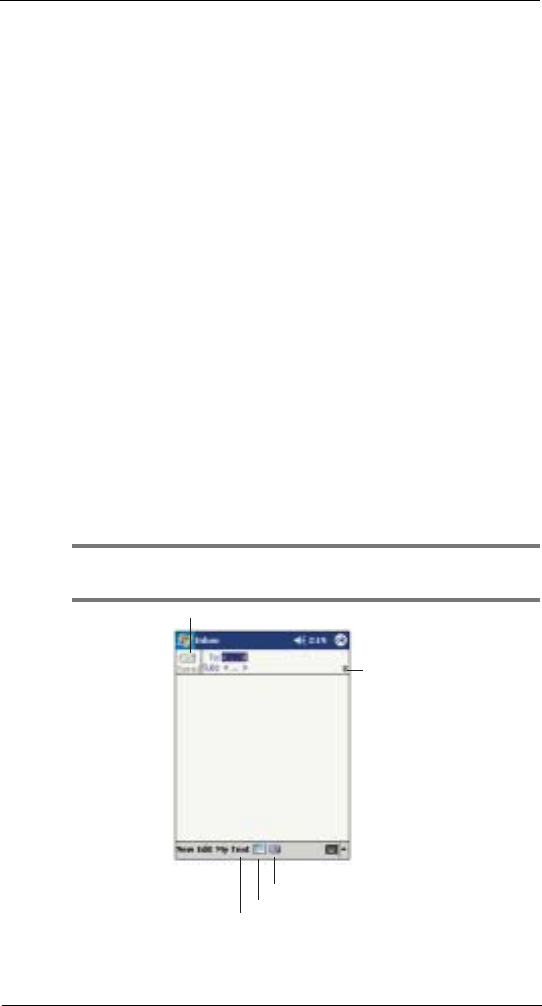
7 Wireless data programs
Inbox
59
You can mark the messages that you want to retrieve in full during your next
synchronisation or email server connection. Follow the steps below.
1 In the message list, tap and hold the message you want to retrieve.
2 On the pop-up menu, tap Mark for Download. The icons in the Inbox message list
give you visual indications of message status.
Specify your downloading preferences when you set up the service or select your
synchronisation options. You can change them at any time:
• Change options for Inbox synchronisation using ActiveSync
TM
options. For
more information, see ActiveSync
TM
Help.
• To change options for direct email server connections. In Inbox on your
device:
a Tap Tools and then tap Options.
b On the Service tab, tap the service you want to change.
c Tap and hold the service and select Delete to remove a service.
Creating an email/SMS message
1 In the command bar, tap New.
2 In the To field, enter an email or SMS address of one or more recipients,
separating them with a semicolon, or select a name from the contact list by
tapping the Address Book button.
All email addresses entered in the email fields in Contacts appear in the Address
Book.
3 Compose your message.
To enter preset or frequently used messages, tap the My Text menu, then select a
message.
If you are sending an SMS message and want to know if it was received, tap the
Edit menu, select Options, then select the Request SMS text message delivery
notification check box.
4 Tap Send when you've finished the message.
If you are working offline, the message is moved to the Outbox folder and will be
sent the next time you connect.
NOTE: Whether you want to send or read an email or SMS message, you do so by changing the
Services option. To do so, tap the double arrows next to the Subject field, then tap the Services field to
choose what service you want.
Tap to show or hide
the complete heade
r.
Tap to send the message.
Tap to insert common messages.
Tap to show / hide the
recording toolbar.
Tap to display the Address Book.


















