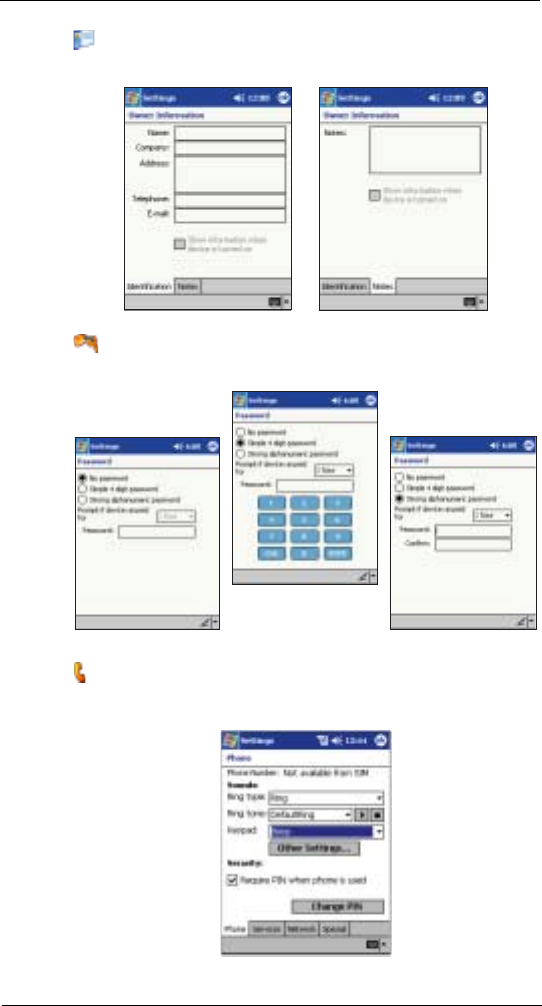
9 Customising your ET180
Adjusting device settings
97
Owner Information
Enter personal information and customise text display when device is turned on.
Password
Set a password to prevent unauthorized access to your device.
Phone
Set up the phone function of your device. For more information on this Settings option,
refer to "Customizing the phone functions" on page 87.


















