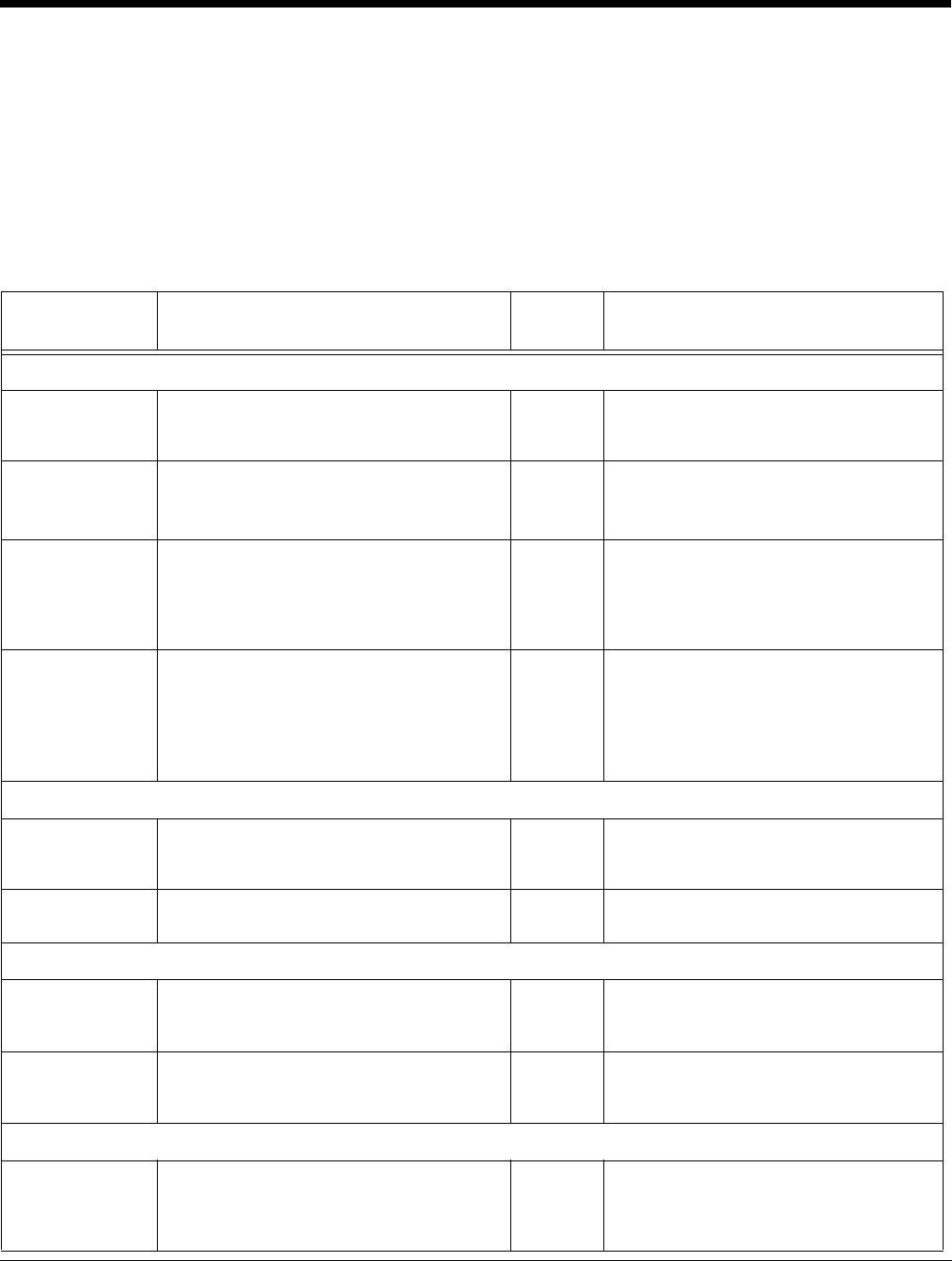
Dolphin® Power Tools User’s Guide Rev A
8/6/08
3 - 11
MobiConrol Section
If the terminal includes the MobiControl Bootstrap Agent (/IPSM/MCBootstrapAgent.exe), then
DeviceConfig can be used to configure the terminal to connect to a MobiControl Server and download the
appropriate agent to the device.
This section is disabled by default and should only be enabled when configuring the device to connect to
the MobiControl Server for the first time.
The root level of the MobiControl section contains the main ConfigPath. By default, this is
“\IPSM\MCBootstap.ini.”
Key Description Default
Value
Available Value
Device Subsection
NameType Mandatory
The name the device will register as on
the server.
1 1=Use Device ID as the device name
2=Use custom name
DeviceName Mandatory when NameType is set to 2.
This is the custom name of the device.
N/A X=Custom name can contain
customized macros; e.g.,
“%AUTONUM%”
DeviceClass Optional
The rule tag of the Add devices rule.
When the rule tag is not specificed here,
the device will use an Open, Add
devices rule.
N/A X=The specific rule tag. Please refer
to MobiControl Help on how to
create an open rule.
DeviceIDType Optional
Specifies what is used for the device ID.
3 1=HAL Old Device ID
2=HAL New Device ID
3=HAL UUID
4=User Defined
5=Server specified
6=MAC
Info Subsection
SiteName Mandatory
This is the site name of the MobiControl
Server
N/A X=MobiControl Server name
Method Mandatory
The installation method.
1 1 (Honeywell standard)
Comm Subsection
Broadcast Optional
Enable broadcasting for discovering
server addresses.
0 0=Disable
1=Enable
RetryDelay Optional
Retry delay time when connection to the
server fails.
30000 X=Milliseconds
Connection Subsection
DeploySvr1 Mandatory when Broadcast key is
disabled.
This is the MobiControl Server IP
address and port.
N/A X=IP address:port
e.g., 192.168.1.238:5494


















