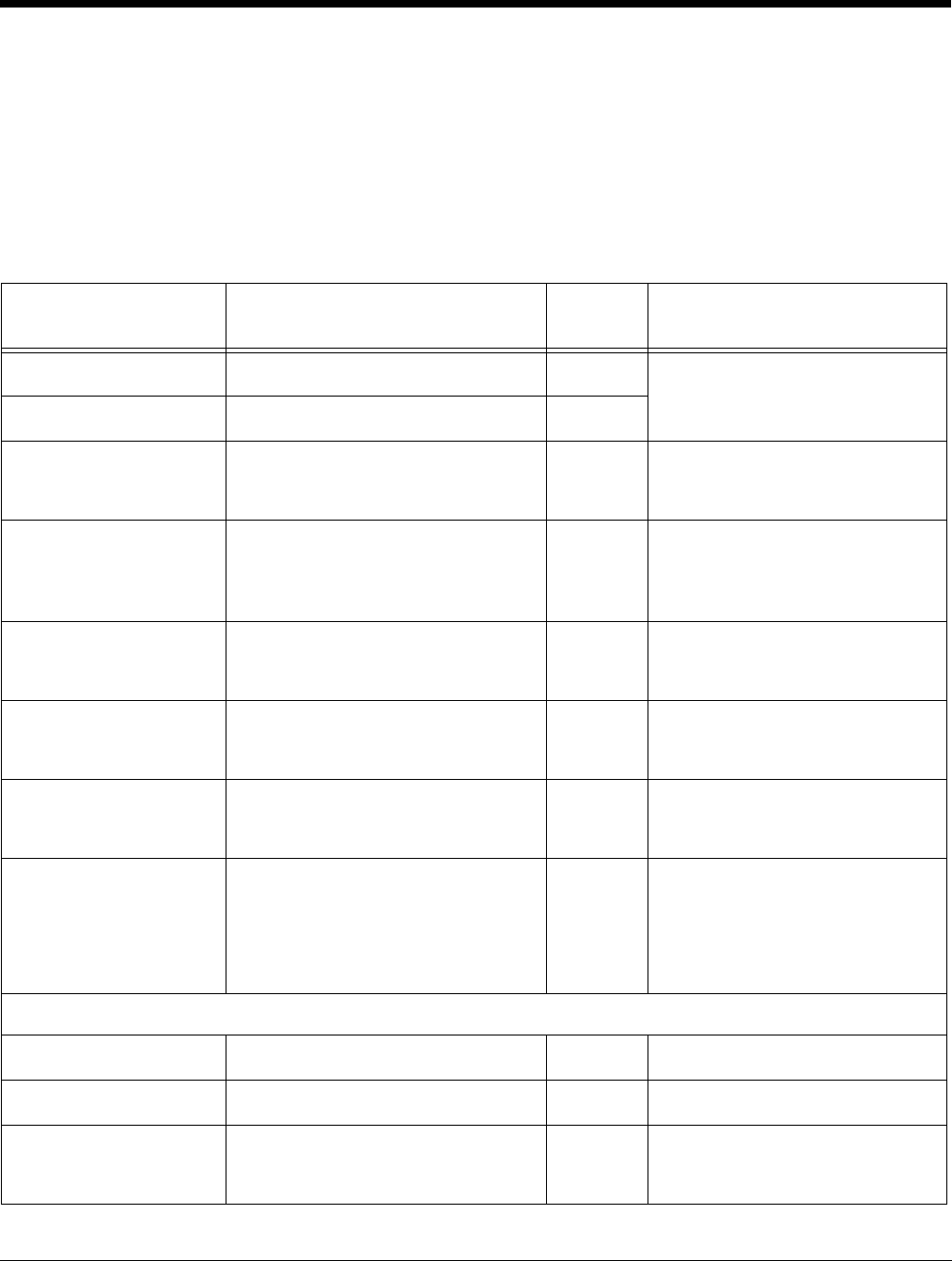
Dolphin® Power Tools User’s Guide Rev A
8/6/08
10 - 3
Menu Configuration File Sections
Menu configuration files contain of two basic sections: Settings and MenuEntries. Both sections are
locked, which means only their Values can be changed, not their section names.
Settings Section
The Settings section defines general EZMenu settings. The keys in this section are locked, which means
that only their Values can be changed.
Key Description Default
Value
Available Values
Sig Identifies this file as a menu file. EZMenu These keys are read-only and
cannot be changed.
Version This is the EZMenu version number. 1
EnableDebug Enables system debugging. 0 0=Disable 1=Enable; an
Easymenu.log file is created in
the \IPSM folder.
ListViewMode Determines the default view mode
for the window. For details, see
View Options on page 1-3.
3 0=Detail
1=List
2=Small Icon
3=Large Icon
Caption Defines the caption or title displayed
in the title bar of the application
window.
Variable User-defined
StartMenu Enables and disables access to the
Start menu from the application
window.
Variable 0=Disable Start Menu
1=Enable Start Menu
OK Enables and disables the OK button
in the upper right corner of the
application window.
Variable 0=Disable OK Button
1=Enable OK Button
Menu Determines which menus appear in
the Command bar. There are three
menus: File, View, Help.
Exit=File menu
View=View menu
Default=File, View & Help menus
30=No Menus
1=Default Menu + No Exit + No
View
2=Default Menu + No Exit
3=Default Menu
The following three parameters determine the icon spacing in all view modes:
ListViewIconSpacingY Sets vertical icon spacing. 80 Spacing is measured in pixels.
ListViewIconSpacingX Sets horizontal icon spacing. 75 Spacing is measured in pixels.
ListViewGradient Determines whether the gradient
background (horizontal blue and
white lines) appears on the window.
1 0=Disable gradient background
1=Enable gradient background


















