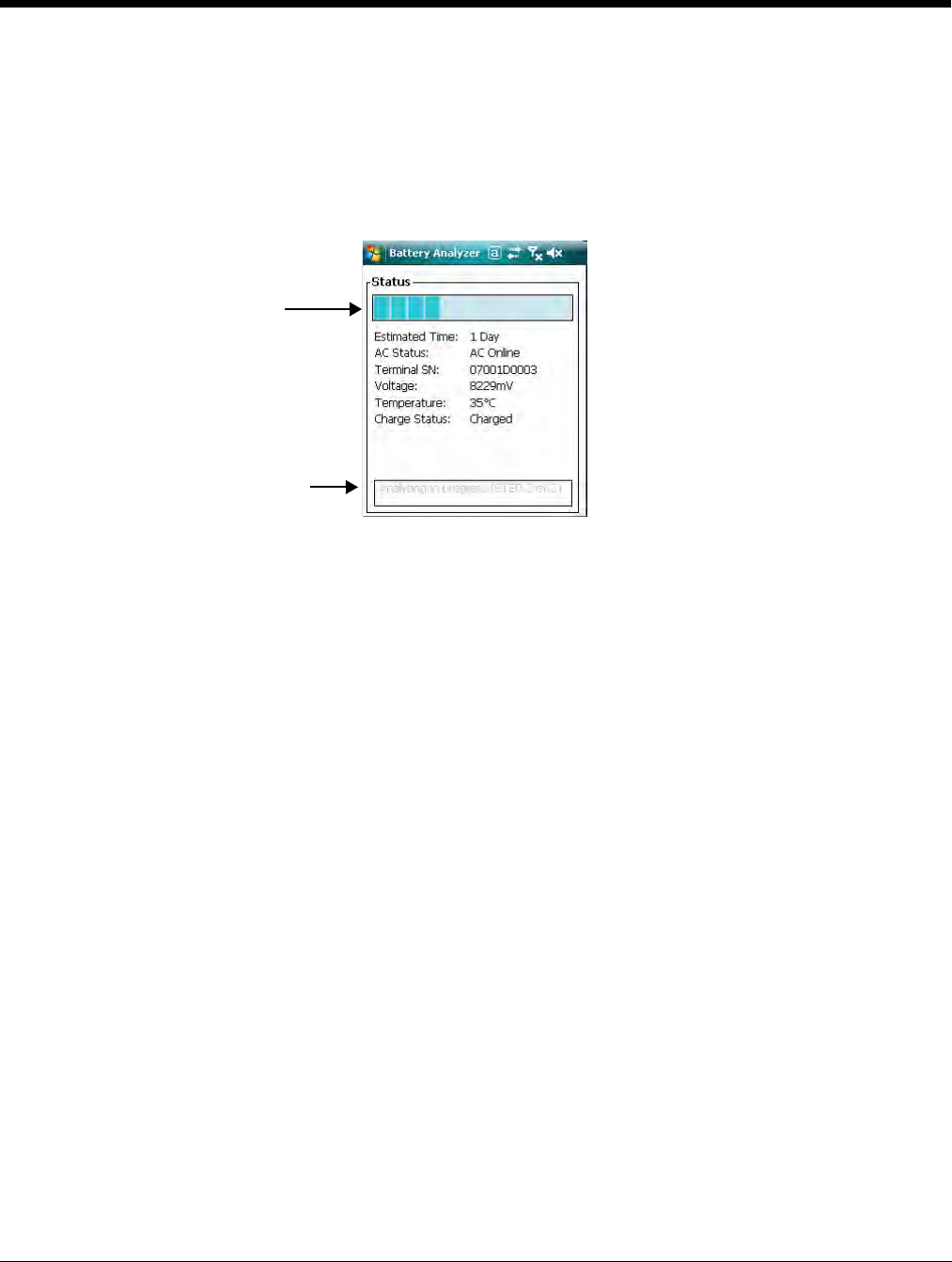
7 - 2 Rev A
8/6/08
Dolphin® Power Tools User’s Guide
Analyzing a Battery
During the analyze cycle, the installed battery charges to 100%, then drains it to 0%, then charges it back
up to 100%.
When the operating temperature of the battery is between 0°C and 50°C and there is a constant AC
supply to the terminal and battery, tap Start > Power Tools > Battery Analyzer. The Battery Analyzer
main window displays specific battery information for your review, including the operating temperature.
Note: The Charge Status field indicates if the installed battery is charging or fully charged.
The Estimated Time field displays the amount of time it will take to complete a full cycle.
Analyze Cycle Steps
There are three steps to the analyze cycle:
Step 1: The battery charges to 100%.
Step 2: The battery discharges to 0%.
Step 3: The battery re-charges to 100%.
Automatic Shut Down
The analyze cycle aborts if:
• The operating temperature drops below 0°C or above 50°C.
• AC power is lost.
The text box at the bottom of the window displays the details about why the process aborted.
Stopping an Analyze Cycle
You can stop the analyze cycle manually any time by tapping the File menu in the command bar. Tap
Stop Analyzing or Start Analyzing.
The status bar at the top of
the window shows the
progress of the analyze
cycle.
The text box at the bottom
of the window displays the
details of the analyze cycle.


















