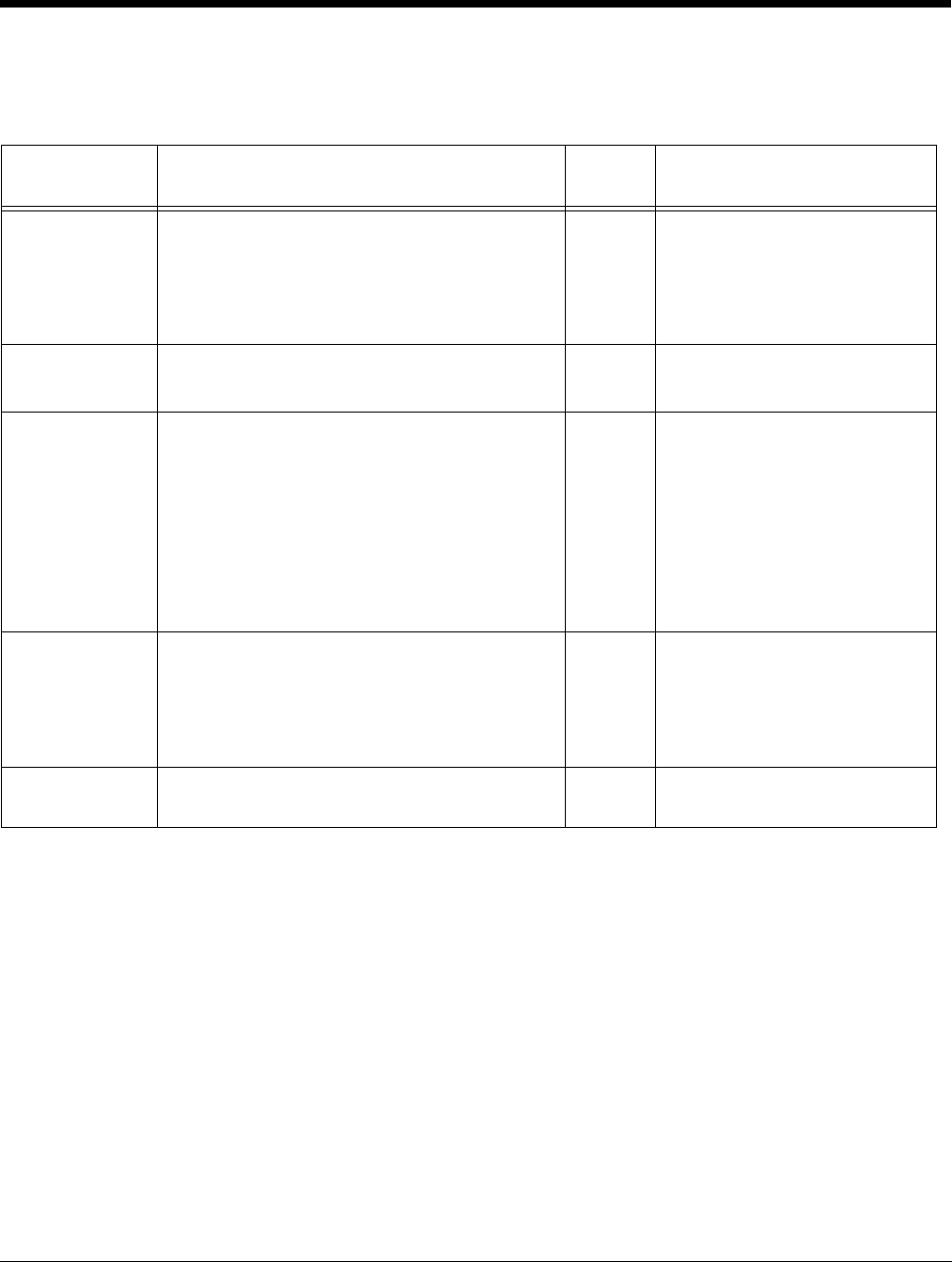
3 - 6 Rev A
8/6/08
Dolphin® Power Tools User’s Guide
Private Key Private keys are used with certain types of
EAP authentication.
N/A
Enter the address on the
Dolphin terminal of the private
key.
The private key must be
located on the Dolphin
terminal!
Priv Key
Password
Private keys can be locked by passwords.
N/A
Enter the password that
unlocks the private key.
WEP Key
Mode
Mode being used by the WEP keys (in Key1–
Key4 keys).
Key validation occurs when DeviceConfig is
loaded on the terminal (often during
AutoInstall), not when you save the
DeviceConfig.exm file.
N/A
ASCII uses all alpha numeric
characters.
HEX uses only numerics and
A-F.
Valid lengths are as follows:
• 64-bit ASCII=5
• 128-bit ASCII=13
• 64-bit HEX=10
• 128-bit HEX=26
WEP Key1–
Key4
In fields Key 1—Key 4, enter the specific key.
The format of each key must match the key
length type selected in the WEP Key Mode
key.
To use dynamic keys in your configuration,
leave all the key fields blank.
N/A
User-defined
Active Key Enter the number of the key that you want to
be active in this configuration.
N/A
1, 2, 3, or 4
Profile Subsections
Each Profile subsection contains the keys that configure the radio connection from the terminal to the
network.
Key Description Default
Value
Available Values


















