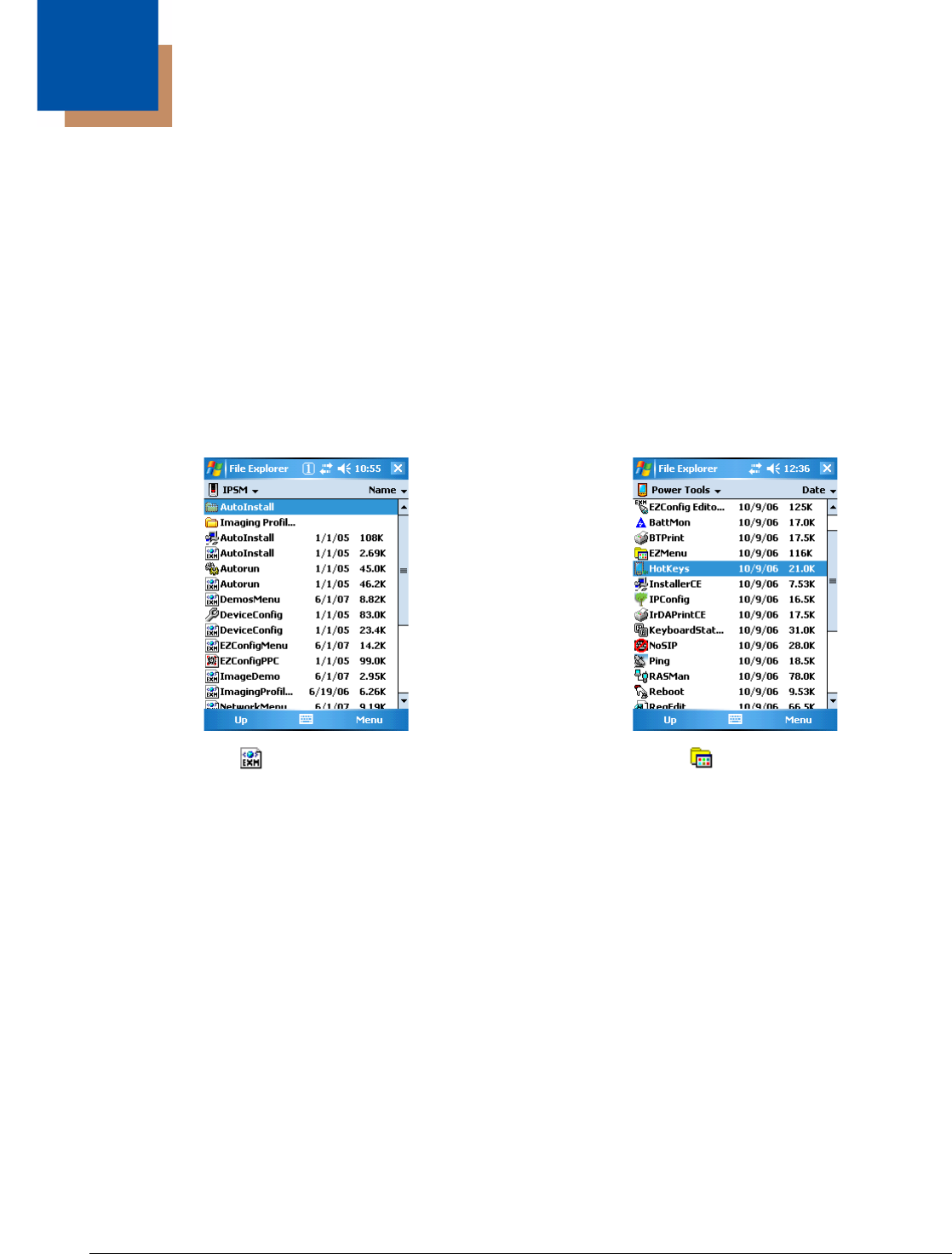
Dolphin® Power Tools User’s Guide Rev A
8/6/08
10 - 1
10
EZMenu
Overview
EZMenu formats application windows to display and launch software programs on the terminal. For
example, the Power Tools Main Window (see page 1-2) is managed by EZMenu.
EZMenu consists of
• Menu configuration files (i.e., EXM files that end in “*Menu.exm”) in the \IPSM folder that contain the
settings for application windows.
• The EZMenu.exe in the \Program Files\Power Tools folder that applies those settings in the
terminal. EZMenu.exe is launched during AutoInstall by default.
Running Easy Menu
EZMenu runs when you access an application window that has a menu configuration file. EZMenu.exe
calls that menu configuration file to format the window.
Default EZMenu Configuration Files
Dolphin terminals ship with a number of menu configuration files in the \IPSM folder:
DemosMenu.exm Programs the Demos main window (Start > Demos).
EZConfigMenu.exm Programs the EZConfig Utilities window; see EZConfig Editor on the Terminal on page 2-
30.
NetworkMenu.exm Programs the Network Utilities window; see Accessing Network Utilities on page 9-1.
PrintDemoMenu.exm Programs the Print Demo window (Start > Demos > Print Demo).
PowerToolsMenu.exm Programs the Power Tools main window; see Power Tools Main Window on page 1-2.
Default menu configuration files must be located in the \IPSM folder.
Sample Menu Configuration Files
Samples of these default menu configuration files install to the workstation in the following folder:
C:\Program Files\Honeywell\Power Tools and Demos for WM 6.0\EZConfig EXM Files.
*Menu.exm Files EasyMenu.exe
EXM files have an icon.
Executables have an icon.


















