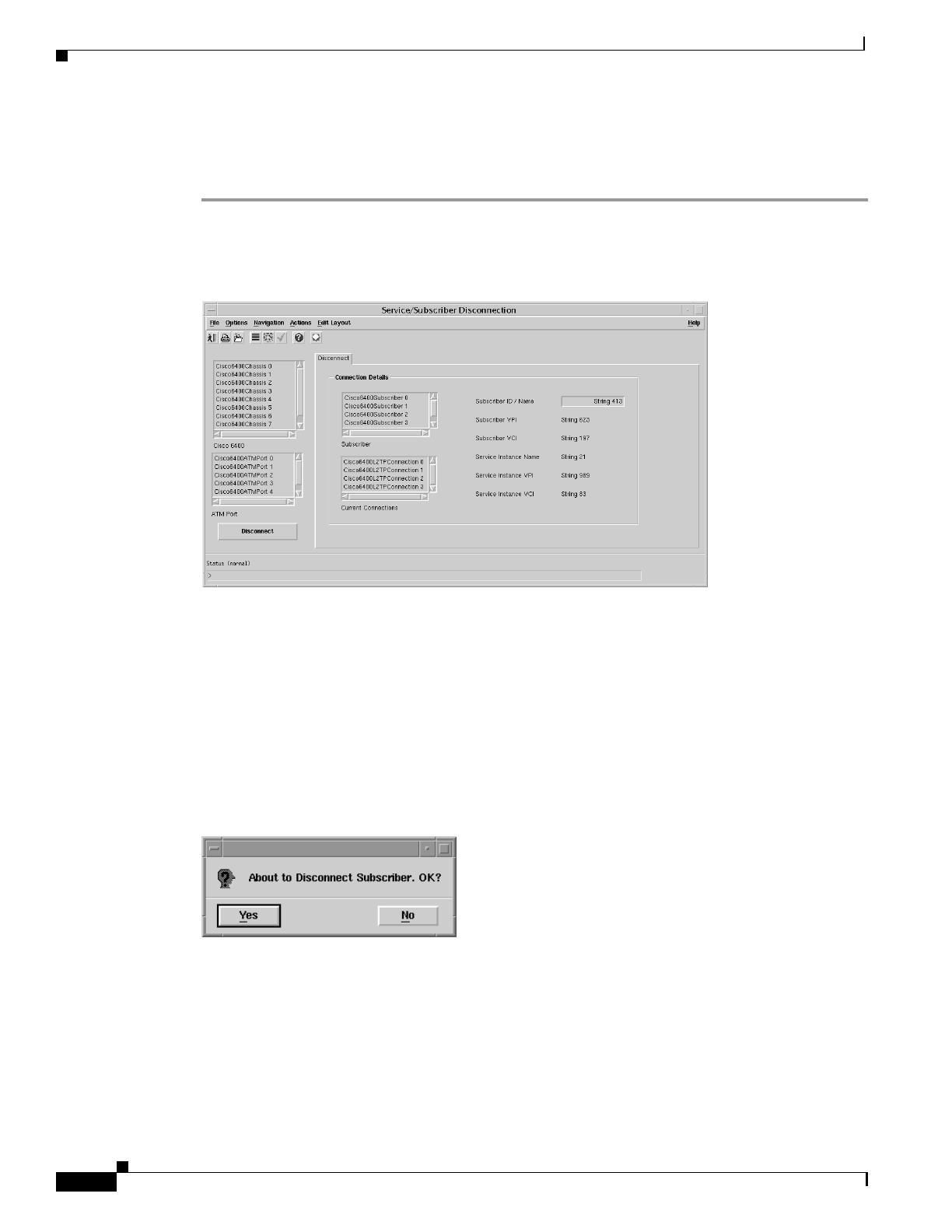
9-78
Cisco 6400 Service Connection Manager User Guide
OL-0569-01
Chapter 9 Service/Subscriber Provisioning
Subscriber Provisioning
Disconnecting a Subscriber from a Service Instance
To disconnect a subscriber from a service instance, follow these steps:
Step 1 Select the Cisco 6400 UAC, Subscriber, Disconnect s option from an NSP card. The
Service/Subscriber Disconnection window appears.
Figure 9-95 Service/Subscriber Disconnection Window (Disconnect)
See the “Service/Subscriber Disconnection Window” section on page 10-64 for further details on the
parameters contained in the Service/Subscriber Disconnection window.
Step 2 Select the Cisco 6400 chassis and ATM Port from the lists displayed on the left side of the window.
Step 3 Select a Subscriber and Current Connections from the from the lists displayed in the Connection
Details panel.
Step 4 Click Disconnect. A pop up window appears to inform you that the selected subscriber is about to be
disconnected.
Figure 9-96 About to Disconnect Subscriber
41536
41534


















