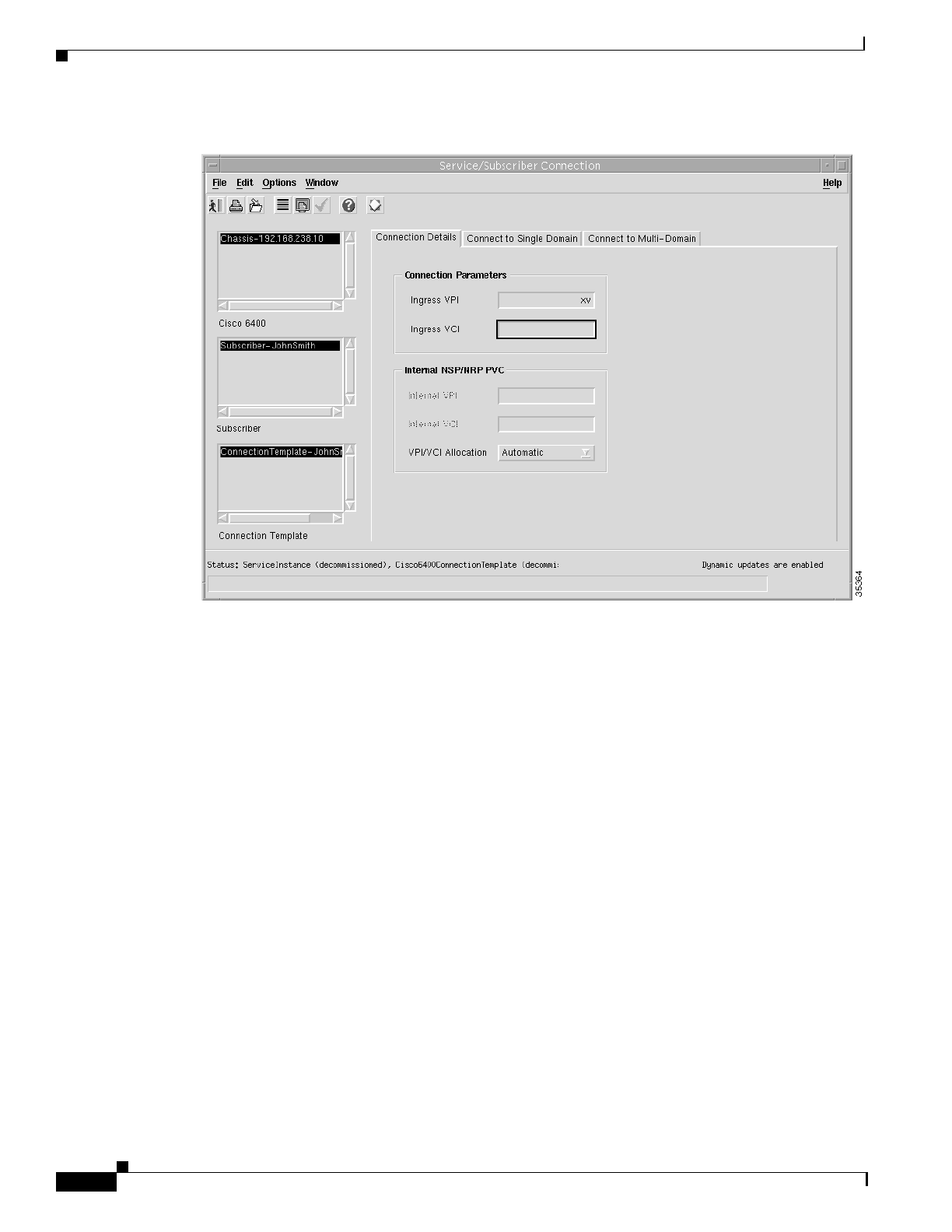
9-74
Cisco 6400 Service Connection Manager User Guide
OL-0569-01
Chapter 9 Service/Subscriber Provisioning
Subscriber Provisioning
Figure 9-91 Service/Subscriber Connection Window (Connection Details Tab)
Step 2 Select a Cisco 6400 chassis from the Cisco 6400 list displayed on the left side of the window.
Step 3 Select a Subscriber from the Subscriber list displayed on the left side of the window.
Step 4 Select a Connection Template from the Connection Template list displayed on the left side of the
window.
Step 5 Configure the parameters in the Connection Parameters, and Internal NPS, NRP PVC frames, as
required.


















