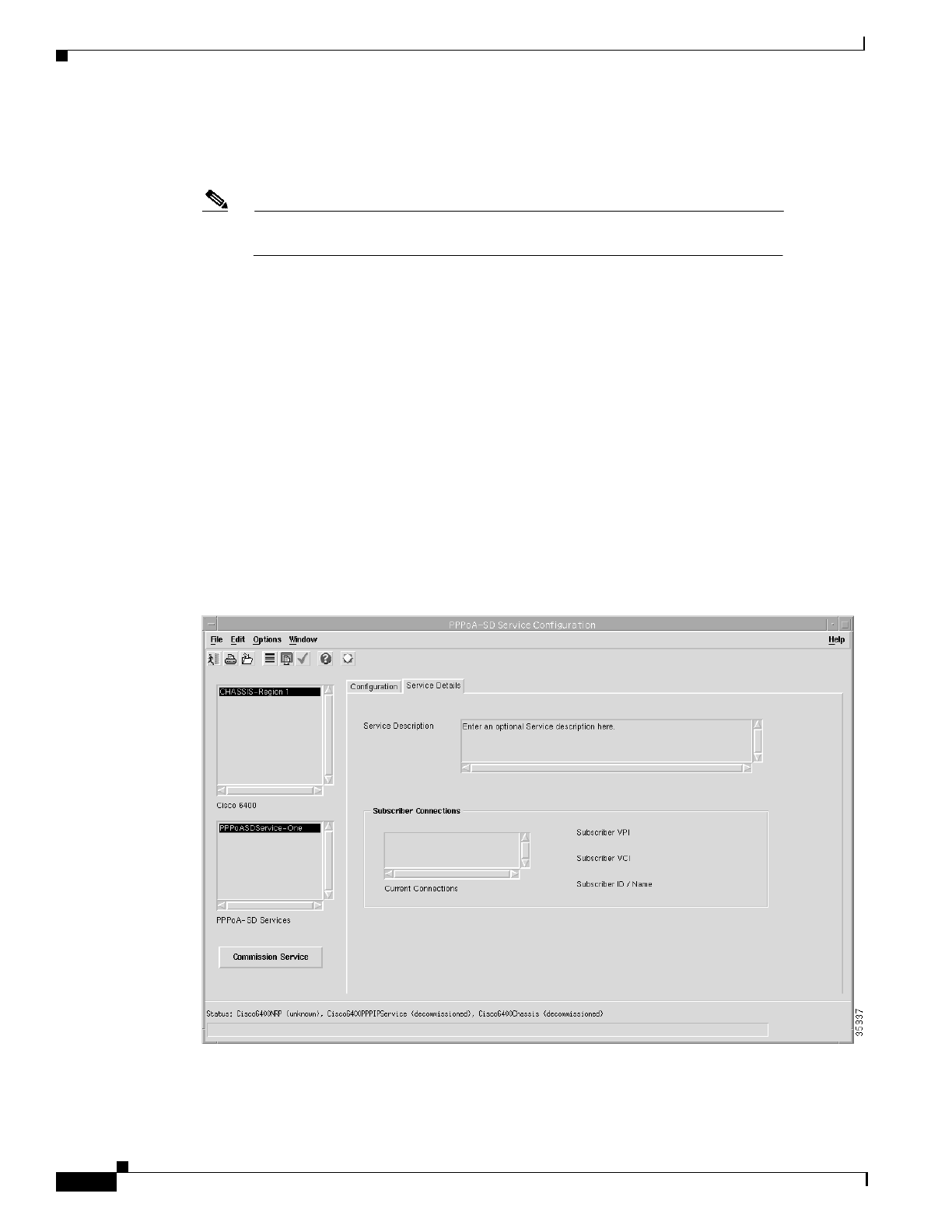
9-44
Cisco 6400 Service Connection Manager User Guide
OL-0569-01
Chapter 9 Service/Subscriber Provisioning
Service Provisioning
Configuration window. The PPPoA-SD Services list is empty when no PPPoA-SD instances have been
created. See the “Creating a Service Instance” section on page 9-36 for details on how to create a
service instance.
Note Proceed to the “Configuring the PPPoA-SD Service Parameters” section on
page 9-44 if you are not applying a service profile.
Applying a PPPoA-SD Service Profile
Step 3 Select Apply Profile from the Edit menu.
Step 4 Select the appropriate profile from the list of profiles displayed. The profile parameters are copied to
the appropriateservice instance parametersin the PPPoA-SD Service Configuration window and appear
in blue.
Configuring the PPPoA-SD Service Parameters
See the “PPPoA-SD Service Configuration Window” section on page 10-26 for further details on the
parameters displayed.
Step 5 Configure the parameters displayed in the Virtual Template Parameters, IP Address Pool, and VC
Parameters panels, as required.
Step 6 Select the Service Details tab.
Figure 9-57 PPPoA-SD Service Configuration Window (Service Details Tab)
See the “PPPoA-SD Service Configuration Window” section on page 10-26 for further details on the
parameters displayed.


















