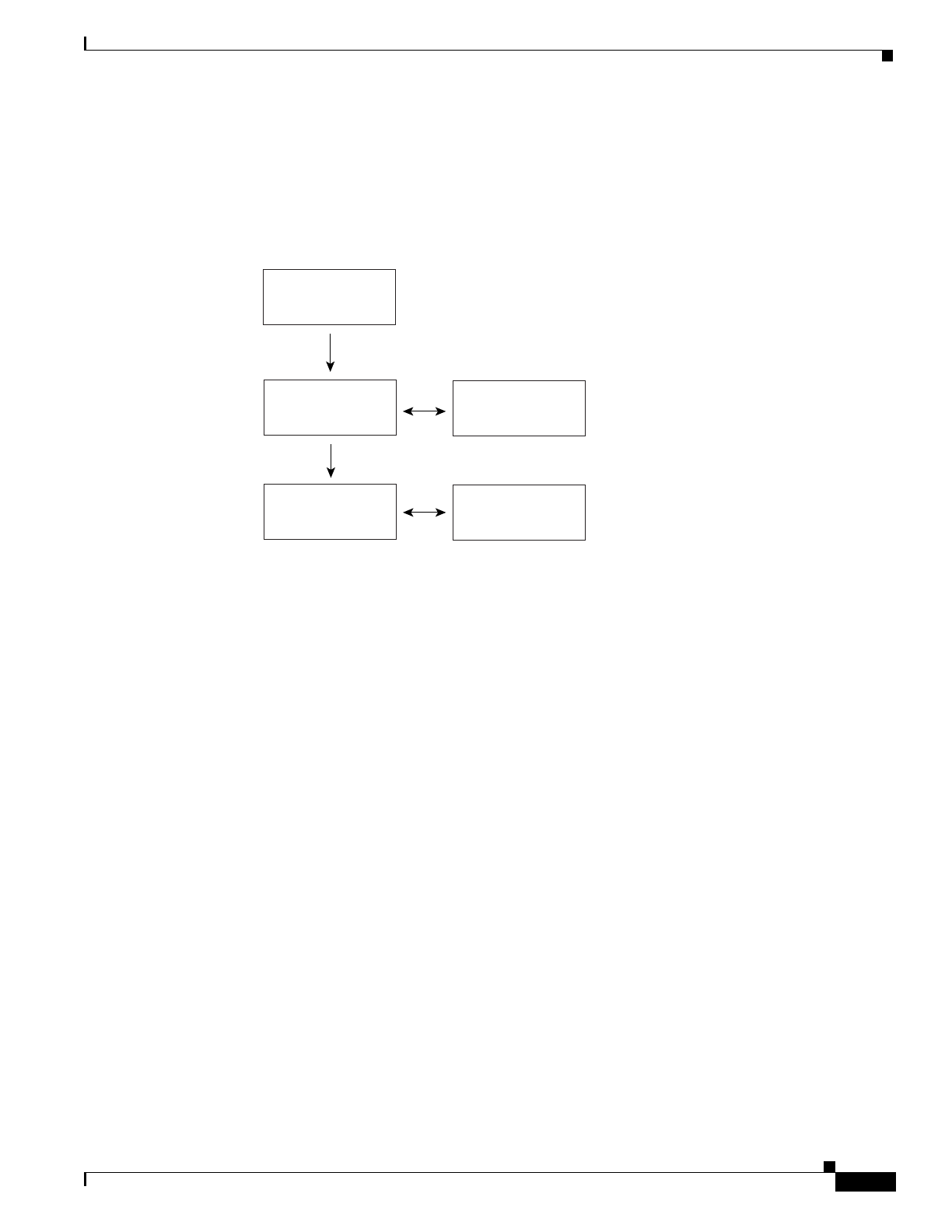
9-67
Cisco 6400 Service Connection Manager User Guide
OL-0569-01
Chapter 9 Service/Subscriber Provisioning
Subscriber Provisioning
Subscriber Provisioning
Figure 9-85 displays a typicalwork flow that describes how to create, configure and connect subscribers
(that is, provision end customers).
Figure 9-85 Subscriber Provisioning Work Flow
The first step is to create (deploy) one or more subscriber objects. Each subscriber object can then be
configured with their own particular details (for example, connection or contact details).
Each subscriber can then be connected to one or more service instances. Service instances were created
earlier. See the “Creating a Service Instance” section on page 9-36 for further details.
Creating a Subscriber
Subscriber objects hold information related to the end subscriber. Subscribers are created by deploying
them onto a selected Line Card.
To create subscribers, follow these steps:
Create Subscriber
Create a subscriber to
connect to a service
instance (created earlier)
Delete a Subscriber
Configure an
Existing Subscriber
Connect a
Subscriber to a
Service Instance
Disconnect a
Subscriber from a
Service Instance
Configure subscribers
information (for example,
connection information or
name and address details)
Delete a subscriber object
when they are no longer
required (for example, when a
subscriber cancels their service
agreement)
Connect subscribers
to one or more
service instances
Disconnect a subscriber
(for example, when a
subscriber changes from
one category of service to
another)
41811


















