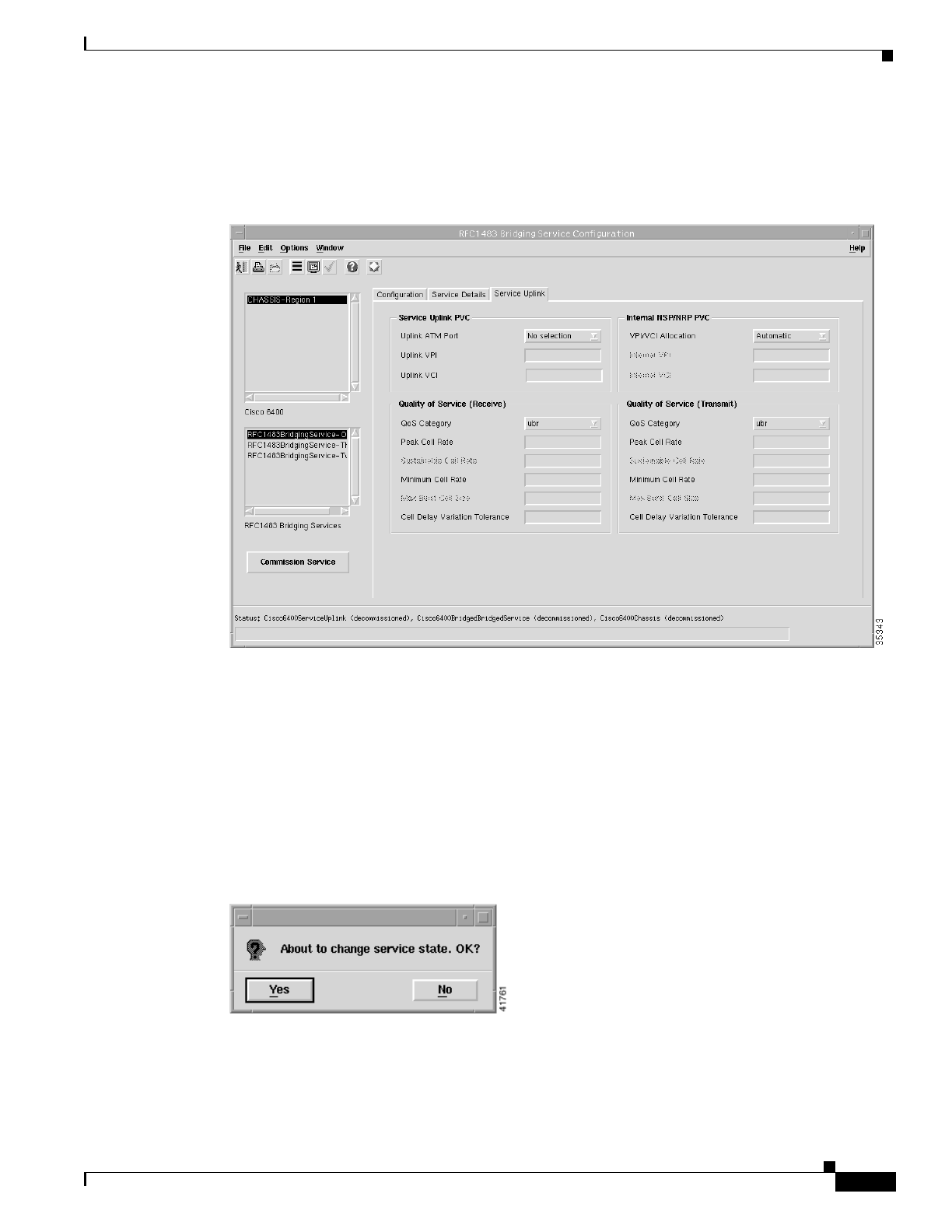
9-53
Cisco 6400 Service Connection Manager User Guide
OL-0569-01
Chapter 9 Service/Subscriber Provisioning
Service Provisioning
Step 10 Configure the parameters displayed in the Subscriber Connections panel.
Step 11 Select the Service Uplink tab.
Figure 9-67 RFC1483 Bridging Service Configuration Window (Service Uplink Tab)
See the “Service Uplink Tab” section on page 10-37 for further details on the parameters displayed.
Step 12 Configure the parameters displayed in the Service Uplink PCV, Quality of Service (Receive), Internal
NSP, NRP PVC, and Quality of Service (Transmit) panels, as required.
Commissioning the RFC1483 Bridging Service
Step 13 Click Commission Service to roll the service onto the Cisco 6400 UAC.
A pop up window appears for you to confirm that you wish to commission the selected service.
Figure 9-68 About to Change Service State Confirmation Window


















