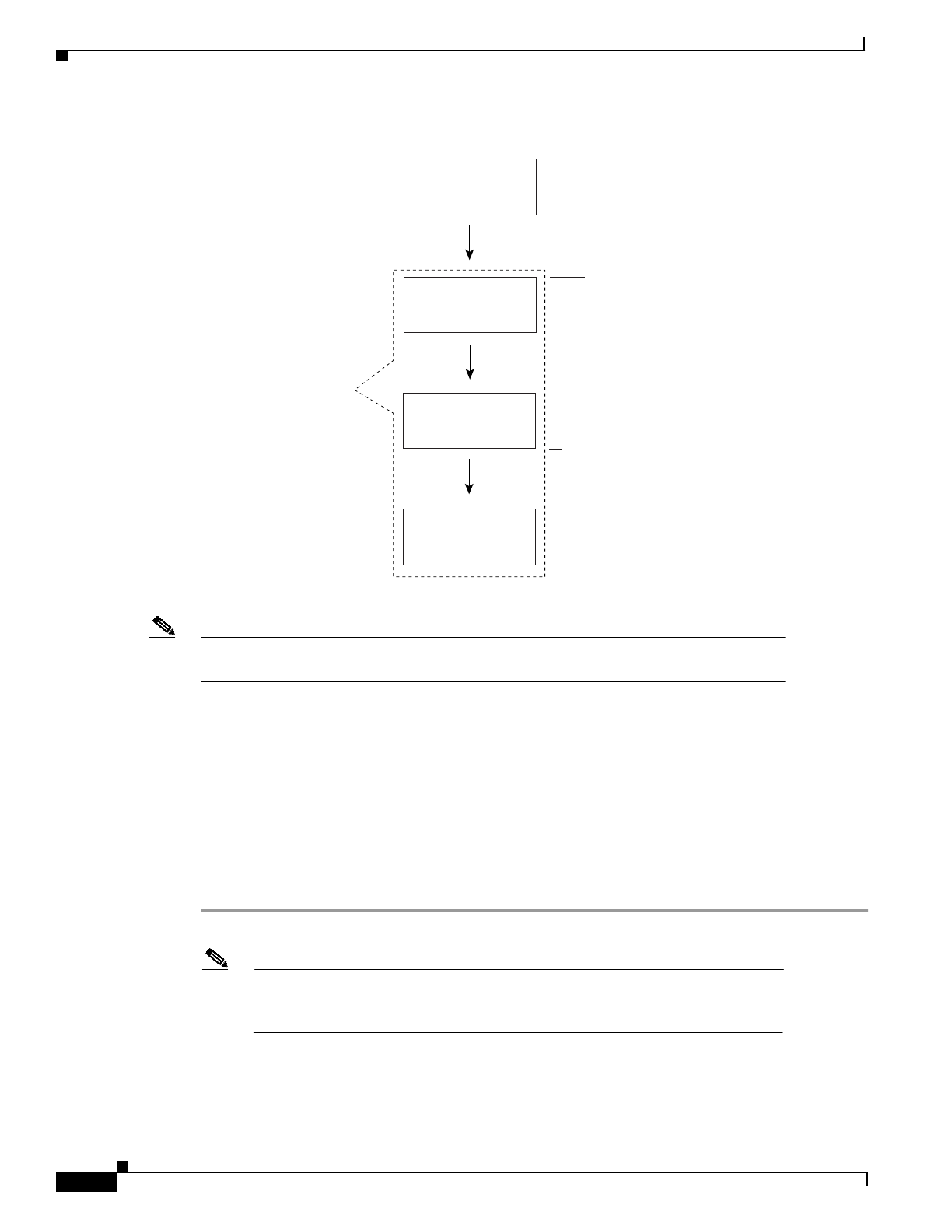
9-36
Cisco 6400 Service Connection Manager User Guide
OL-0569-01
Chapter 9 Service/Subscriber Provisioning
Service Provisioning
Figure 9-47 Setting Up Services on the Cisco 6400 UAC
Note The“Configuring and Commissioning a Service Instance” section on page 9-40 is the only
section that involves direct configuration of the Cisco 6400 UAC hardware.
Creating a Service Instance
A service instance is an object that holds all the information related to that service. A service instance
object must be created (deployed) before the service instance can be configured.
This section includes an example that describes how to create a service instance for an ATM Service.
The procedure for creating a service instance for any other service types is very similar to that for the
ATM Service.
To create a service instance, follow these steps:
Step 1 Select the Cisco 6400 UAC, Service, Deploy, Appropriate Service option from a selected chassis.
Note Where the Appropriate Service is the type of service instance you wish to create
(that is, ATM, PPPoA-SD, L2TP, RFC1483 Bridging, RFC1483 IRB, IP Uplink,
or RFC1483 Routing).
Create (Deploy) a
Service Instance
Apply an existing
Service Profile to a
Service Instance
Commission the
Service Instance
Configure an
Appropriate
Service Instance
A Service Instance holds all of the
information related to that service.
Click Commission Service to
"roll" the selected service configuration
onto the 6400 UAC hardware.
All three steps are
accomplished within the
Service Configuration
window appropriate for
the selected service
Apply an existing profile (if required)
and then configure
the remaining
parameters
manually
or configure all of
the parameters manually.
Some manual configuration
is always required (for example,
uplink VPI/VCI)
41807


















