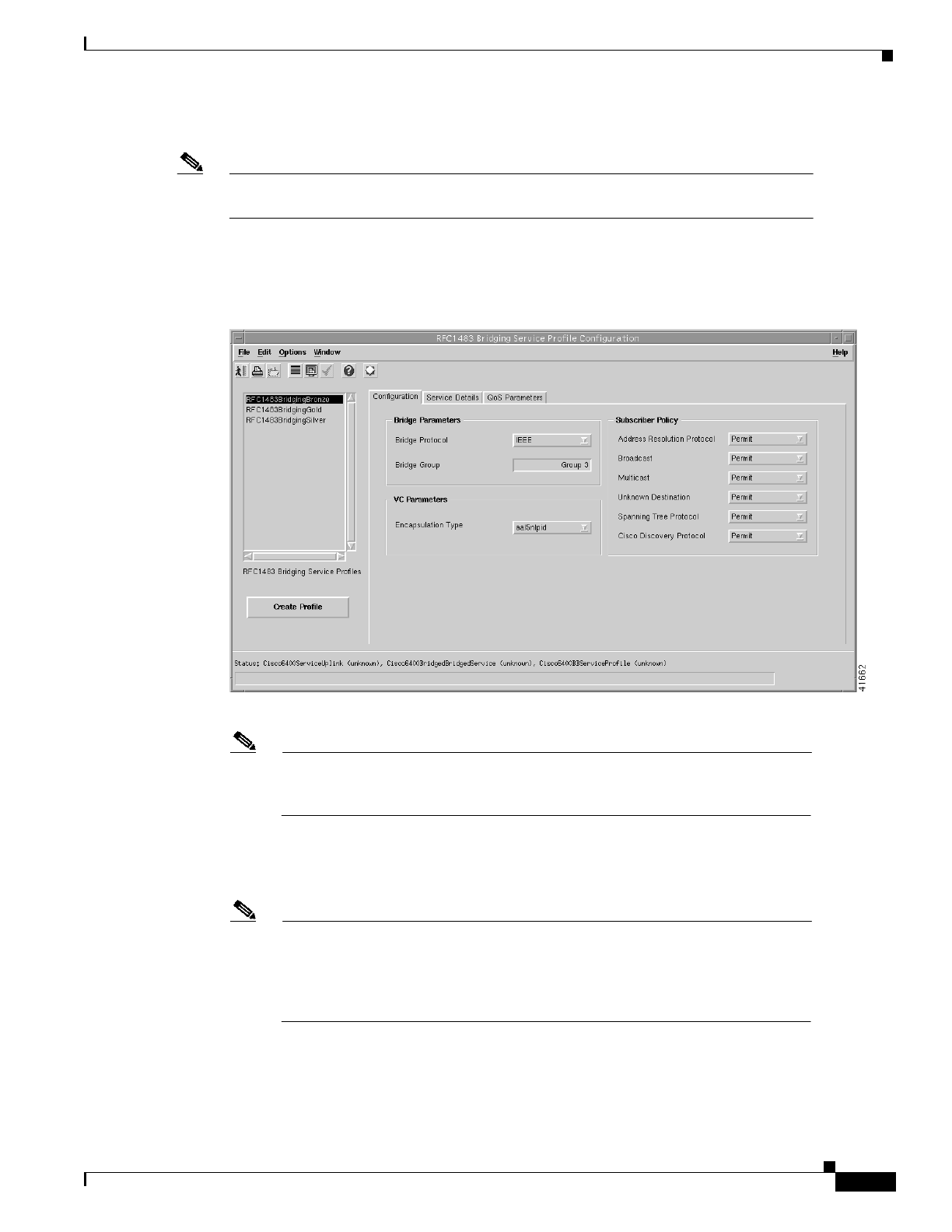
9-15
Cisco 6400 Service Connection Manager User Guide
OL-0569-01
Chapter 9 Service/Subscriber Provisioning
Defining Policies For Service Provisioning
Step 3 Enter a name for the profile in the Enter profile name data entry box.
Note Each service profile must have a unique name. Do not insert spaces into a service profile
name.
Step 4 BR1483 Bridging Bronze was entered in the example shown in Figure 9-19. The new profile name
appears in the BB Service Profiles list at left side of the window (see Figure 9-20).
Figure 9-20 RFC1483 Bridging Service Profile Configuration Window (Configuration Tab)
Note Select the Copy and Copy Page Configuration options in the Edit menu to cut
and paste between different profiles. This is useful when you wish to copy profile
information from one to the next.
Step 5 Configure the parameters displayed in the Configuration tab, as required. See the “RFC1483 Bridging
Service Profile Configuration Window” section on page 10-7 for details of the parameters displayed on
each of the tabs.
Note You can apply an existing profile to a new profile to save time when configuring
new profiles. Select the Apply Profile option from the Edit menu and then select
the existing profile you wish to apply from the profiles listed. The configuration
settings are copied from the existing profile to the new profile. The settings copied
appear in blue.


















