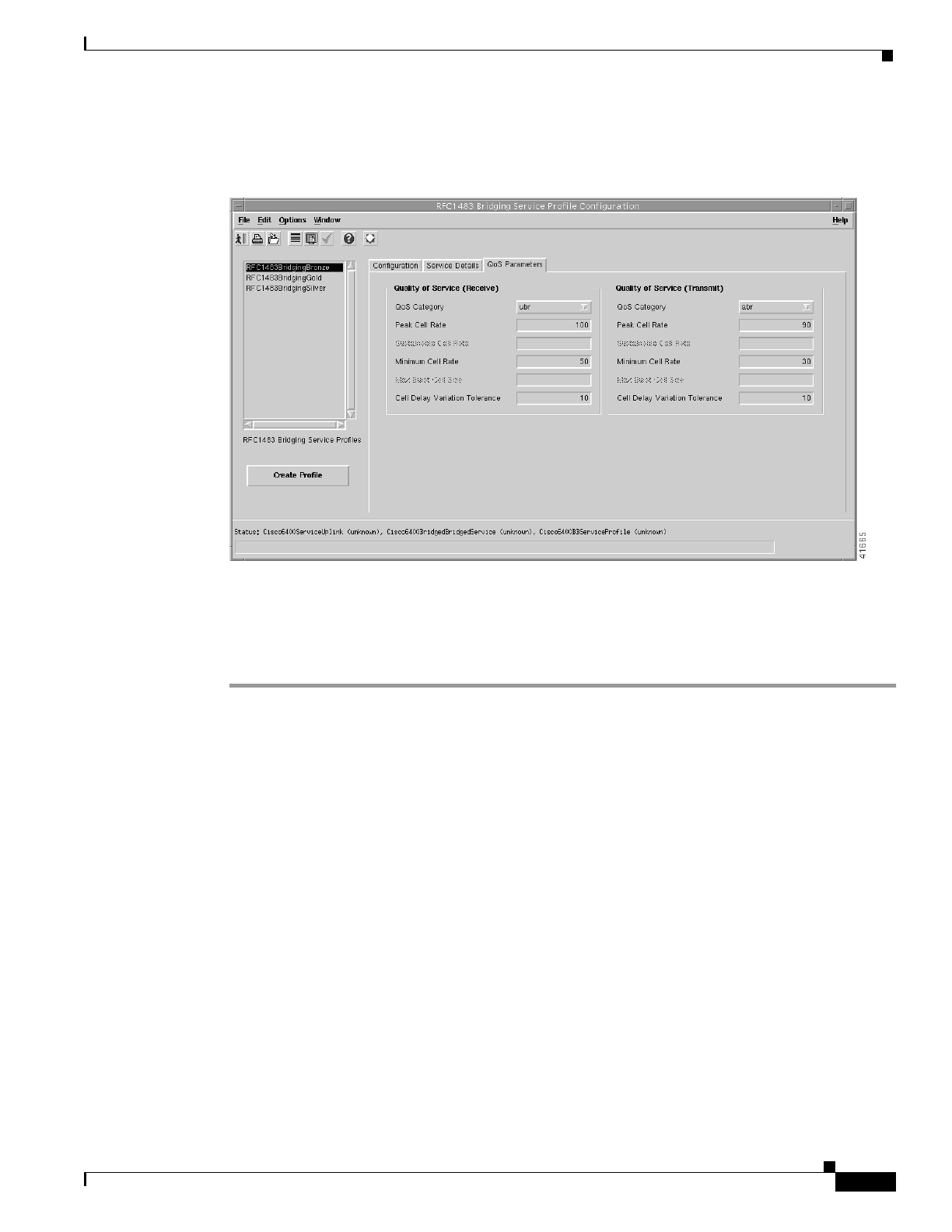
9-17
Cisco 6400 Service Connection Manager User Guide
OL-0569-01
Chapter 9 Service/Subscriber Provisioning
Defining Policies For Service Provisioning
Step 8 Select the QoS Parameters tab (see Figure 9-22).
Figure 9-22 RFC1483 Bridging Service Profile Configuration Window (QoS Parameters Tab)
Step 9 Configure the parameters displayed in the QoS Parameters tab, as required.
Step 10 Select Save from the File menu to save the parameters you have selected for your service profile.
Step 11 Select Close from the File menu to close the window.


















