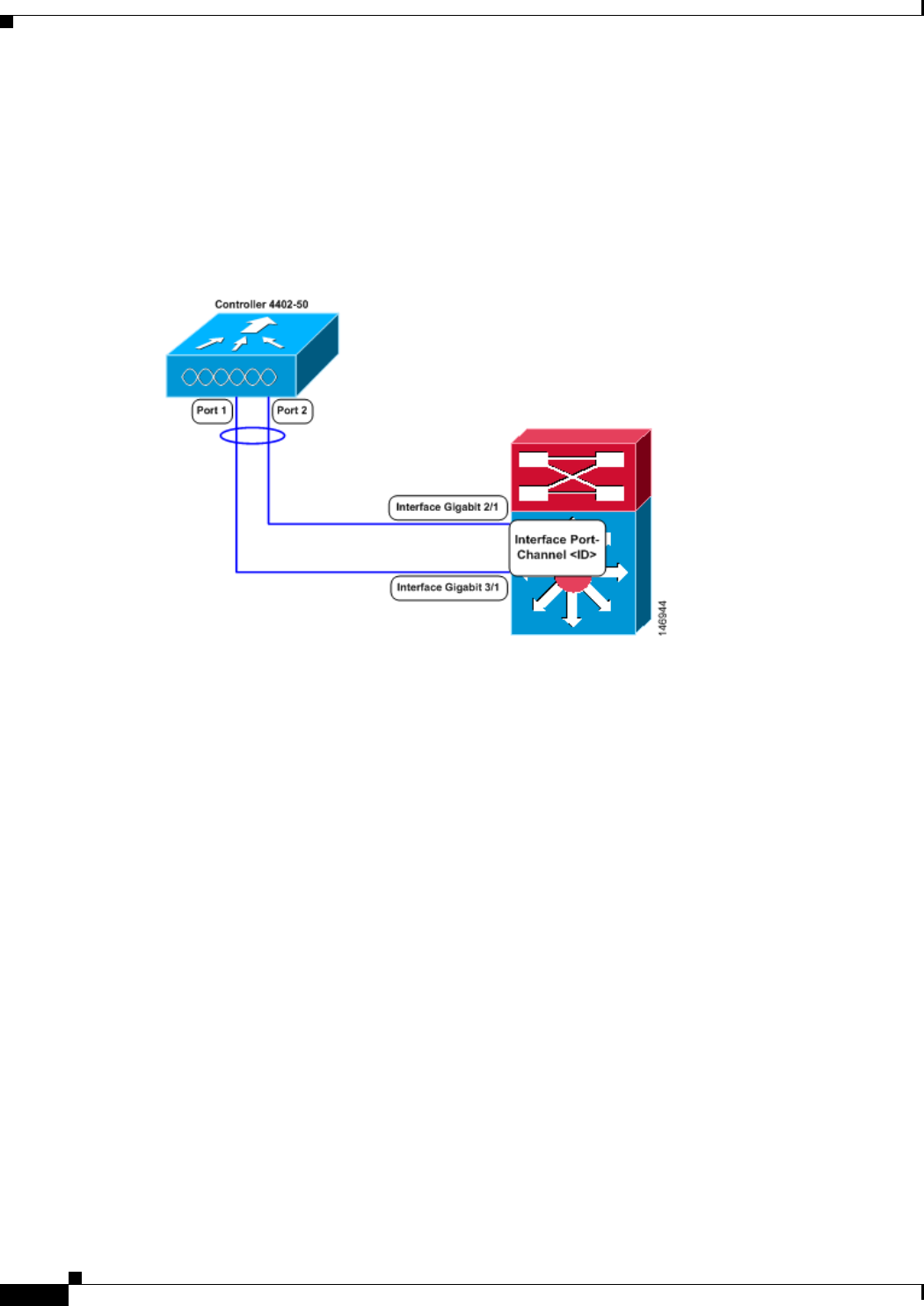
3-28
Cisco Wireless LAN Controller Configuration Guide
OL-8335-02
Chapter3 Configuring Ports and Interfaces
Enabling Link Aggregation
When configuring bundled ports, you may want to consider spanning modules with your port channel
when you connect to a modular switch such as the Catalyst 6500. This practice provides protection in
the case of a module failure. Figure 3-12 illustrates a scenario where a 4402-50 controller is connected
to a Catalyst 6500 with gigabit modules in slots 2 and 3. The controller’s port 1 is connected to gigabit
interface 3/1, and the controller’s port 2 is connected to gigabit interface 2/1 on the Catalyst 6500. On
the Catalyst switch, the two interfaces are assigned to the same channel group.
Figure 3-12 Link Aggregation with Catalyst 6500 Neighbor Switch
Link Aggregation Guidelines
Keep these guidelines in mind when using LAG:
• You cannot configure the controller’s ports into separate LAG groups. Only one LAG group is
supported per controller. Therefore, you can connect a controller in LAG mode to only one neighbor
device.
• When LAG is enabled, any change to the LAG configuration requires a controller reboot.
• When you enable LAG, you can configure only one AP-manager interface because only one logical
port is needed.
• When you enable LAG, all dynamic AP-manager interfaces and untagged interfaces are deleted, and
all WLANs are disabled and mapped to the management interface.
• When you enable LAG, you cannot create interfaces with a primary port other than 29.
• When you enable LAG, all ports participate in LAG by default. Therefore, you must configure LAG
for all of the connected ports in the neighbor switch.
• When you enable LAG, port mirroring is not supported.
• Make sure the port-channel on the switch is configured for the IEEE standard Link Aggregation
Control Protocol (LACP), not the Cisco proprietary Port Aggregation Protocol (PAgP).
• When you disable LAG, you must configure primary and secondary ports for all interfaces.
• When you disable LAG, you must assign an AP-manager interface to each port on the controller.


















