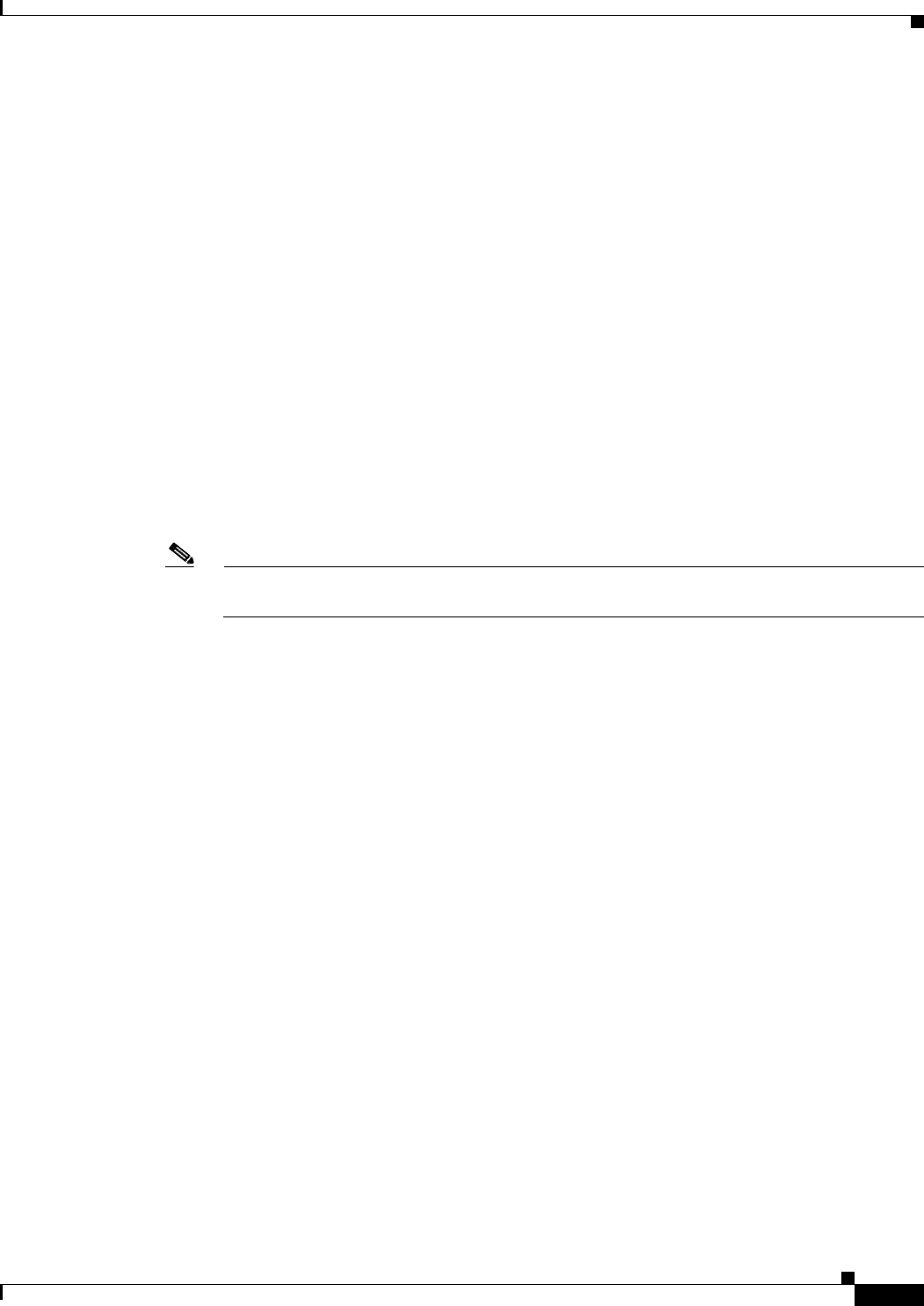
8-3
Cisco Wireless LAN Controller Configuration Guide
OL-8335-02
Chapter 8 Managing Controller Software and Configurations
Upgrading Controller Software
Step 5 Enter transfer download start and answer n to the prompt to view the current download settings. This
example shows the command output:
>transfer download start
Mode........................................... TFTP
Data Type...................................... Code
TFTP Server IP................................. xxx.xxx.xxx.xxx
TFTP Path...................................... <directory path>
TFTP Filename.................................. AS_2000_3_0_x_x.aes --OR--
AS_4100_3_0_x_x.aes --OR--
AS_4400_3_0_x_x.aes
Are you sure you want to start? (y/n) n
Transfer Canceled
>
Step 6 Enter these commands to change the download settings:
transfer download mode tftp
transfer download datatype code
transfer download serverip tftp-server-ip-address
transfer download filename filename
transfer download path absolute-tftp-server-path-to-file
Note All TFTP servers require the full pathname. For example, in Windows, the path is
C:\TFTP-Root. (In UNIX forward slashes “/” are required.)
Step 7 Enter transfer download start to view the updated settings, and answer y to the prompt to confirm the
current download settings and start the Operating System code download. This example shows the
download command output:
transfer download start
Mode........................................... TFTP
Data Type...................................... Code
TFTP Server IP................................. xxx.xxx.xxx.xxx
TFTP Path...................................... <directory path>
TFTP Filename.................................. AS_2000_3_0_x_x.aes --OR--
AS_4100_3_0_x_x.aes --OR--
AS_4400_3_0_x_x.aes
Are you sure you want to start? (y/n)
y
TFTP Code transfer starting.
TFTP receive complete... extracting components.
Writing new bootloader to flash.
Making backup copy of RTOS.
Writing new RTOS to flash.
Making backup copy of Code.
Writing new Code to flash.
TFTP File transfer operation completed successfully.
Please restart the switch (reset system) for update to complete.


















