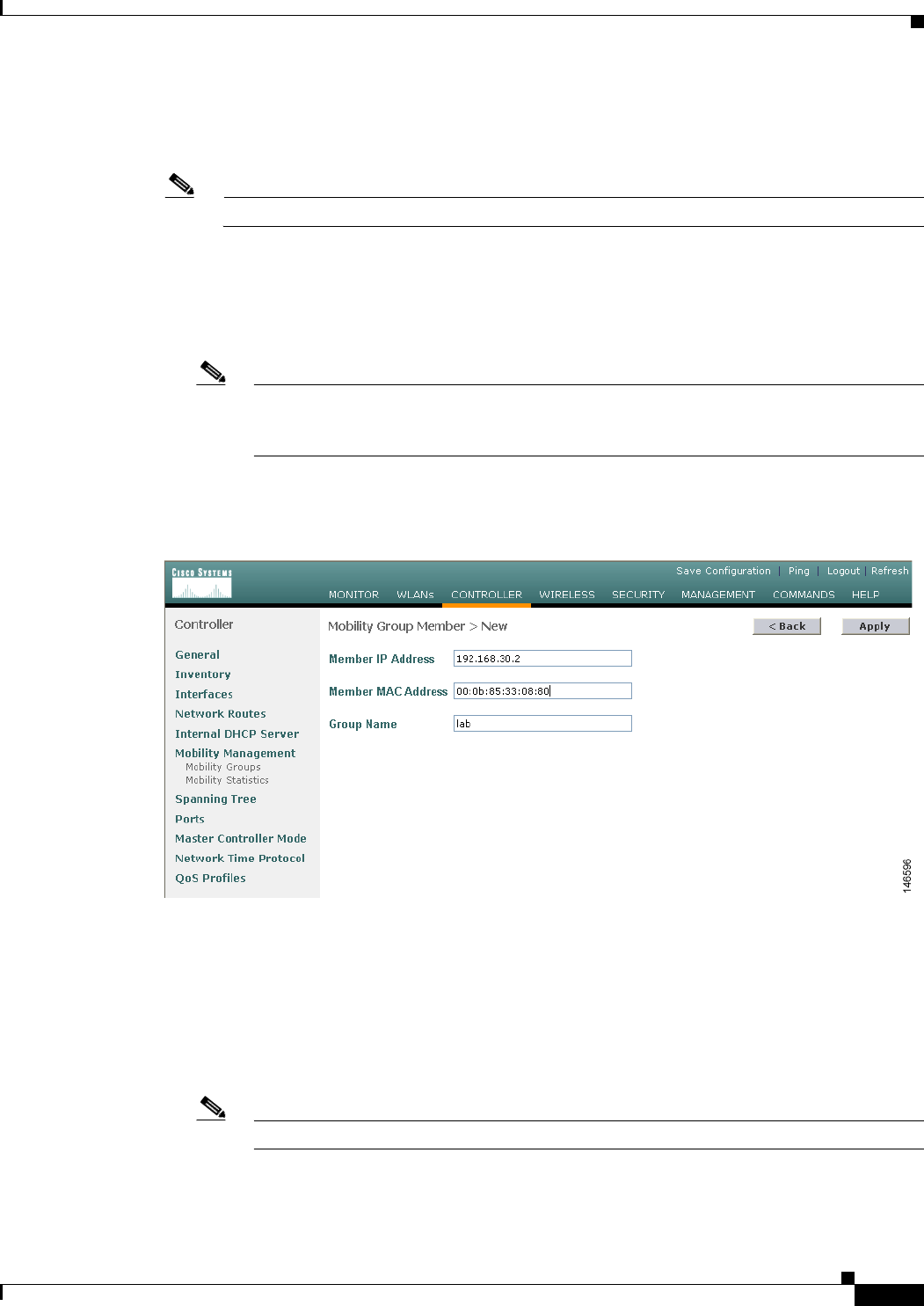
10-9
Cisco Wireless LAN Controller Configuration Guide
OL-8335-02
Chapter 10 Configuring Mobility Groups
Configuring Mobility Groups
This page shows the mobility group name in the Default Mobility Group field and lists the MAC address
and IP address of each controller that is currently a member of the mobility group. The first entry is the
local controller, which cannot be deleted.
Note Click Remove if you want to delete any of the remote controllers from the mobility group.
Step 2 Perform one of the following to add controllers to a mobility group:
• If you are adding only one controller or want to individually add multiple controllers, click New and
go to Step 3.
• If you are adding multiple controllers and want to add them in bulk, click EditAll and go to Step 4.
Note The EditAll option enables you to enter the MAC and IP addresses of all the current mobility
group members and then copy and paste all the entries from one controller to the other controllers
in the mobility group.
Step 3 The Mobility Group Member > New page appears (see Figure 10-7).
Figure 10-7 Mobility Group Member > New Page
Follow these steps to add a controller to the mobility group:
a. In the Member IP Address field, enter the management interface IP address of the controller to be
added.
b. In the Member MAC Address field, enter the MAC address of the controller to be added.
c. In the Group Name field, enter the name of the mobility group.
Note The mobility group name is case sensitive.
d. Click Save Configuration to save your changes. The new controller is added to the list of mobility
group members on the Static Mobility Group Members page.


















