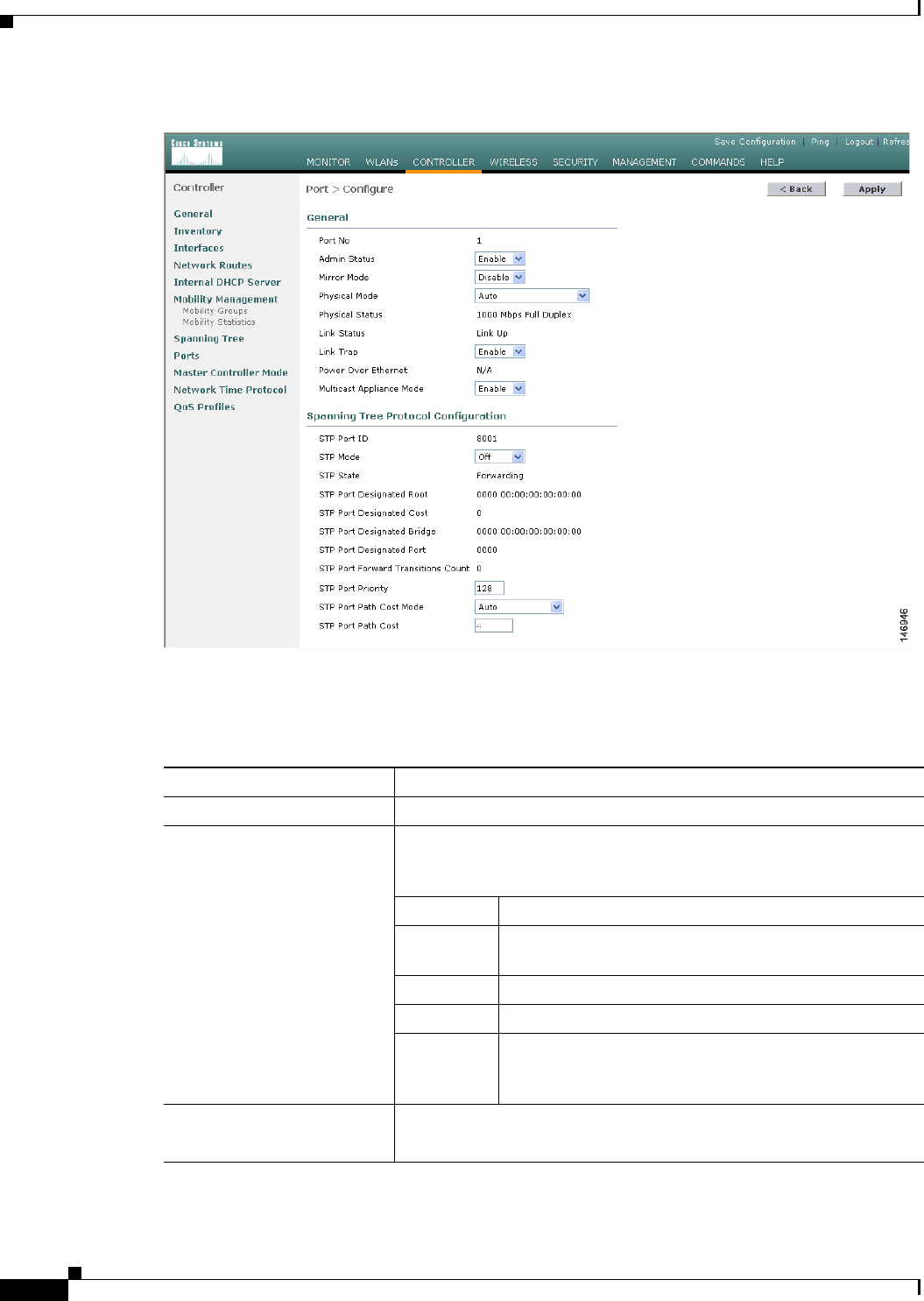
3-18
Cisco Wireless LAN Controller Configuration Guide
OL-8335-02
Chapter3 Configuring Ports and Interfaces
Configuring Ports
Figure 3-9 Port > Configure Page
Table 3-2 interprets the current status of the port.
Table 3-2 Port Status
Parameter Description
Port Number The number of the current port.
Physical Status The data rate being used by the port. The available data rates vary based
on controller type.
Controller Available Data Rates
4400 and
4100 series
1000 Mbps full duplex
2000 series 10 or 100 Mbps, half or full duplex
WiSM 1000 Mbps full duplex
Integrated
Services
Routers
100 Mbps full duplex
Link Status The port’s link status.
Values: Link Up or Link Down


















