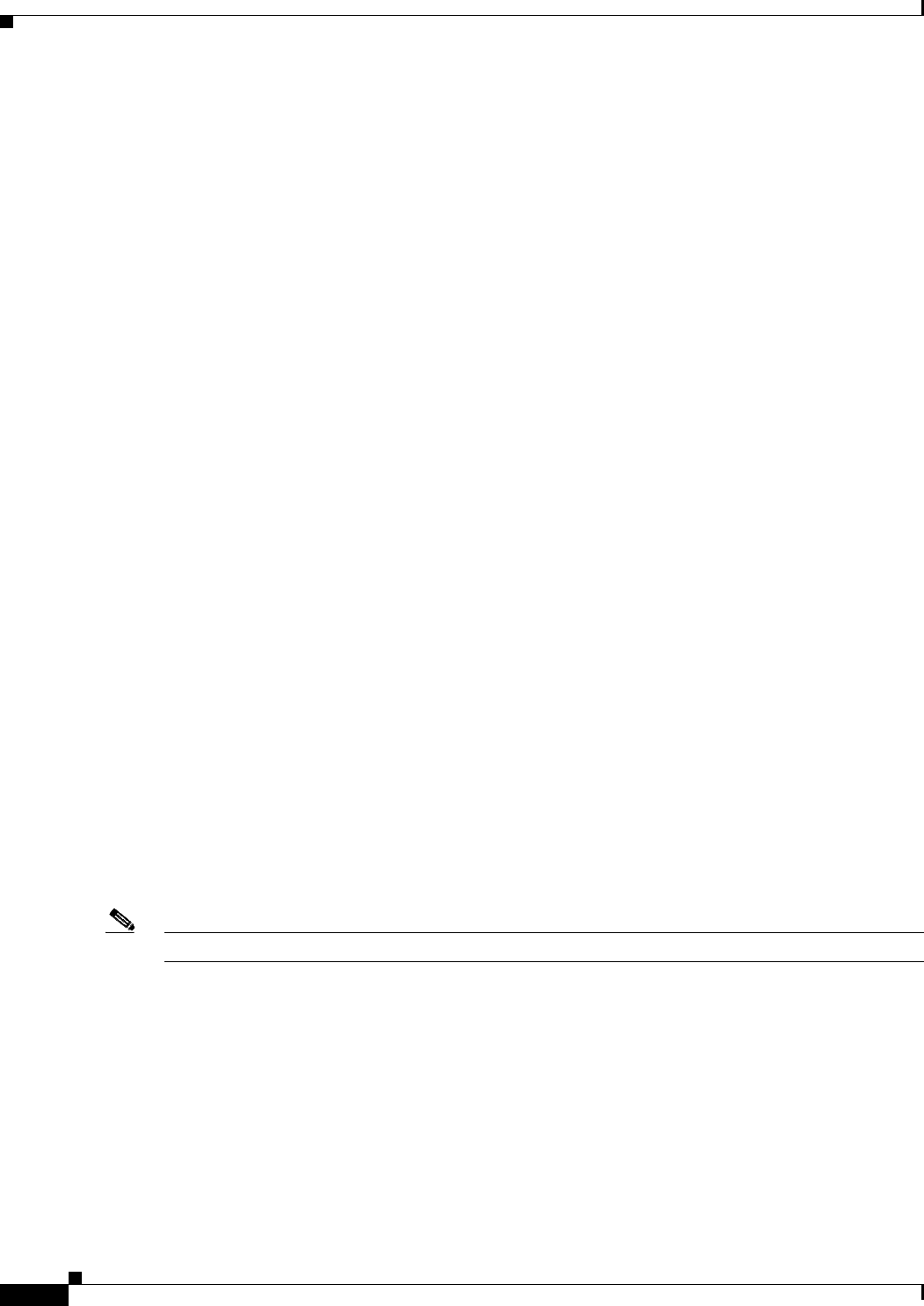
9-2
Cisco Wireless LAN Controller Configuration Guide
OL-8335-02
Chapter 9 Configuring Radio Resource Management
Overview of Radio Resource Management
Overview of Radio Resource Management
The radio resource management (RRM) software embedded in the controller acts as a built-in RF
engineer to consistently provide real-time RF management of your wireless network. RRM enables
controllers to continually monitor their associated lightweight access points for the following
information:
• Traffic load—The total bandwidth used for transmitting and receiving traffic. It enables wireless
LAN managers to track and plan network growth ahead of client demand.
• Interference—The amount of traffic coming from other 802.11 sources.
• Noise—The amount of non-802.11 traffic that is interfering with the currently assigned channel.
• Coverage—The received signal strength (RSSI) and signal-to-noise ratio (SNR) for all connected
clients.
• Other access points—The number of nearby access points.
Using this information, RRM can periodically reconfigure the 802.11 RF network for best efficiency. To
do this, RRM performs these functions:
• Radio resource monitoring
• Dynamic channel assignment
• Dynamic transmit power control
• Coverage hole detection and correction
• Client and network load balancing
Radio Resource Monitoring
RRM automatically detects and configures new controllers and lightweight access points as they are
added to the network. It then automatically adjusts associated and nearby lightweight access points to
optimize coverage and capacity.
Lightweight access points can simultaneously scan all valid 802.11a/b/g channels for the country of
operation as well as for channels available in other locations. The access point goes “off-channel” for a
period not greater than 60 ms to monitor these channels for noise and interference. Packets collected
during this time are analyzed to detect rogue access points, rogue clients, ad-hoc clients, and interfering
access points.
Note If packets have been in the voice queue in the last 100 ms, the access point does not go off-channel.
By default, each access point spends only 0.2 percent of its time off-channel. This activity is distributed
across all access points so that adjacent access points are not scanning at the same time, which could
adversely affect wireless LAN performance. In this way, administrators gain the perspective of every
access point, thereby increasing network visibility.


















