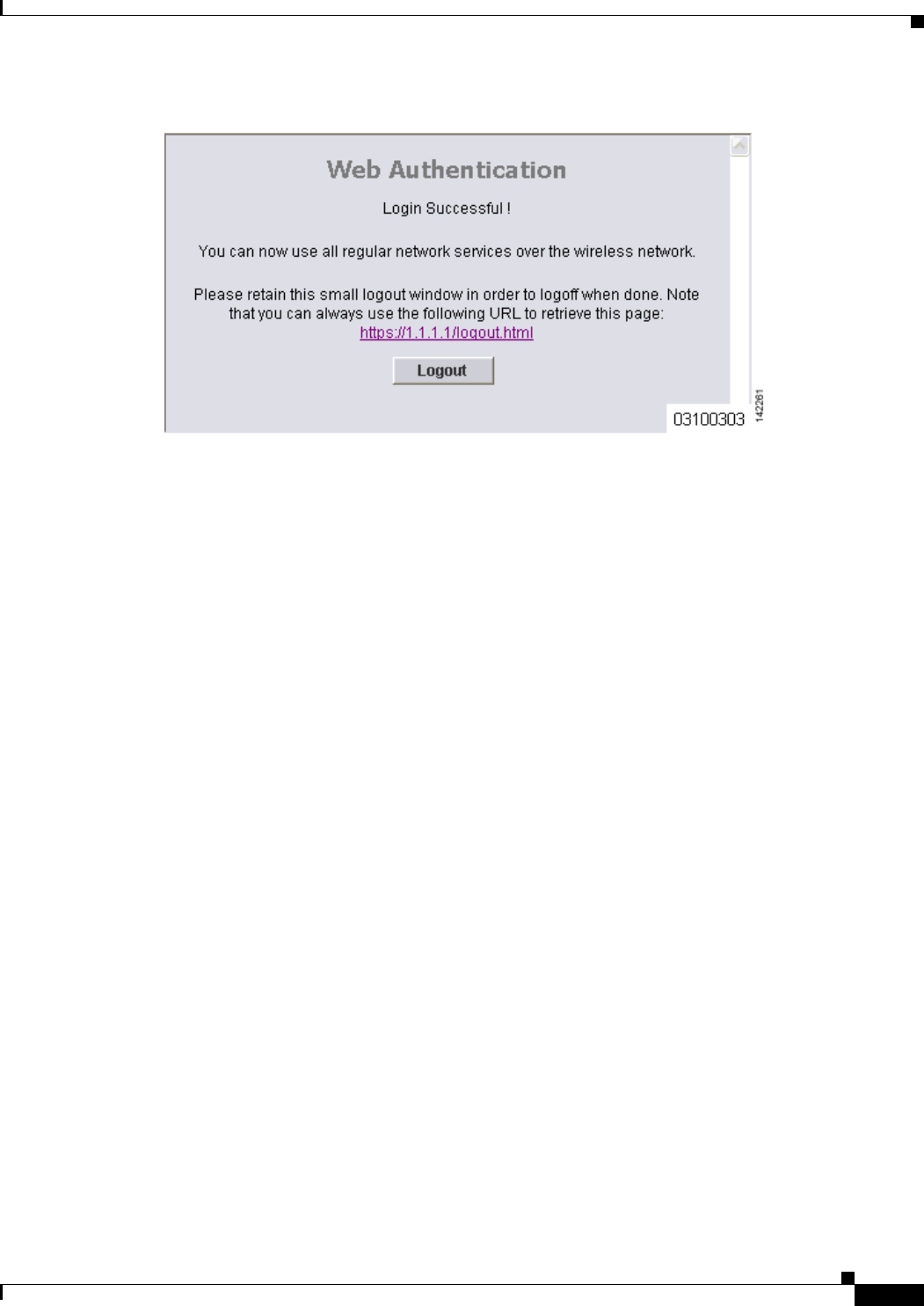
5-11
Cisco Wireless LAN Controller Configuration Guide
OL-8335-02
Chapter 5 Configuring Security Solutions
Customizing the Web Authentication Login Screen
Figure 5-3 Typical Successful Login Window
The default login successful window contains a pointer to a virtual gateway address URL, redirect
https://1.1.1.1/logout.html. You define this redirect through the Virtual Gateway IP Address parameter
in the configuration wizard, the Virtual Gateway Address parameter on the Interfaces GUI page, or by
entering the config interface create command in the CLI.
Customizing Web Authentication Operation
This section explains how to customize web authentication operation using the controller CLI. These
sections describe the customization tasks:
• Hiding and Restoring the Cisco WLAN Solution Logo, page 5-11
• Changing the Web Authentication Login Window Title, page 5-11
• Changing the Web Message, page 5-12
• Changing the Logo, page 5-12
• Creating a Custom URL Redirect, page 5-14
• Verifying Web Authentication Changes, page 5-14
Hiding and Restoring the Cisco WLAN Solution Logo
Use this command to delete or restore the Cisco WLAN Solution logo:
config custom-web weblogo {disable | enable}
Changing the Web Authentication Login Window Title
Use this command to change the Web Authentication Login window title:
config custom-web webtitle title
Use this command to reset the Web Authentication Login window title back to the default setting:
clear webtitle


















