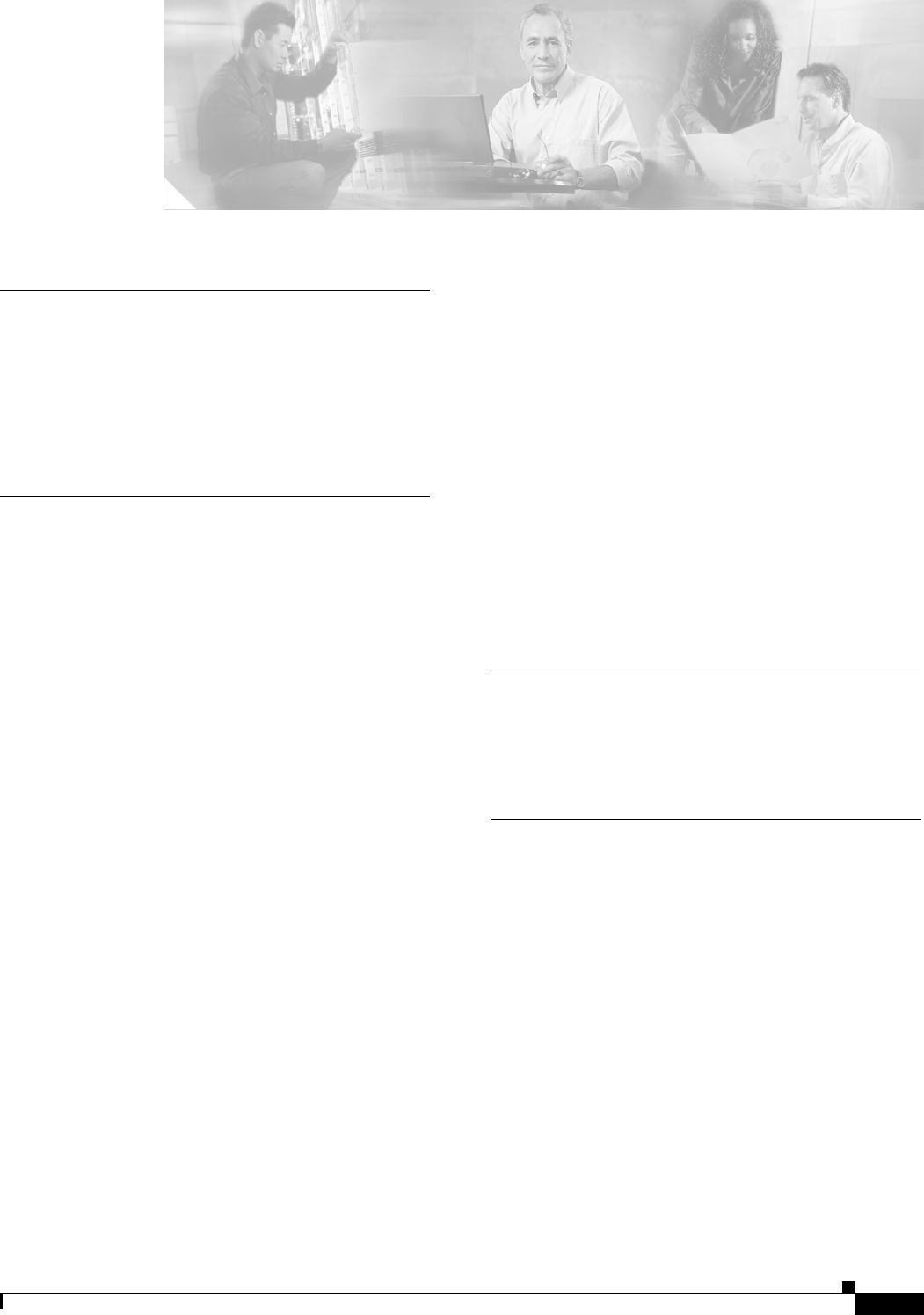
IN-1
Cisco Wireless LAN Controller Configuration Guide
OL-8335-02
INDEX
Numerics
7920 support mode 6-9
802.11 bands, enabling and disabling 4-6
802.1X dynamic key settings 6-4
802.3x flow control 4-8
A
access point LEDs xiv, D-1
access points
configuring 4400 series controller to support more than
48
3-30 to 3-36
number supported per controller 3-3 to 3-4
administrator access 4-7
Admin Status parameter 3-19
Alarm Trigger Threshold parameter 9-14
All APs > Details page 9-13
All APs page 9-8, 9-12
anchor controller, in inter-subnet roaming 10-4
AP Authentication Policy page 9-14
AP-manager interface
configuring using the CLI
3-12 to 3-13
configuring using the GUI 3-9 to 3-11
creating multiple interfaces 3-34 to 3-36
described 3-6
illustration of four AP-manager interfaces 3-34
illustration of three AP-manager interfaces 3-33
illustration of two AP-manager interfaces 3-32
using multiple 3-31 to 3-36
AP Mode parameter 9-13
Assignment Method parameter 9-25
authentication information element (IE) 9-12
auto-anchor mobility
configuring using the CLI
10-14
configuring using the GUI 10-12 to 10-13
guidelines 10-12
overview 10-11 to 10-12
autonomous access points 7-9
auto RF 4-5
Auto RF button 9-9, 9-27
Avoid Cisco AP Load parameter 9-18
Avoid Foreign AP Interference parameter 9-17
Avoid Non-802.11a (802.11b) Noise parameter 9-18
B
Base MAC Address parameter 3-24
bridge protocol data units (BPDUs) 3-21
C
CAC 6-10
Channel Assignment Leader parameter 9-18
Channel Assignment Method parameter 9-17
Channel List parameter 9-21
channels
statically assigning using the CLI
9-26
statically assigning using the GUI 9-24 to 9-25
Cisco 2000 Series Wireless LAN Controllers, ports 3-2,
3-3
Cisco 4100 Series Wireless LAN Controllers, ports 3-2,
3-3


















