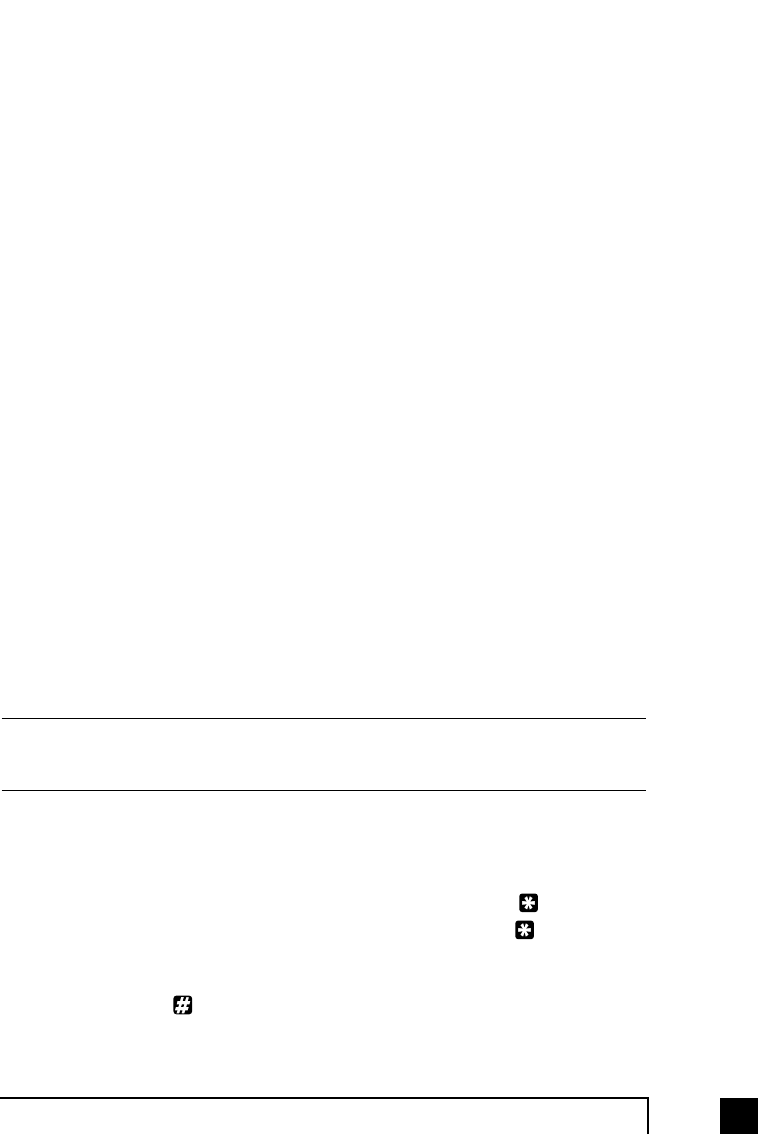
853.0 Using TalkSwitch
3.4 Using the TalkSwitch Voicemail System
Your TalkSwitch system comes with approximately 25 minutes of voicemail
recording capacity shared with Auto Attendant greetings. On the TalkSwitch 48
models, this capacity can be increased with the addition of TalkSwitch memory cards.
You can add another 1/2, 1, 2 or 4.5 more hours of storage. Contact your reseller to
purchase memory cards. When a TalkSwitch memory card is inserted in the memory
slot, the system will automatically configure the card within 20 seconds to make it
fully functional.
3.4.1 Activating Voice mailboxes
A Voice mailbox is activated from the TalkSwitch configuration software. There are 3
series of Voice mailboxes that can be activated in the Voicemail section of the
configuration:
Local Extension mailboxes:
These mailboxes are generally associated to the Local Extensions. By default,
all Local Extensions are activated with their respective mailbox.
Remote Extension mailboxes:
The Remote mailboxes are associated with the Remote Extensions. If you
activate a Remote Extension and want a voice mailbox associated with that
extension, you can activate that mailbox in the Voicemail tab.
General mailboxes:
These mailboxes are activated in the Voicemail tab. They are not associated
to any particular extension.
If you want inbound calls to go straight to a voice mailbox after x number of rings, then
you need to program an Auto Attendant to answer first, then provide a fall through to
voicemail. See section 2.3.3.3 for an example of this configuration.
Callers can reach voicemail or announcements via the Auto Attendant, Call Cascade,
or transferred from a Local Extension. If an employee wants to leave a message in a
particular mailbox, they can pick up a Local Extension and dial + <mailbox
number>. To transfer a caller to voicemail, press ‘flash’ then + <mailbox
number>.
When a caller presses after leaving a message or 2 minutes has elapsed(timeout
period, TalkSwitch will play a prompt asking the caller if they wish to keep the
message, listen to the message or record a new message.
TS-user manual 7th ED v3 Release.qxd 8/27/02 4:57 PM Page 85


















