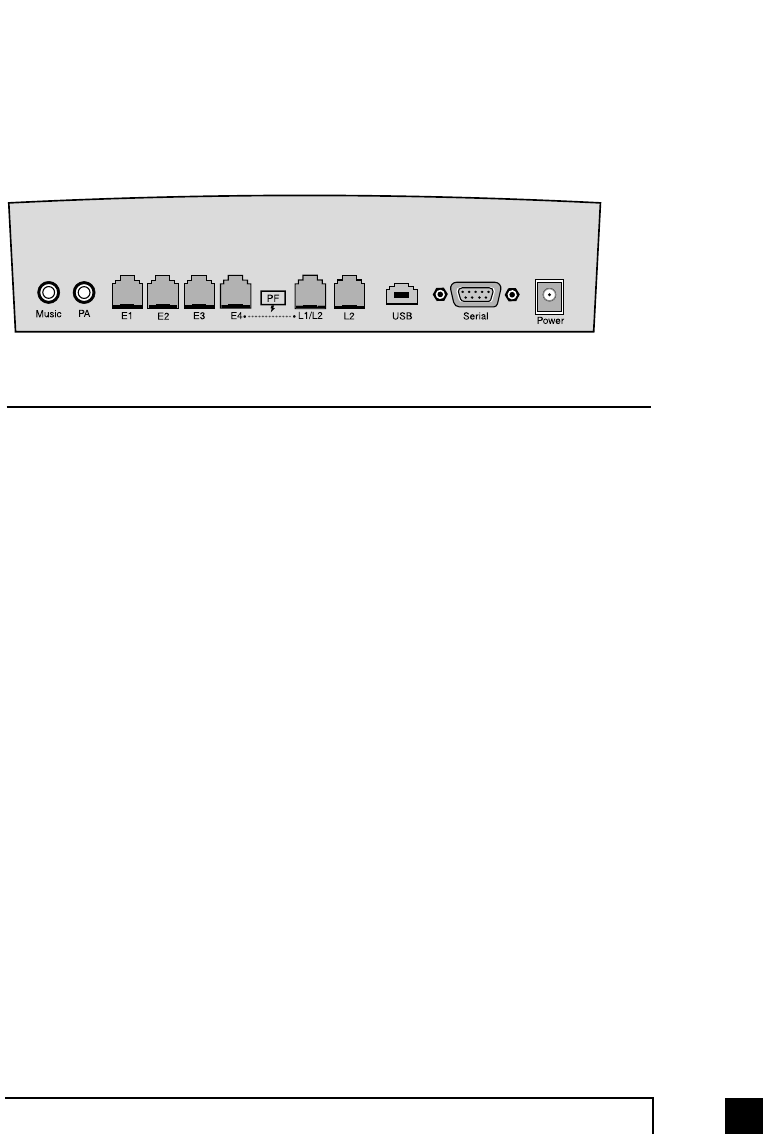
1.3 Back Panel Descriptions
Before connecting all your phones and lines to TalkSwitch, you may want to
proceed with configuring the unit first. (See section 2.1) This will minimize the
disruption time for your telephone lines while setting up the system.
1.3.1 The TalkSwitch 24
Jacks/Ports What to plug in
MUSIC Plug in a radio, CD player, PC soundcard or any other
device that emits an audio signal if you wish to use
TalkSwitch's Music-on-Hold feature. This is a 1/8" (3.5
mm) phono jack. Mono cables are recommended.
PA Connect to a P.A. system if you wish to use the external
paging feature. This is a 1/8" (3.5 mm) phono jack.
Mono cables are recommended.
E1, E2, E3, E4 Plug in any analog device that uses a standard (RJ-11)
telephone jack, such as: telephones, answering
machines, fax machines, internal or external PC
modems. Once these devices are plugged in TalkSwitch
will recognize them as Ext. 111, Ext. 112, Ext. 113, or
Ext. 114. Consider connecting the receptionist’s phone to
Extension 114 as this will allow for calls to be received or
made through Line 1 of TalkSwitch.
L1/L2, L2 This is where you plug in your telephone lines (RJ-11).
If you have 2 lines out of 1 phone jack, you can plug into
the L1/L2 jack. Use a surge protector if you live in an
area prone to lightning strikes.
USB Use the USB port if your PC supports USB connectivity. If
you use the USB port, you cannot use the serial port
simultaneously. Windows 2000/XP currently not
supported for USB connectivity.
31.0 Installing TalkSwitch
TS-user manual 7th ED v3 Release.qxd 8/27/02 4:56 PM Page 3


















