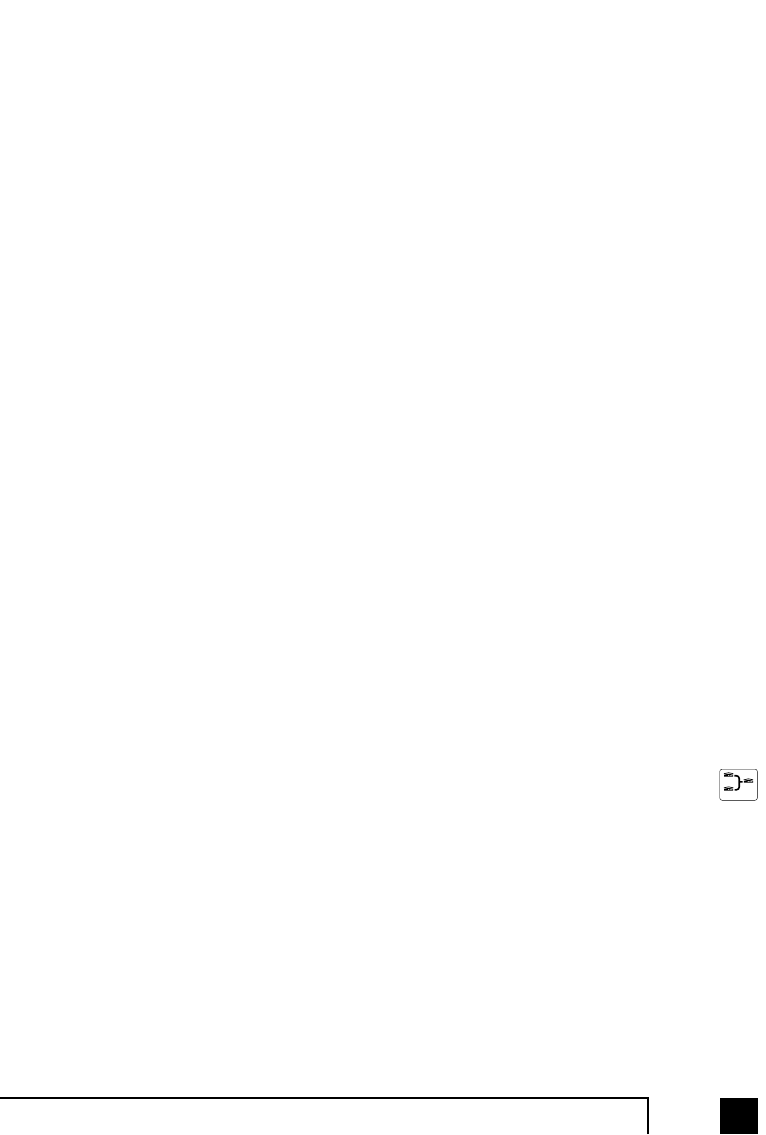
732.0 Configuring TalkSwitch
Auto Attendant Adjustments:
Since TalkSwitch allows callers to dial 100, 200 and 300 series extensions and
also allows fall through options for the single digits 1, 2 and 3 at the Auto
Attendant, there needs to be a time limit placed on how much longer after the
first digit is pressed that TalkSwitch will wait for another digit before following the
single digit option configured for that particular Auto Attendant. There are 3 ways
to make use of this control. You should be careful not to isolate your callers from
having both choices as listed in (1).
1) With the current setting, callers can dial any Local Extension (1xx), Remote
Extension (2xx), or Ring Group (3xx) as long as the second digit is pressed
within 1.5 seconds of pressing the first digit. Callers can also press just 1, 2, or 3
for options and when TalkSwitch detects no second digit within 1.5 seconds, it will
follow the programmed option for that Auto Attendant.
2) If you don’t want to use the options 1, 2, and 3 for any of the Auto Attendants,
you can set the option to ‘4 seconds’. This pretty much guarantees that callers
will have more than enough time to dial all 3 digits of any extension without
accidentally falling through to one of the Auto Attendant options.
3) If you don’t want to give callers the ability to dial any of the extensions and
only permit them to access single digit options, set this value to ‘immediately’. As
soon as TalkSwitch detects the first digit, it will follow the specified option for that
Auto Attendant.
Ring Patterns:
This option allows you to check the ring pattern of your Telephone Company
lines. When you activate this feature, you will need to call into any of the lines
connected to TalkSwitch and let it ring at least 3 times before the Auto Attendant
answers the call. After TalkSwitch captures 2 ring patterns, the information will
be displayed in a dialog box. Please take note of this information and pass it
along to Centrepoint Technologies support if you are having problems with
TalkSwitch answering the lines and playing the Auto Attendant.
Echo Suppression:
This option only applies when 2 or more units are networked together on a LAN.
This feature improves echo related issues that can arise with certain line
conditions. If you notice echo related symptoms on some calls, it may be that
these calls are originating from another unit on the LAN and the line conditions
at your location require echo suppression. The echo suppression uses a half
duplexing feature to handle the echo. With half duplex calls, only one side of the
call can talk at a time. If you encounter problems with 'double talk' - people
trying to interrupt each other - which can disrupt the echo suppression, you can
try disabling the echo suppression to see if this resolves the problem.
Networked
TS-user manual 7th ED v3 Release.qxd 8/27/02 4:57 PM Page 73


















