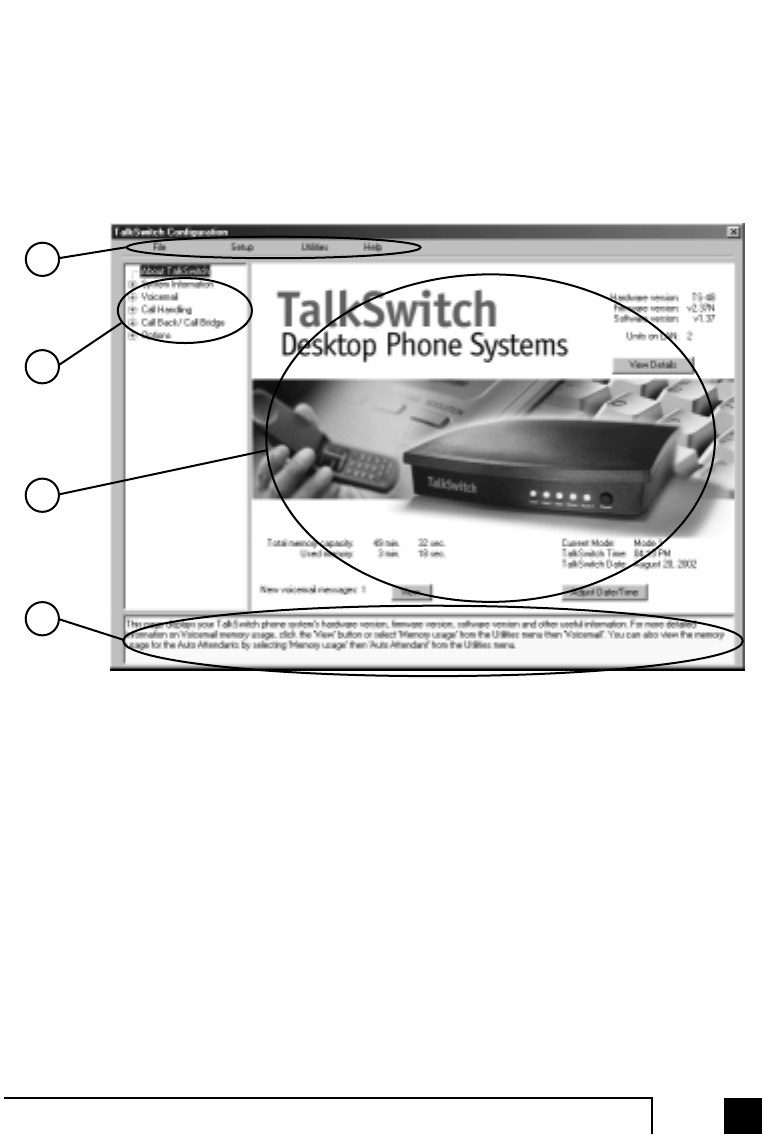
212.0 Configuring TalkSwitch
About:
Displays useful information including the TalkSwitch software, firmware and
hardware version numbers.
2.3 Configuration
From the Control Center choose Configure. The following screen will appear:
The configuration screen consists of 4 parts:
1. Menu Items
2. Configuration Navigation
Controls what is displayed in the configuration window.
3. Configuration Window
Displays configuration tabs.
4. iGuide Window
Displays helpful information about what is displayed in the
configuration window.
1
2
3
4
TS-user manual 7th ED v3 Release.qxd 8/27/02 4:56 PM Page 21


















