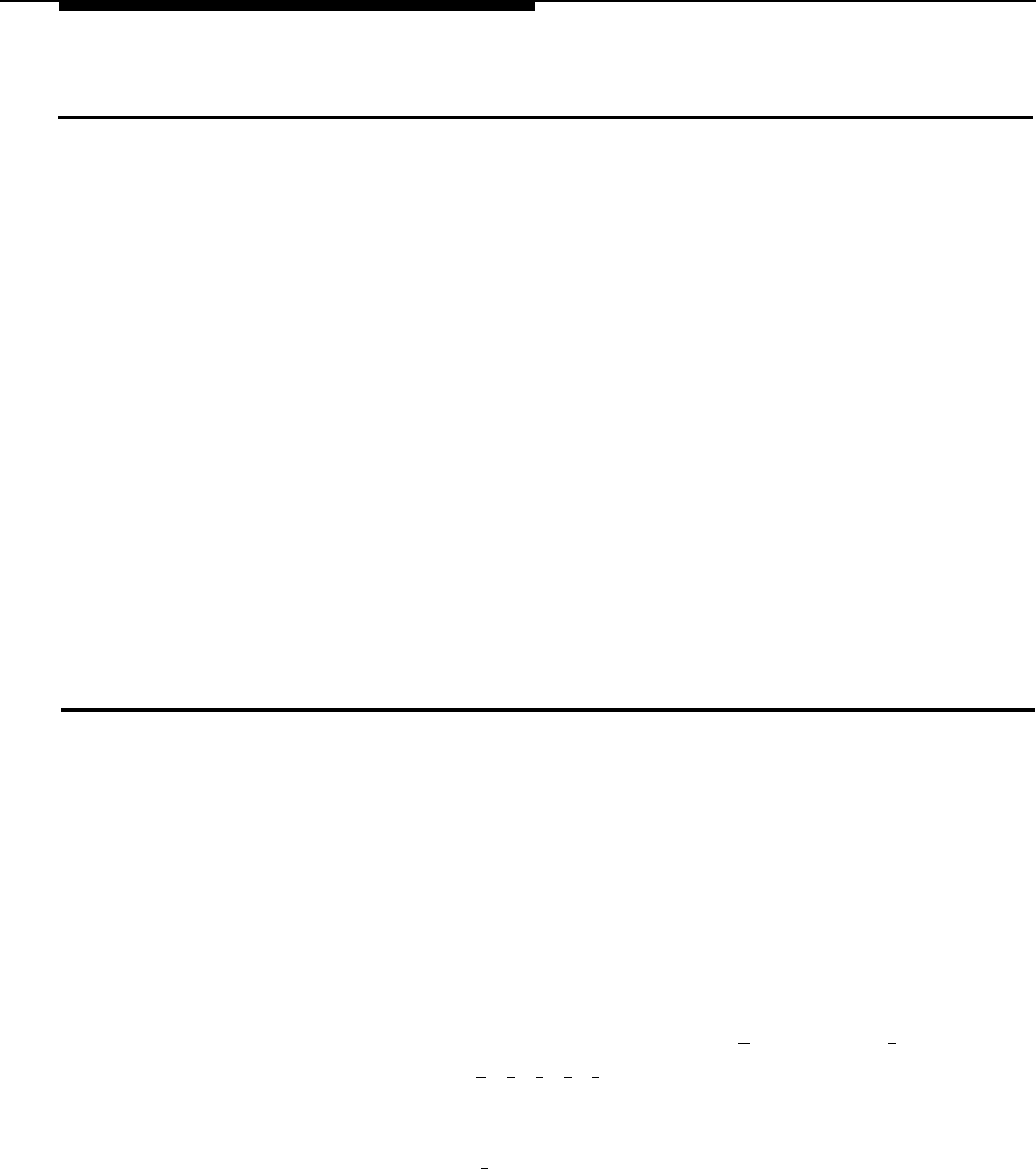
Invalid Extensions and Routes
If a caller dials an invalid extension, the way the Attendant transfers the call
depends on the extension the caller tries to dial:
■
■
■
■
■
If the caller dials the number for an extension on a 206 module that does
not have a phone connected to it, or for an extension on a 200 module,
the Attendant detects ringback. (Although the 200 module has no exten-
sion jacks, it still has six extension numbers allotted to it.) After five rings
the call returns to the Transfer Return extension.
If the caller dials an extension number for which there is no control unit
module, the Attendant detects a busy signal, retrieves the call, and plays
the Transfer Fail announcement.
If the caller presses a single digit not programmed as a route, the Atten-
dant transfers the call to the Destination extension for Route 0. In the
ABC Supermarket example in Chapter 1, if the caller presses 4 (a nonex-
istent route because ABC has only routes 0-3), the operator gets the call.
If the caller dials extensions 34–39, the call is transferred to Route 0.
If the caller dials any other invalid number, the Attendant ignores the last
digit(s) and transfers the call according to the above rules. For example,
if a caller dials 69, the Attendant treats the action as a "6" and transfers
the caller to Route 0 if 6 is not a valid route. (If 6 is a valid route, the
Attendant transfers the call to the Destination extension for Route 6).
Silence or Dial Tone Upon Answering an Attendant-Transferred Call
If a caller hangs up before the Attendant completes a transfer, the call may
continue to ring at the Destination extension (or its Transfer Return extension).
The user who picks up the phone will hear silence or a dial tone. If the user has
a system display phone (MLS-34D or MLS-12D), the display message on the
phone indicates the cause of the problem:
■ If the display message is "Transfer from AA," decrease the Transfer
Return Rings (see page 2-11).
■ If the display message is the Attendant extension number, increase the
number of seconds a caller has to finish dialing a route or extension
before getting transferred to Route 0, Adjust the Dialing Delay as follows:
1.
2.
3.
4.
5.
6.
Dial the number answered by the Attendant.
When the Attendant answers, enter [
★
] security code [
#
].
Dial [
★
] [
2
] [
9
] [
0
] [
3
].
Dial the number of seconds.
Valid settings are 2–10 seconds; the default setting is 4 seconds.
Dial [
#
] .
Hang up to end programming.
Troubleshooting
B-3


















