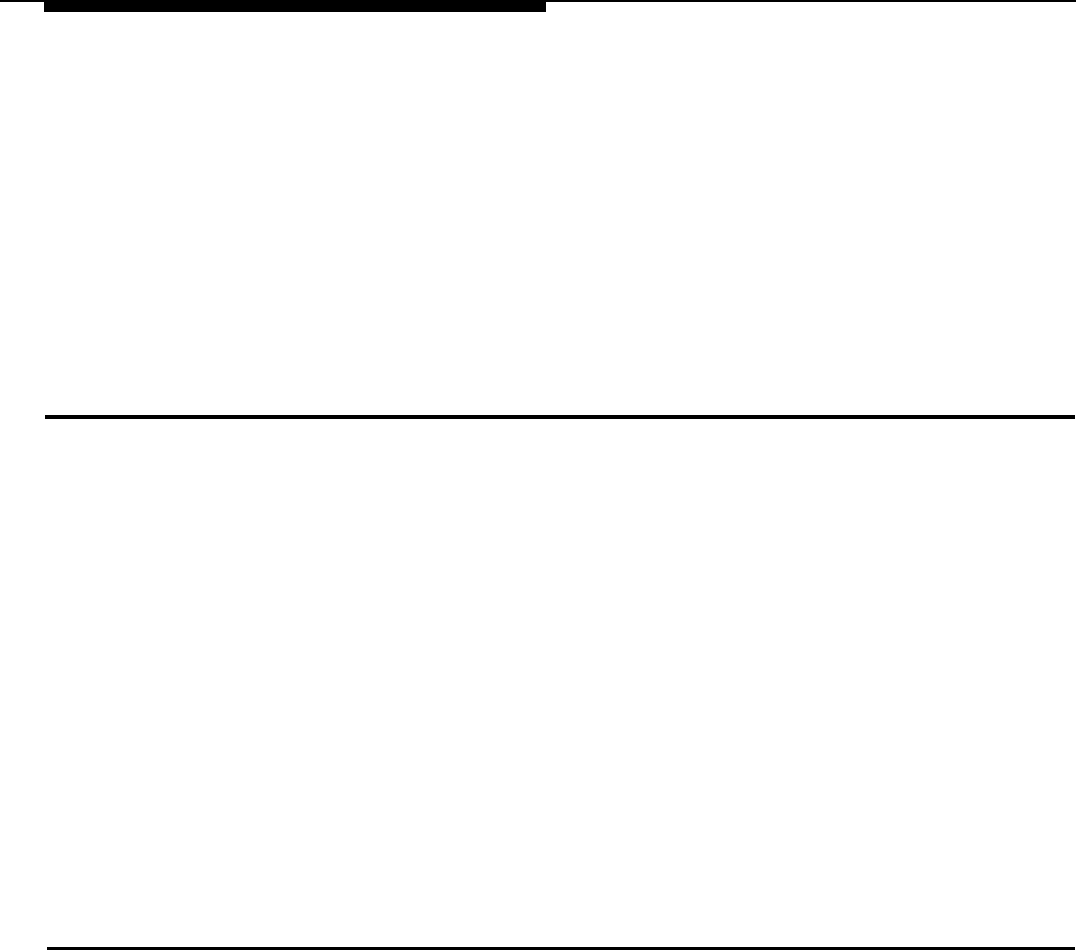
messages and information about your business to your customers. For informa-
tion, call your AT&T Sales Office at 1 800 247-7000 or the AT&T Sourcebook at
1 800 451-2100.
NOTES:
■
To have music on hold, your system’s Music-on-Hold setting must be
"active" (the factory setting). See page 2-10 for programming information.
■
You can connect any audio source that has an RCA plug—for example, a
receiver set to an appropriate music or news station—to the Music-on-
Hold jack on the system’s processor module. However, users of equip-
ment that rebroadcasts copyrighted music or other material may be
required to obtain a license from a third party, such as ASCAP or BMI.
Answering Machines
Answering machines can be used with the Attendant to provide an inexpensive
messaging system:
■
By combining answering machines with phones, individual users can
receive messages when they are away from their phones and retrieve
them later.
■
An answering machine installed at any system extension can serve as a
message desk for the entire business. (In this case, one of the
Attendant’s routes would be for the answering machine; its Destination
extension would be the extension the answering machine is connected
to.)
If you are going to use answering machines with your system, the Transfer
Return Rings setting for the system (see page 2-11) must be greater than the
answer delay on answering machines, to ensure that answering machines pick
up calls before they go to the Transfer Return extension for the Attendant.
For more information on setting up answering machines, see the Installation
and Use book provided with the system’s control unit.
Example Setups
The rest of this chapter shows three example setups, starting with ABC Super-
market, to help you decide how to set up your Attendant(s). Examples include
completed planning forms showing the settings needed for each setup.
When you decide on the setup that is right for you—either one of these or some
other configuration—record your decisions in the Attendant Planner (provided
by your salesperson), or use the planning form in Appendix A of this book.
Then refer to Chapter 2 for programming instructions.
Setup Decisions
1-9


















