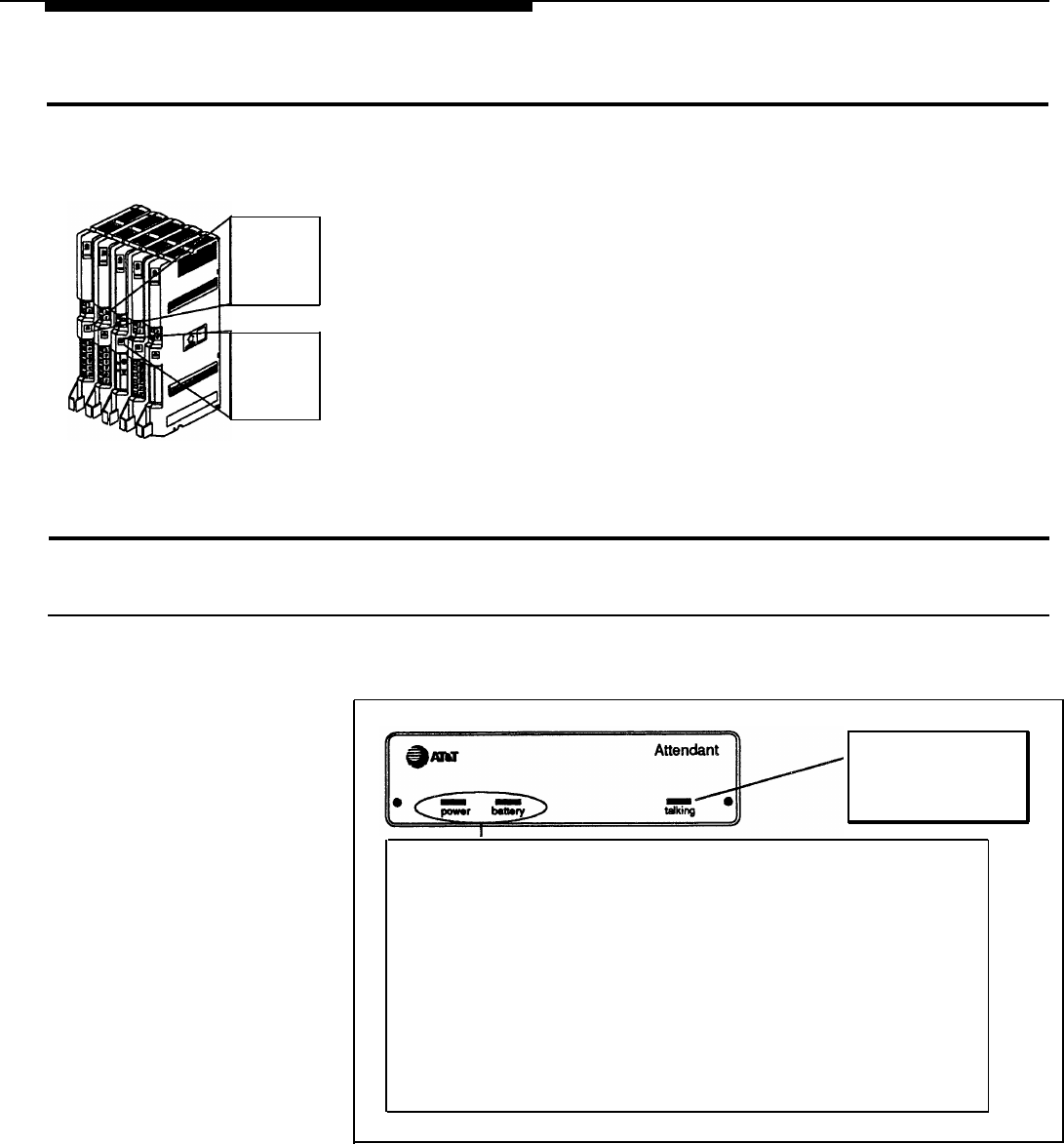
Hardware Requirements
206
MODULE
R2.O
PROCESSOR
MODULE
R2.O
Each Attendant connects to its own extension jack on a 206 module. When
installing Attendants, keep the following guidelines in mind:
■
The system’s processor module (the module in the center slot) must be
Release 2 or later. See the illustration in the left margin.
■
Multiple Attendants can be connected to the same module or to different
modules. The 206 module(s) to which Attendants are connected must be
Release 2 or later; in addition, at least one 206 or 200 module (any
release) is needed per Attendant.
■
Do not connect Attendants to "power failure transfer" extensions 10, 16,
22, or 28.
■
The Attendant cannot share an extension with another device.
The Attendant Unit
Front Panel
The front panel of the Attendant (Figure 2-1) has lights to show the unit’s
operating status.
talking
Lights while Attendant
is answering and
transferring calls
Power Light
Battery Light
Description
On
Off Battery is charging*
On On
Battery is fully charged*
Off On
Unit is operating on battery power. AC power is
lost. Recorded announcements and program-
ming are retained using power provided by the
backup battery, if setup switches 1 and 2 are
down. See Figure 2-2.
Off
Off
Unit is not operating (see Appendix B)
On
Blinking
Out-of-service code (see Appendix B)
*Battery is fully charged after 18 hours of continuous operation once unit is connected to AC power.
If AC power is lost, and the battery is not yet fully charged, recorded announcements and program-
ming may be erased or corrupted and the unit must be reprogrammed.
Figure 2-1 Front Panel Lights
Installation and Programming 2-1


















