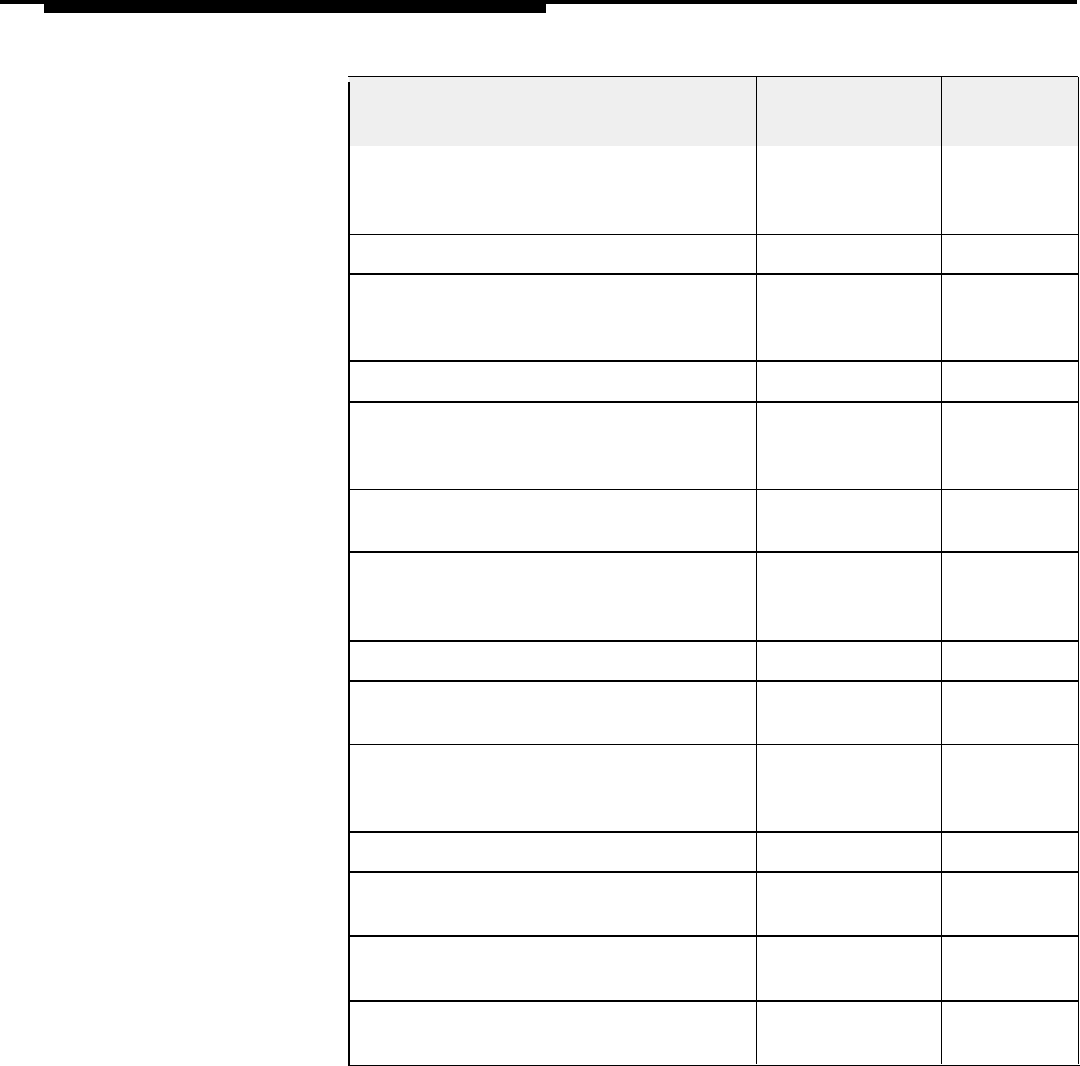
Change this
setting . . .If you want to . . .
See page . . .
Adjust the clock ahead or back by one
Clock
2–6
hour (for Daylight Saving or Daylight
(dashed
Standard Time only)
box)
Set the current day, date, and time
Clock
2–6
Close the office for a particular day (for Business Days
2–6
example, for a holiday)
(dashed
box)
Change your regular business hours Business Hours
2–7
Temporarily extend or shorten your
Business Hours
2–7
business hours
(dashed
box)
Record an announcement Recording
2–7
Announcements
Change the length of a recorded
Reallocating
2–7
announcement
Announcement
Lengths
Change the route plan
Routes
2–8
Change the number of times an incoming Answer Delay
2–8
call rings before the Attendant picks up
Change the number of times the Attendant
Automatic Tries to
2–9
automatically tries Route 0 before
Route 0
disconnecting the caller
Change the security code
2–9
Security Code
Change the lines the Attendant will answer
Attendant Line
2–10
Assignments
Program a button to turn the Attendant on
Night Service
2–11
and off Group
Change the Attendant’s Transfer Return
Transfer Return
2–11
extension
Extension
Table 2-1 Commonly Changed Settings
Installation and Programming 2-5


















