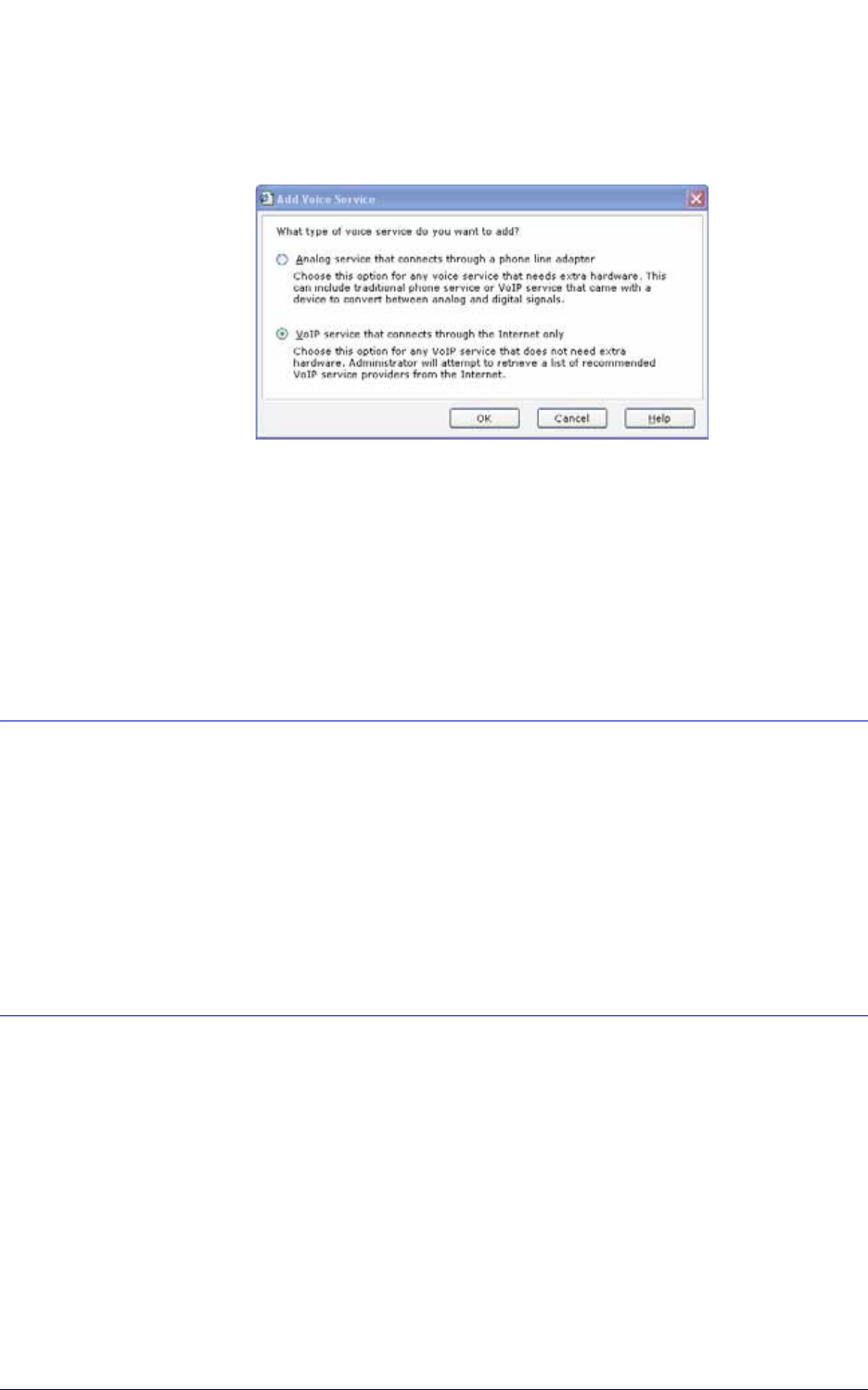
AastraLink RP System Administrator Guide 37
Voice Services
Add an internet VoIP phone service as follows.
1. Click the Phone System button.
2. In the Tasks pane, under Voice Services, click Add Voice Service. The Add Voice
Service window opens.
3. Click the VoIP option, and click OK. The Configure VoIP Service Provider
Wizard opens.
Note: You must be using a VoIP service provider that supports Microsoft Response
Point. a list of compatible service providers is available on the Microsoft Response
Point website.
4. Follow the prompts to enter your VoIP service provider and account information,
and click Finish to complete the configuration of your VoIP phone service.
Editing Voice Services
Once a voice service (analog or VoIP) is configured, it can be edited as required using
the Administrator software.
To edit an existing service, do the following.
1. Click the Phone System button.
2. In the Tasks pane, under Voice Services, click Edit Voice Service and select the
service that you want to edit.
3. Complete the steps of the Configure Voice Service Wizard, and click Finish.
Removing Voice Services
Once a voice service (analog or VoIP) is configured, it can be removed using the
Administrator software.
To remove an existing service, do the following.
1. Click the Phone System button.
2. In the Tasks pane, under Voice Services, click Remove Voice Service and select
the service that you want to remove.


















