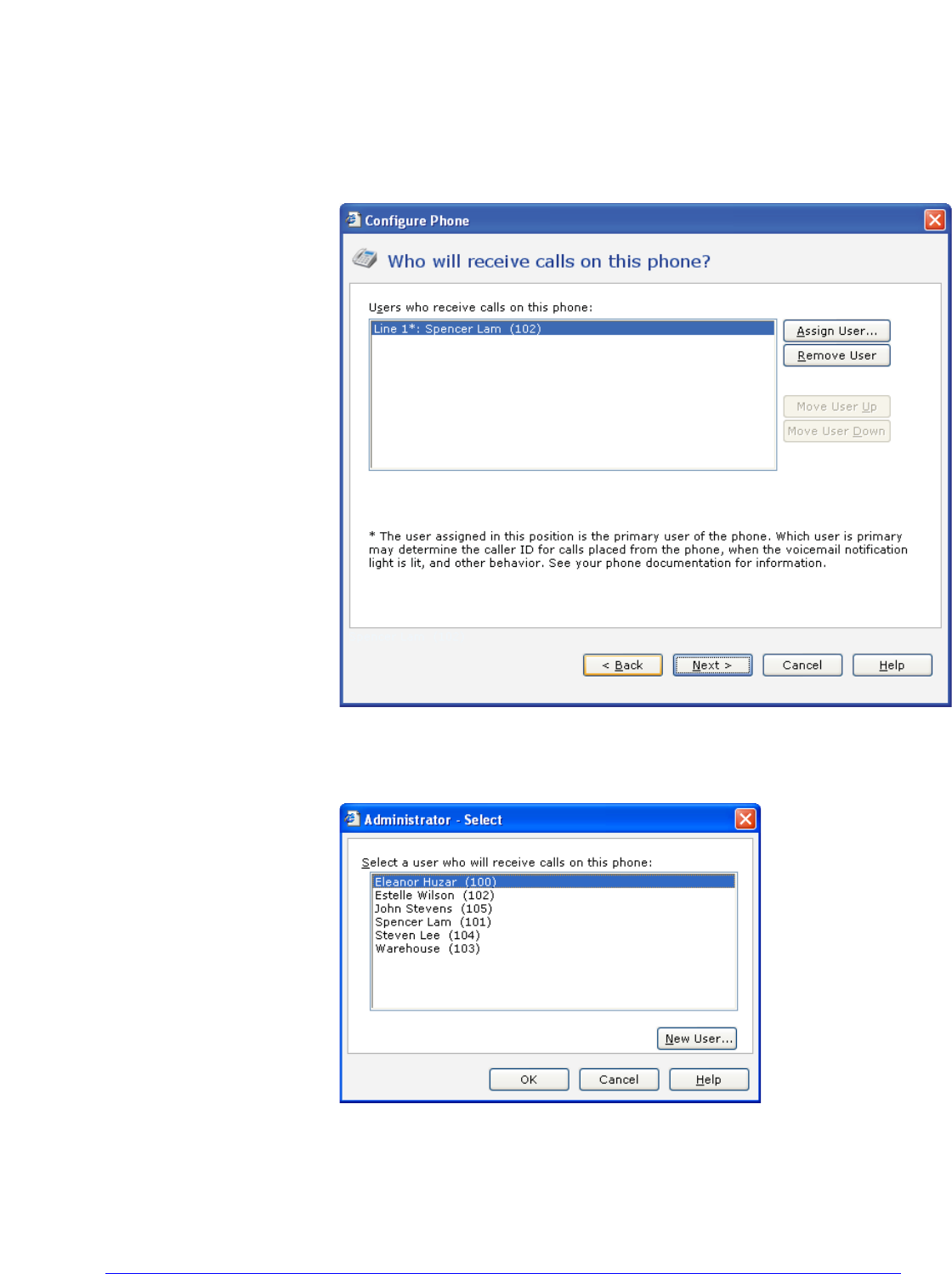
26 AastraLink RP System Administrator Guide
Using Administrator
Note: If you do not see the phone that you just connected, click Refresh in the Tasks
pane. If you still do not see the phone make sure the phone is connected to the LAN
with a working cable. Unplug the phone from the power source, then plug it back
in. After plugging in the phone you may need to wait at least sixty seconds before
the phone is initialized and ready to be configured.
5. Click Next to display the Who will receive calls on this phone page.
6. Click Assign User.
The Administrator-Select dialog opens.
7. Select a user from the list, or add a new user by clicking New User and typing the
correct information on the Identification tab. Click OK when finished.
8. Click Next to confirm your choice of phone user.


















