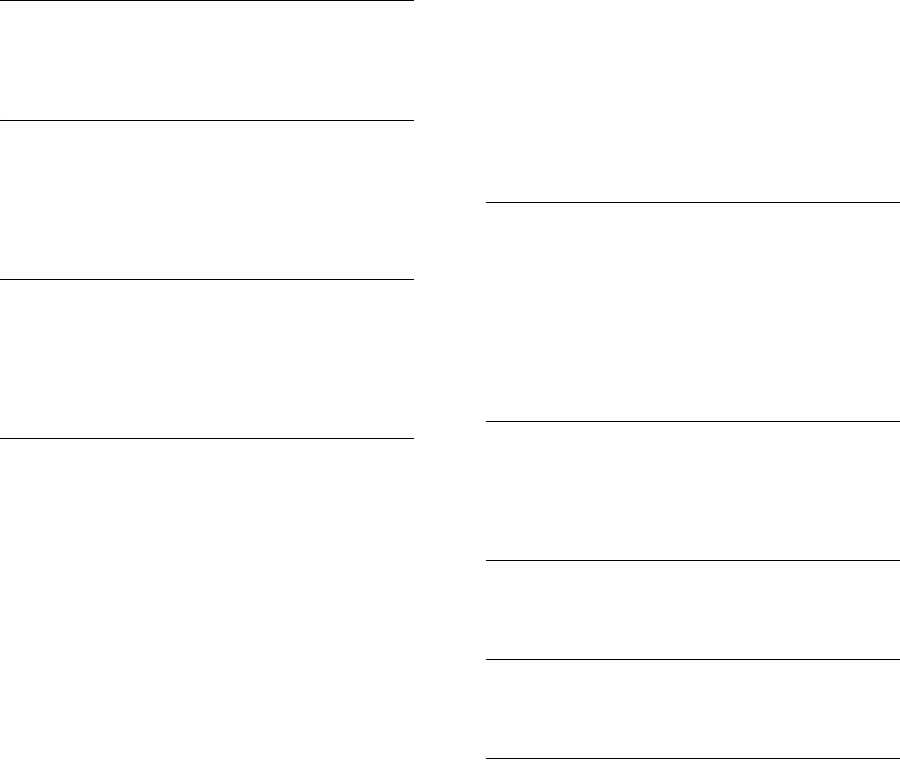
CONTENTS
Numbers
3Com Knowledgebase tool 75
3Com Professional Services 76
3Com resources, directory 77
A
access roles 46
accessing a VCX Connect server 14
adding users 43
additional adminstrative tasks 45
additional configuration steps 43
B
backing up IP Messaging data, when adding a
secondary server 35
backing up the VCX database on the primary server,
when adding a secondary server 33
bug fixes 76
C
changing default passwords
primary and secondary Servers 22
primary server only 26
when adding a secondary server 30
configuration
additional steps 43
administrative tasks 45
mirroring for IP Messaging when adding a
Secondary Server 35
of IP Messaging 42
of IP Telephony 40
overview 13
telephones 45
configurations, supported 12
configuring networking parameters
adding a secondary server 29
primary and decondary dervers 18
primary server only 23
configuring the media gateways
primary and secondary Servers 20
primary server only 24
when adding a secondary server 30
connecting USB devices 52
Connection Assistant 75
copying the IP Messaging backup files to the
secondary server, when adding a secondary
server 37
copying the VCX database file to the secondary
server, when adding a secondary server 34
D
data importing, file formats 44
data, importing 43
directory of 3Com resources 77
disconnecting USB Devices 52
documentation resources 8
documentation, hardware 9
duplicating the VCX database, when adding a
secondary server 33
E
e-mail support 76
engineering services 76
Express services contract 76
extended warranty options 76
F
features, unsupported on VCX Connect 9
file formats, for importing data 44
G
gathering configuration information 13
Guardian services contract 76
H
hardware documentation 9
hardware platforms 11


















