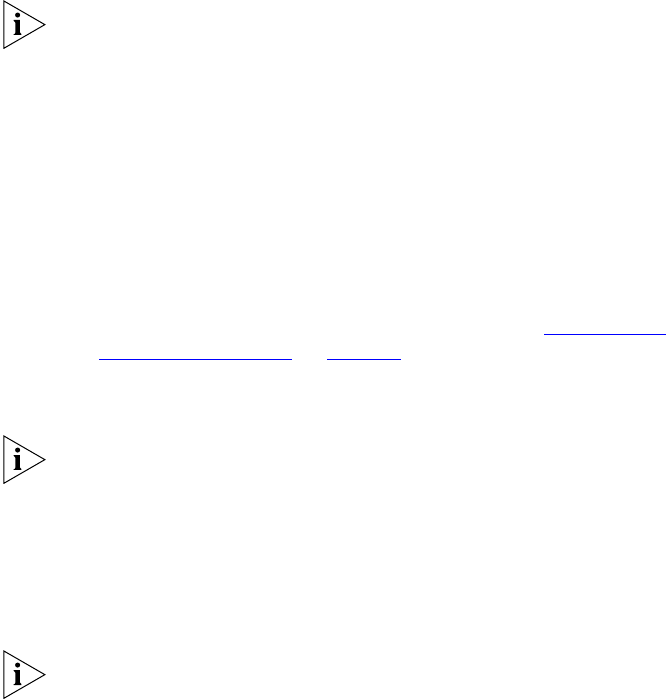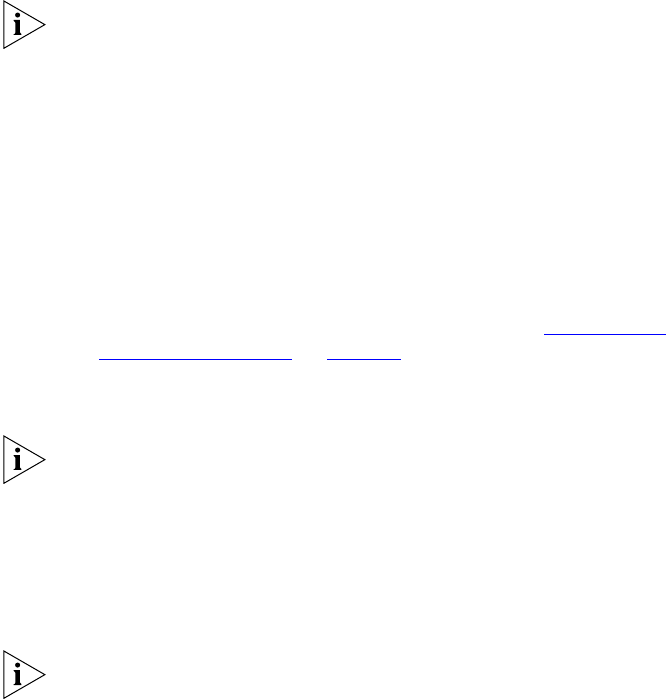
28 CHAPTER 2: VCX™ CONNECT SERVER INSTALLATION
reconfigured and/or is not in operation, the secondary server
configuration will fail.
In a primary/secondary configuration, license keys are installed on both
servers. When adding a secondary server to an existing primary server,
the license key for the secondary server must correspond to the license
key on the primary server in terms of the number of telephone users and
the number of voice mailboxes. If you are using the default license key on
the primary, the secondary server default key will match. If you have
purchased and installed additional licenses on the primary server, you
must purchase and install matching licenses on the secondary server.
Preparation
1 Reconfigure the primary VCX Connect server for operation in a
primary/secondary configuration.
a Using one of the connection methods outlined in “Accessing a
VCX Connect Server” on page 14, access the primary server and log
in to the root account.
b Run the vcx-reconfigure script.
Typically, you do not need to change any of the network parameters of
the primary server. If you want to add or change such items as a DNS or
NTP server, you can answer yes to the network configuration prompt and
then supply the new information.
c Enter or change these parameters:
■ IP address of the secondary VCX Connect server
■ Hostname of the peer IP Messaging system (enter vcxsec)
When the vcx-reconfigure script has been completed, the primary VCX
Connect server is rebooted. The server is then ready to communicate with
the secondary VCX Connect server. When the secondary server has been
completely configured, the two servers operate as a primary/secondary
pair.
2 Log out of the primary VCX Connect server.
3 Unpack the secondary server and connect it to a power source.